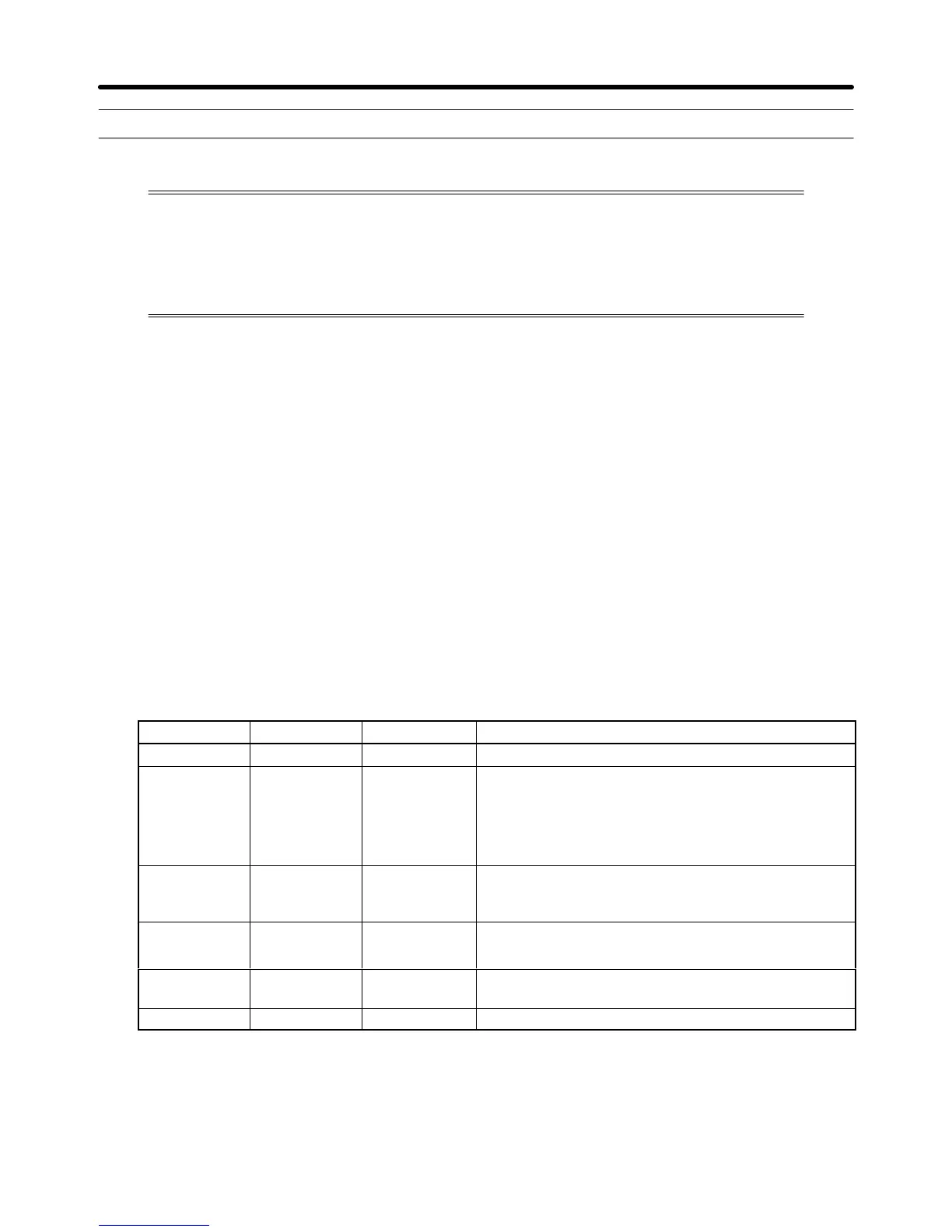3-10
3-3 Test Run
After
wiring is complete, perform a test run of the Inverter
. First, start the motor through
the
Digital Operator without connecting the motor to the mechanical system. Next, con
-
nect
the motor to the mechanical system and perform a test run. Finally
, operate the con
-
troller
to make sure that the sequence of operations
is correct. Refer to the following to
perform a test run of the Inverter.
1. Wiring
S Check that power is connected to power input terminals L1 (R), L2 (S), and L3 (T).
Supply
three-phase, 200 to 230 V
AC (50/60 Hz) to the
200-V Inverter and three-phase 380 to 460
VAC (50/50 Hz) to the 400-V Inverter.
S Check
that terminals T1 (U), T2 (V), and T3 (W) are correctly connected to the motor power cables.
S Do not load the motor with a mechanical system. Check that the motor has no load.
S Check
that the forward/stop and reverse/stop inputs are OFF before connecting signal lines to the
control circuit terminals.
2. Turning Power ON and Checking Indicator Display
S Supply power to the Inverter.
S Check that the data display is not showing any error.
3. Parameter Initialization
S Set n001 to 6 to initialize all parameters.
Key Indicator Data example Explanation
Mode Key PRGM n001 Press the Mode Key until the PRGM indicator is lit.
Enter Key PRGM 1 Check that “n001” is displayed and press the Enter
Key so that the data of n001 will be displayed.
If “n001” is not displayed, press the Increment Key or
Decrement Key so that “n001” will be displayed.
Then press the Enter Key.
Up/Down Key PRGM 6
(Flashing)
Press the Increment Key or Decrement Key so that
“6” will be displayed, in which case the data display
will flash.
Enter Key PRGM end Press the Enter Key.
“End” will appear for approximately 1 s.
PRGM 1 After “End” appears, n001 will be initialized and “1”
will be displayed.
Mode Key PRGM n001 Press the Mode Key so that “n001” will be displayed.
4. Rated Input Voltage of Motor
S Set the rated input voltage of the motor with the Digital Operator.
S The
200-V Inverter is set to 200.0 V and the 400-V Inverter is set to 400.0 V as rated input voltages
of motors before shipping.
Preparing for Operation Chapter 3
