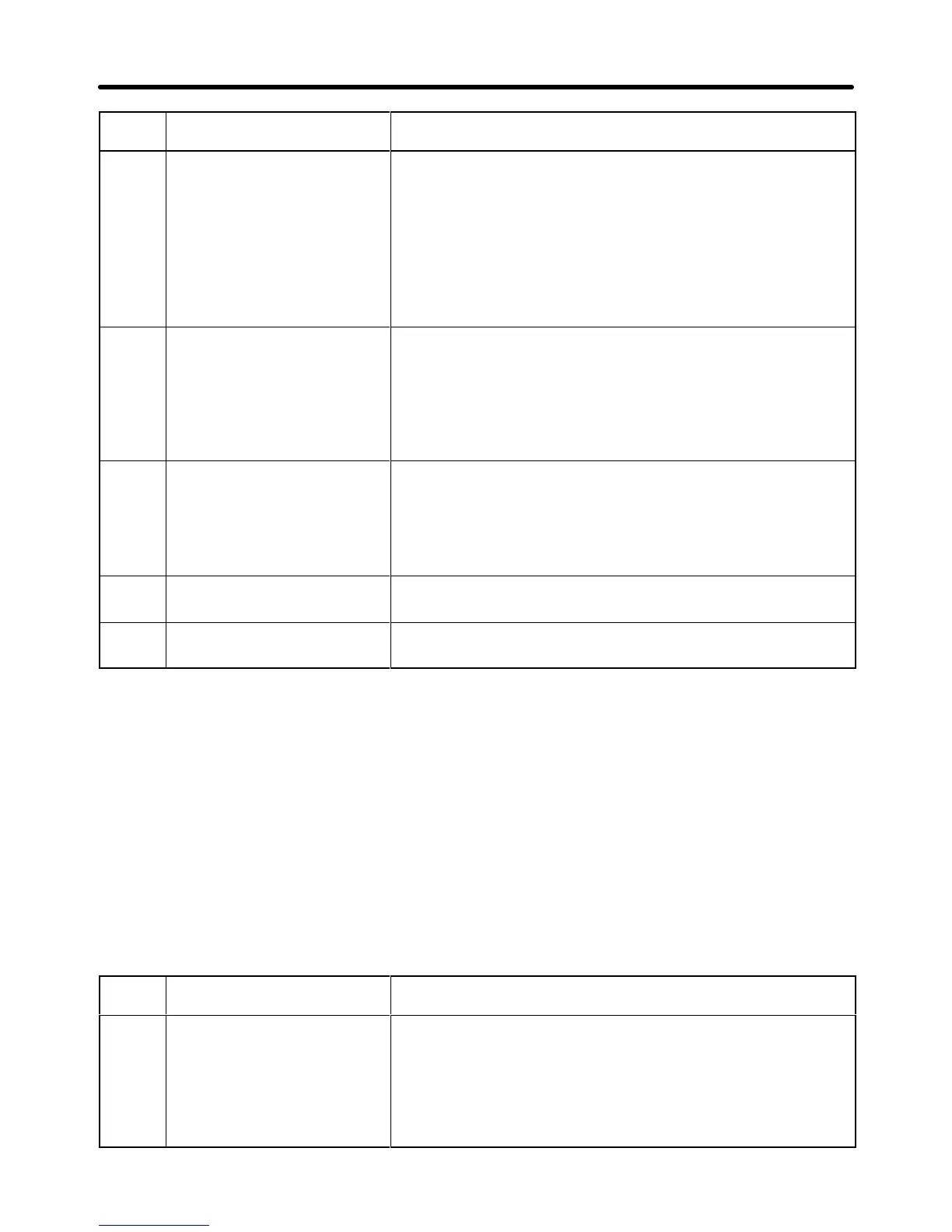4-5
Data
display
Cause and actionDescription
%pr Digital Operator connection
error
The Digital Operator became
disconnected while the
Inverter was running. Detected
when n112 = 1.
The connecting cable is broken.
There is a fault in one of the connectors on the Inverter or the
Digital Operator.
→ Re-insert or clean the connectors before turning ON the power
supply again.
Parameter incorrectly set.
→ Set n112 to 0.
If this problem persists, replace the cable or the Inverter.
cpf0 Digital Operator
transmission error (CPF0)
The Inverter could not
communicate with the Digital
Operator within 5 s after
power is supplied to the
Inverter.
The Digital Operator is not connected to the Inverter properly.
→ Reconnect the Digital Operator to the Inverter.
The CPU of the Inverter is broken.
→ Replace the Inverter.
cpf1 Digital Operator
transmission error (CPF1)
A transmission error lasting
longer than 2 s occurred after
transmission with the Digital
Operator started.
The Digital Operator is not connected to the Inverter properly.
→ Reconnect the Digital Operator to the Inverter.
The CPU of the Inverter is broken.
→ Replace the Inverter.
cpf4 EEPROM fault (CPF4) → Turn power supply to the Inverter OFF and ON.
→ If this problem persists, replace the Inverter.
cpf5 A/D converter fault (OPF5) → Turn power supply to the Inverter OFF and ON.
→ If this problem persists, replace the Inverter.
Note Stopping methods can be selected for the errors with asterisk marks.
H Warnings
• When
a warning status arises, the Inverter will not generate an
error contact output. Eliminating the
cause will recover the system automatically.
• If a warning status arises, refer to the following and take the necessary action.
D Warnings and Actions Taken
Data
display
Description Cause and action
ef
flashing
Forward and reverse
rotation commands input
simultaneously
The forward and reverse
rotation commands were input
simultaneously for 0.5 s or
more.
→ Review the sequence used for the forward and reverse
rotation commands.
Operation Chapter 4
