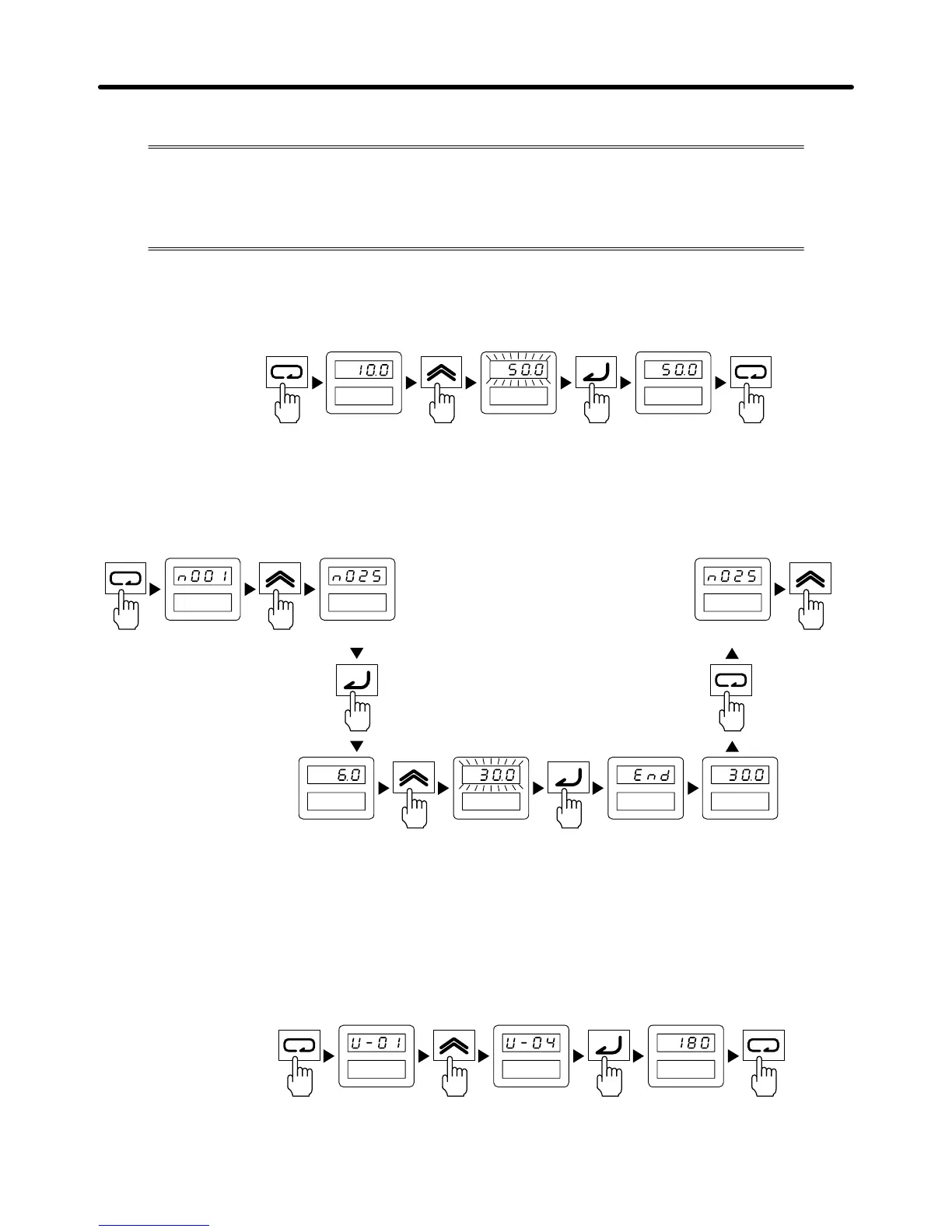3-7
H Parameters
Parameters can be set with the monitor item indicators or by designating the corre-
sponding
parameter numbers. Basic parameters can be set with the monitor item indica
-
tors. Parameter settings with the monitor item indicators are different in method from
parameter settings by designating the corresponding parameter constants.
D Setting Parameter Constants with the Indicators
Example: Changing Acceleration Time From 10 s to 50 s
Acceleration
time:
10 s
Change
data
Data flashes
during change
Enter
data
Acceleration
time: 50 s
T
o another
setting
Accel Accel Accel
D Setting Parameter Constants by Specifying Parameter Constant Number
Example: Setting Constant No. 025 (Frequency Reference 1)
Display
constant
Change
constant
number
Display
constant no. 25
Return to constant
number display
T
o another
constant
setting
Display contents of
constant no. 25
Change
data
Data flashes
during change
Enter
data
Displayed for
approx. 1 s
PRGM PRGM PRGM
PRGM PRGM PRGM PRGM
Note There are some parameters that cannot be changed while the Inverter is running. To change
these parameter, stop the Inverter first.
H Checking Monitor Contents
Example: Checking Output Voltage (Monitor Item No. U-04)
Display
monitor
Change
monitor
item
Display
U-04
Check
monitor
contents
Monitor
output
voltage
T
o another
monitor
Montr Montr Montr
Preparing for Operation Chapter 3
