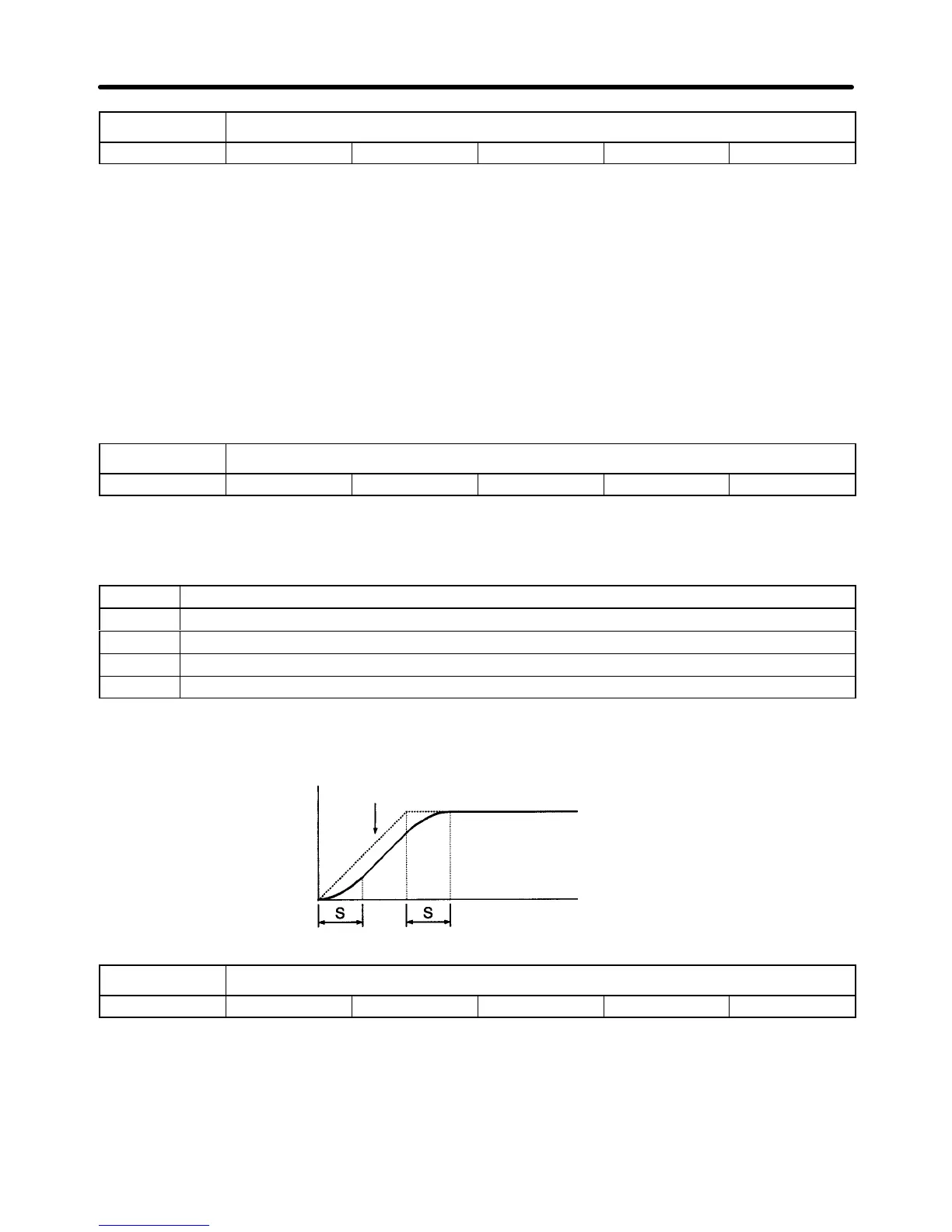3-62
n022 Deceleration Time 2
Setting range 0.0 to 3,600 Unit s Default setting 10.0
• Acceleration time and deceleration time can be set with n019 to n022.
• The
acceleration/deceleration time switching command must be selected to use acceleration time 2
and deceleration time 2. Refer to
page 3-66
, Multi-function Inputs (n035 to n039) for details.
Set Values
• Acceleration time: The
time required for the output frequency to be 100% from 0% of the maximum
frequency.
• Deceleration time: The
time required for the output frequency to be 0% from 100% of the maximum
frequency.
• Acceleration time 2 and deceleration time 2 will be available if the acceleration/deceleration time
switching command is set.
n023 S-shaped Characteristic Time Selection
Setting range 0, 1, 2, and 3 Unit --- Default setting 1
• The
shock of the mechanical
system resulting the moment the mechanical system starts or stops can
be reduced with the S-shaped acceleration and deceleration.
Set Values
Set value Description
0 No s-shaped characteristic time
1 S-shaped characteristic time: 0.2 s
2 S-shaped characteristic time: 0.5 s
3 S-shaped characteristic time: 1.0 s
Note The
acceleration time and deceleration time of the Inverter will increase by the S-shaped charac
-
teristic time set with n023.
Output
frequency
With no S-shaped
characteristic
S: S-shaped characteristic time
Time
n024 Unit of Frequency Reference
Setting range 0 to 3,999 Unit --- Default setting 0
Preparing for Operation Chapter 3
