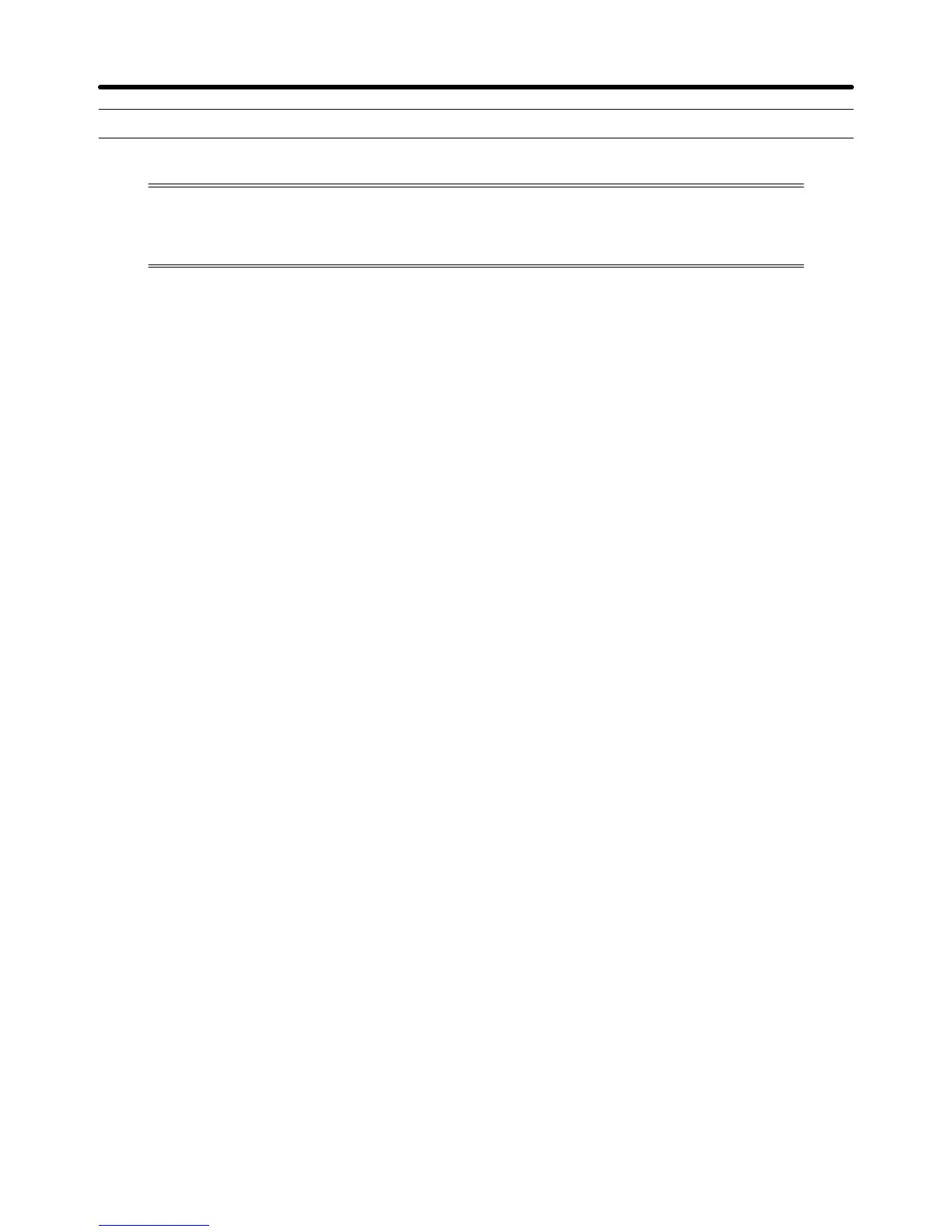4-8
4-2 Troubleshooting
If
the Inverter or motor does not operate properly when the system is started, parameter
settings
or wiring may be incorrect. In this case, take the appropriate
action as described
below. If an error code is displayed, refer to
4-1 Protective and Diagnostic Functions
.
H Parameters Fail to Set
D Display Does Not Change when Increment or Decrement Key is Pressed
n001 (parameter write-inhibit selection) is set to write-inhibit.
It is possible to designate the parameters to be set with n001.
All parameters can be written if n001 is set to 3.
D OPE3, OPE5, or OPE6 is Displayed
Parameter settings are improper.
Refer to
page 4-5, Warnings
and set the parameters properly.
D CPF0 or CPF5 is Displayed
The Inverter is not properly communicating with the Digital Operator.
The Digital Operator is not properly connected to the Inverter. Reconnect the Digital Operator to the
Inverter.
H Motor Fails to Operate
D Motor Does Not Operate when RUN Key is Pressed
• The operation mode is improper.
The
motor will not operate when the RUN Key on the Digital Operator is pressed if n002 is set to 1 or 3.
Press the Operation Mode Selection Key to enable the Digital Operator or set n002 to 0 or 2.
Note The Operation Mode Selection Key can be enabled or disabled with n007.
• Any of the bottom two lines of the monitor item indicators is lit.
The Inverter does not start while any indicator on the bottom two lines is lit.
To
start the Inverter
, press the Mode Key to light
an indicator on the top two lines and press the RUN
Key.
• The reference frequency is too low.
When
the reference frequency is less than the minimum output frequency set with n017, the Inverter
cannot operate. Change the reference frequency to the minimum output frequency or more.
• The emergency stop signal is input to the Inverter.
The motor does not operate if the emergency stop signal is input to the Inverter.
Turn OFF the emergency stop signal and press the RUN Key.
Operation Chapter 4
