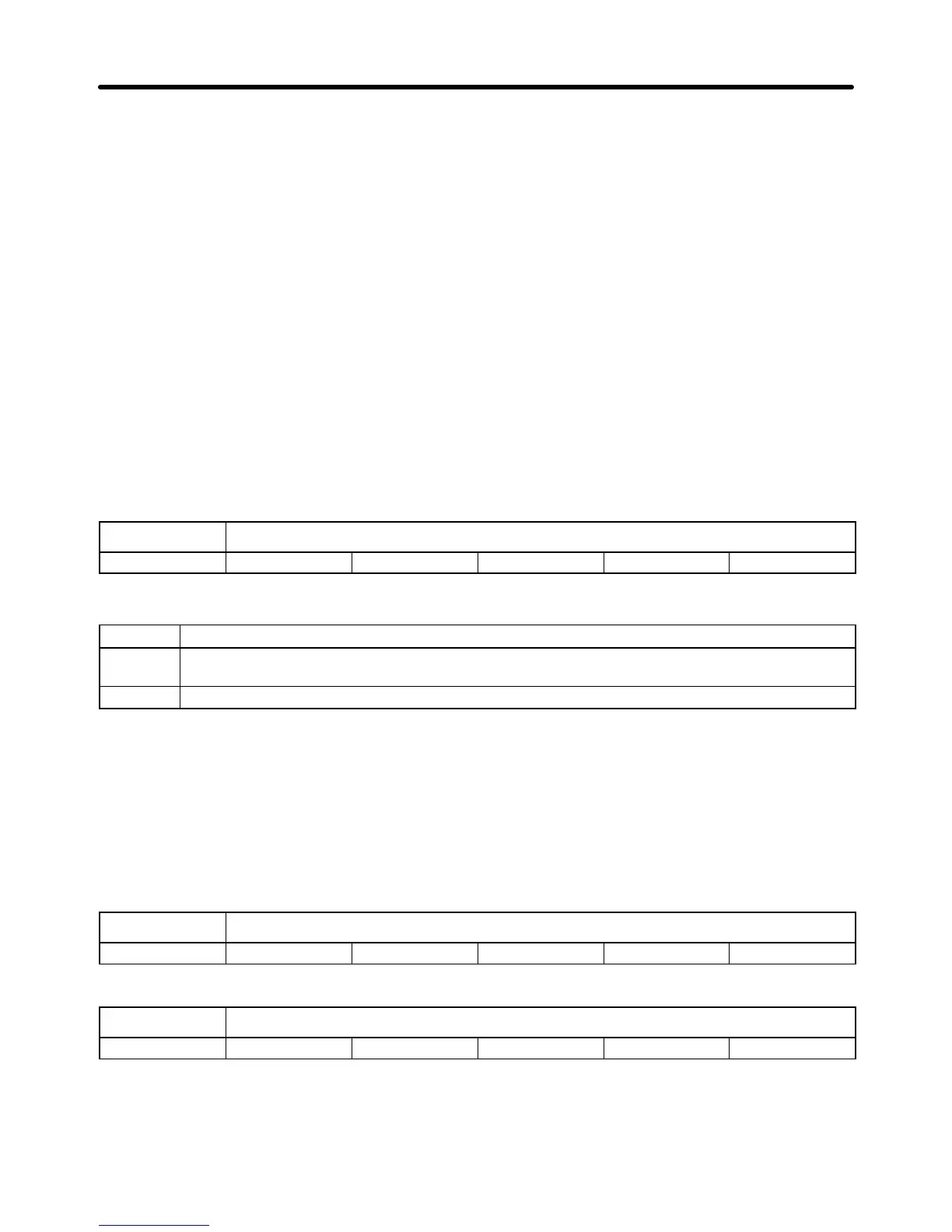3-14
Note 1. Do not set n002 to any value other than the above.
Note 2. The
frequency reference input according to the operation mode selection setting
will be used
as frequency reference 1 in multi-step speed operation. If the frequency reference is deter-
mined
by control circuit terminals, the frequency reference input using the control circuit ter
-
minals’
analog input will be enabled and the frequency
reference 1 parameter setting (n025)
will
be ignored. (If, however
, the mode is changed to Local mode using the Digital Operator
,
then the value set in n025 will be enabled.)
Note 3. Frequency
references 2 to 4 (n026
to n028) and the inching frequency reference (n029) used
in
multi-step speed operation will be determined by the parameter settings, regardless of the
operation mode selection setting.
H Frequency Reference Type Selection (n042, n046, and n047) through
Control Circuit Terminal
S Select
the FV terminal to input the frequency reference within a voltage range from 0 to 10 VDC or
the
FI terminal to
input the frequency reference within a current range from 4 to 20 mA with n042.
n042 Analog Frequency Reference Voltage/Current Selection
Setting range 0, 1 Unit --- Default setting 0
Set Values
Set value Description
0 The FV terminal can be used for the analog frequency reference within a voltage range from 0
to 10 VDC.
1 The FI terminal can be used for the analog frequency reference. Set the input level with n043.
Note 1. The
FI terminal is a current input terminal for 4 to 20 mA. The FI terminal can be a voltage input
terminal
by changing
the FI input level with n043 and cutting jumper wire of the PCB. Do not,
however,
change the FI terminal to a voltage input terminal unless the Inverter is used for PID
control.
Note 2. Set n042 according to the type of frequency reference.
S Set the frequency reference gain with n046 and the frequency reference bias with n047.
n046 Frequency Reference Gain
Setting range 0 to 200 Unit % Default setting 100
n047 Frequency Reference Bias
Setting range –100 to 100 Unit % Default setting 0
Set Values
S n046: The
frequency for 10-V or 20-mA input can be
set in 1% units based on the maximum fre
-
quency set with n012 as 100%.
Preparing for Operation Chapter 3
