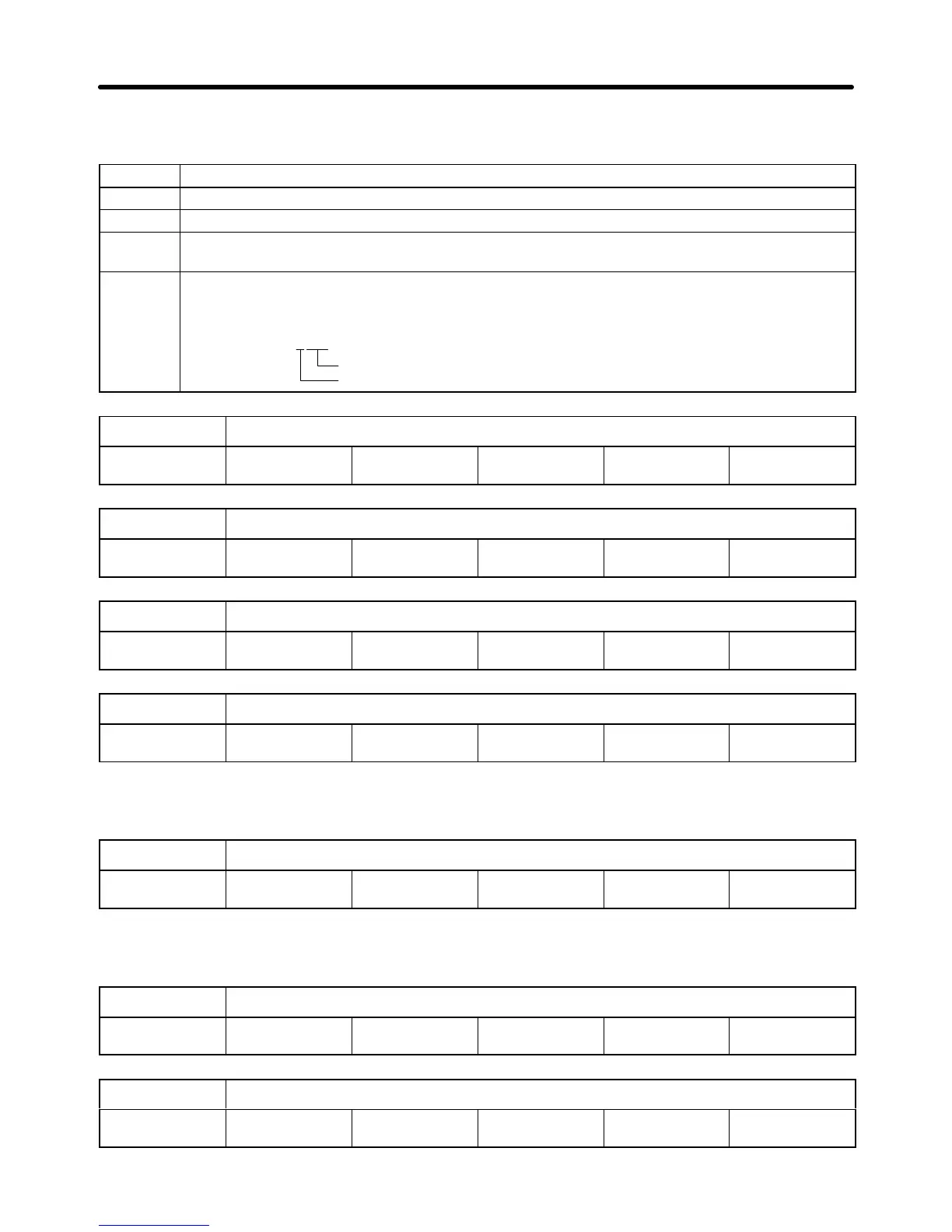3-63
• Set the unit of the frequency references set or checked with the Digital Operator.
Set Values
Set value Description
0 0.1-Hz units
1 0.1% units based on the maximum frequency as 100%.
2 to 39 r/min (r/min = 120 x frequency/n024
Set n024 to the number of poles of the motor.
40 to
3,999
Determine the display method of the maximum frequency set with n012. A frequency less
than the maximum frequency will be displayed proportionally.
Example: Set n024 to 1100 so that “10.0” will be displayed at the maximum frequency.
10.0 →1100
Value with no decimal point.
Decimal point position
n025 Frequency Reference 1
Setting range 0 to maximum
frequency
Unit Set with n024 Default setting 6.0
n026 Frequency Reference 2
Setting range 0 to maximum
frequency
Unit Set with n024 Default setting 0.0
n027 Frequency Reference 3
Setting range 0 to maximum
frequency
Unit Set with n024 Default setting 0.0
n028 Frequency Reference 4
Setting range 0 to maximum
frequency
Unit Set with n024 Default setting 0.0
• Set frequency references 1 to 4.
• The multi-step speed command must be selected to use frequency references 2 to 4.
n029 Inching Frequency Reference
Setting range 0 to maximum
frequency
Unit Set with n024 Default setting 6.0
• The inching frequency reference must be set with n029 if an inching frequency is required.
• The inching command must be selected to use the inching frequency reference.
n030 Output Frequency Upper Limit
Setting range 0 to 109 Unit % (Maximum
frequency ratio)
Default setting 100
n031 Output Frequency Lower Limit
Setting range 0 to 100 Unit % (Maximum
frequency ratio)
Default setting 0
Preparing for Operation Chapter 3
