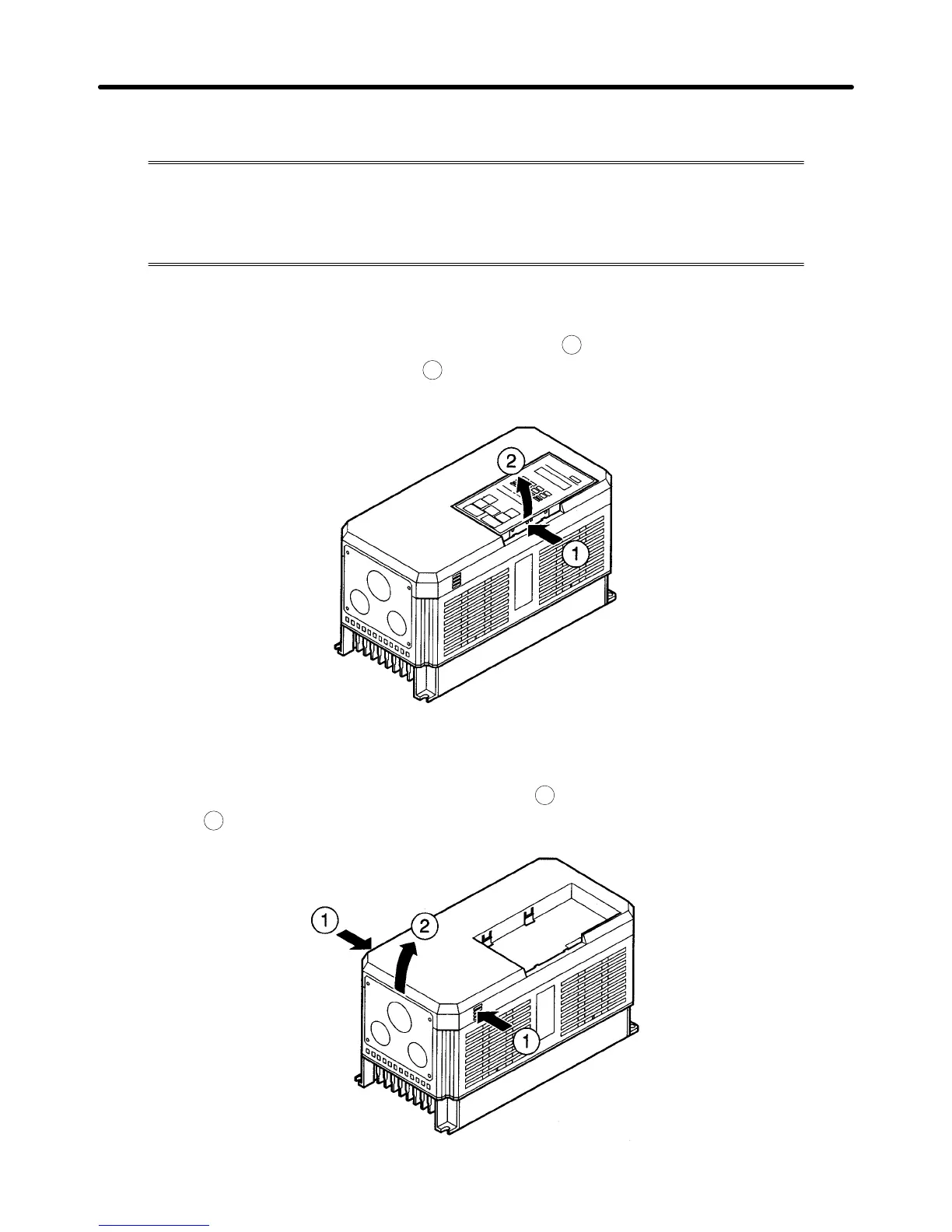2-11
2-2-1 Removing and Mounting the Front Cover
Remove
the front cover
to wire the terminals. Remove the Digital Operator from the front
cover
before removing the front cover
. Do not remove or mount the front cover without
first removing the Digital Operator, otherwise Digital Operator may malfunction due to
imperfect contact.
H Removing the Digital Operator
• Press
the lever on the side of the Digital Operator in the arrow
1
direction to unlock the Digital Opera
-
tor and lift the Digital Operator in the arrow
2
direction to remove the Digital Operator as shown in the
following illustration.
H Removing the Front Cover
• Press
the left and right sides of the front cover in
the arrow
1
directions and lift the bottom of the cover
in the arrow
2
direction to remove the front cover as shown in the following illustration.
Installation Chapter 2
