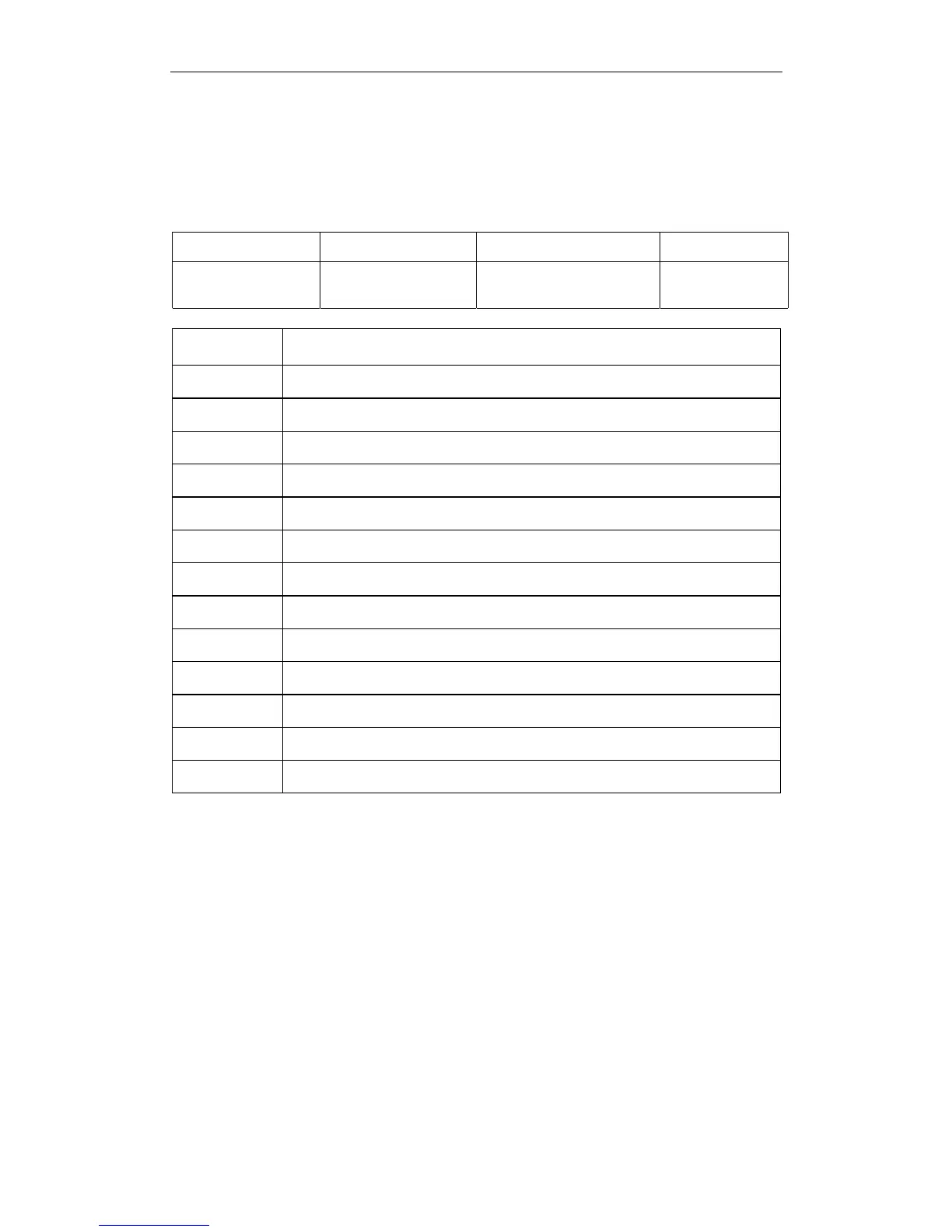XtraDrive User Manual Chapter 5: Parameter Settings and Functions
5-52
5.3.5. Control Mode Selection
The XtraDrive servo amplifier offers speed control, position control,
torque control, and the other control modes shown in the following
table.
The following parameter is used to set the control mode.
Parameter Signal Setting Control Mode
Pn000.1
Control Method
Selection
Default Setting: 0
Speed/Torque
Control, Position
Control
Pn000.1 Setting Control Mode
0 Speed Control (Analog Reference)
2 Torque Control (Analog Reference)
3 Contact Input Speed Control Selection (Contact Reference)
4
Contact Input Speed Control Selection (Contact Reference) ↔ Speed Control
(Analog Reference)
5 Not Used
6 Not Used
7 Not Used
8 Not Used
9
Torque Control (Analog Reference) ↔ Speed Control (Analog Reference)
A
Speed Control (Analog Reference) ↔ Zero Clamp Control
B
Position Control (Pulse Train Reference) ↔ Position Control (Inhibit)
C Position Control (Pulse Train Reference)
D Programming Mode (Serial Communication Command)
Description of Control Modes
The control modes are described below.
(0) Speed Control (Analog Reference)
This mode controls speed using an analog voltage input reference. See
5.2.1 Speed Reference.
(2) Torque Control (Analog Reference)
This mode controls torque using an analog voltage input reference. See
5.2.7 Using Torque Control.