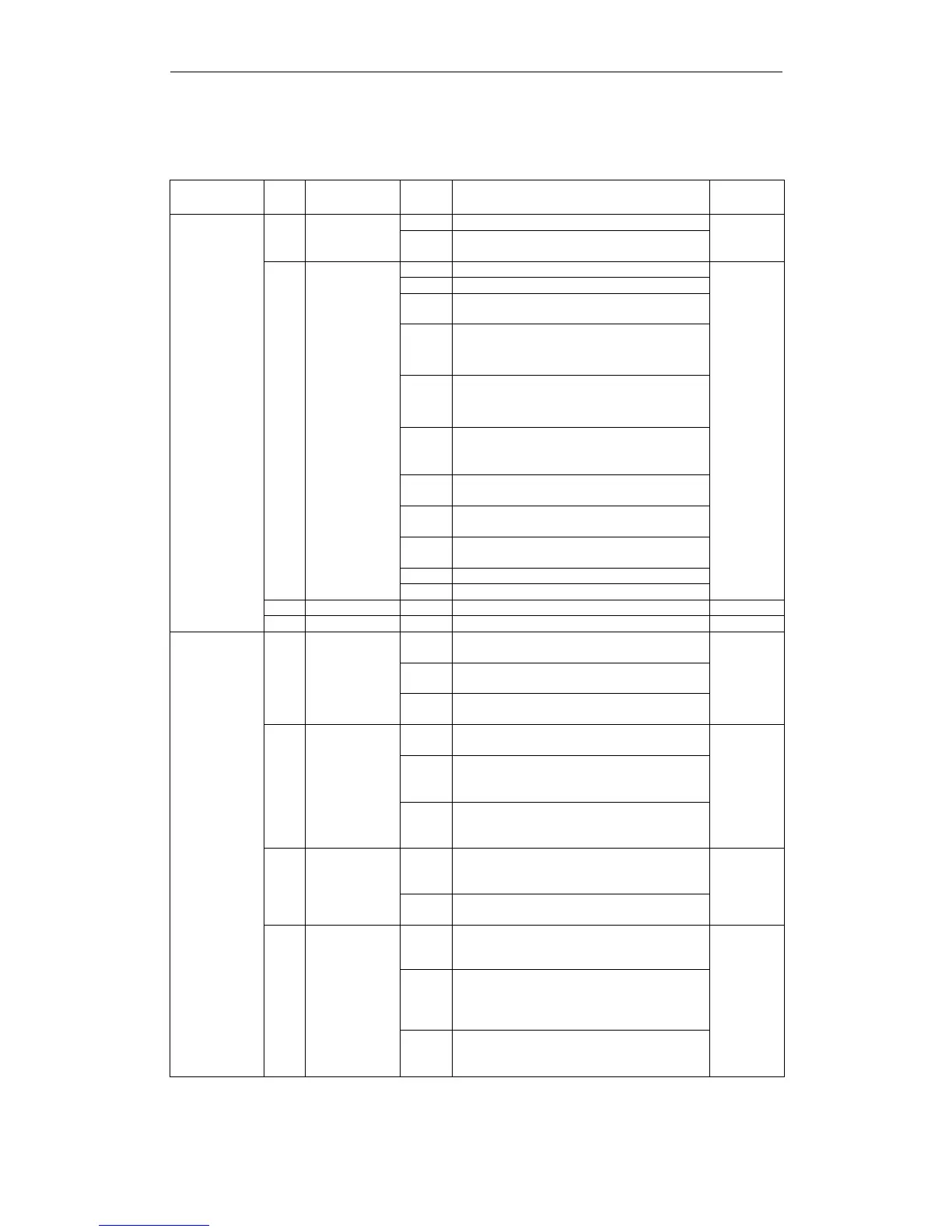XtraDrive User Manual Appendix D: List of Parameters
D-7
D.2. Switches
The following list shows the switches and their default settings.
Parameter
Digit
Place
Name
Setting
Description
Default
Setting
0 Sets CCW as forward direction.
0
Direction
Selection
1
Sets CW as forward direction (reverse
rotation mode).
0
0 Speed control (analog reference).
2 Torque control (analog reference).
3
Internal set speed control (contact
reference).
4
Internal set speed control (contact
reference)/Speed control (analog
reference).
6
Internal set speed control (contact
reference)/Torque control (analog
reference).
8
Position control (pulse train
reference)/Torque control
(analog reference).
9
Torque control (analog reference)/Speed
control (analog reference).
A
Speed control (analog reference)/Zero
clamp.
B
Position control (pulse train
reference)/Position control (Inhibit)
C Position control (pulse train)
1
Control Method
Selection
D Serial communication command
D
2 Axis Address 0 to F Sets servo amplifier axis address. 0
Pn000
Function Selection Basic Switches
3 Reserved — 0
0
Stops the motor by applying dynamic brake
(DB).
1
Stops the motor by applying dynamic brake
(DB) and then releases DB.
0
Servo OFF or
Alarm Stop
Mode
2
Makes the motor coast to a stop state
without using the dynamic brake (DB).
0
0
Same setting as Pn001.0 (Stops the motor
by applying DB or by coasting.)
1
Sets the torque of Pn406 to the maximum
value, decelerates the motor to a stop, and
then sets it to servo lock state.
1
Overtravel
Stop Mode
2
Sets the torque of Pn406 to the maximum
value, decelerates the motor to a stop, and
then sets it to coasting state.
0
0
Not applicable to DC power input: Input AC
power supply through L1, L2, and (L3)
terminals.
2
AC/DC Power
Input Selection
1
Applicable to DC power input: Input DC
power supply through (+)1 and (-) terminals.
0
0
ALO1, ALO2, and ALO3 output only alarm
codes.
1
ALO1, ALO2, and ALO3 output both alarm
codes and warning codes. While warning
codes are output, ALM signal output
remains ON (normal state).
Pn001
Function Selection Application Switches
3
Warning Code
Output
Selection
2
Uses absolute encoder as an absolute
encoder.
Uses multi-turn limit.
0