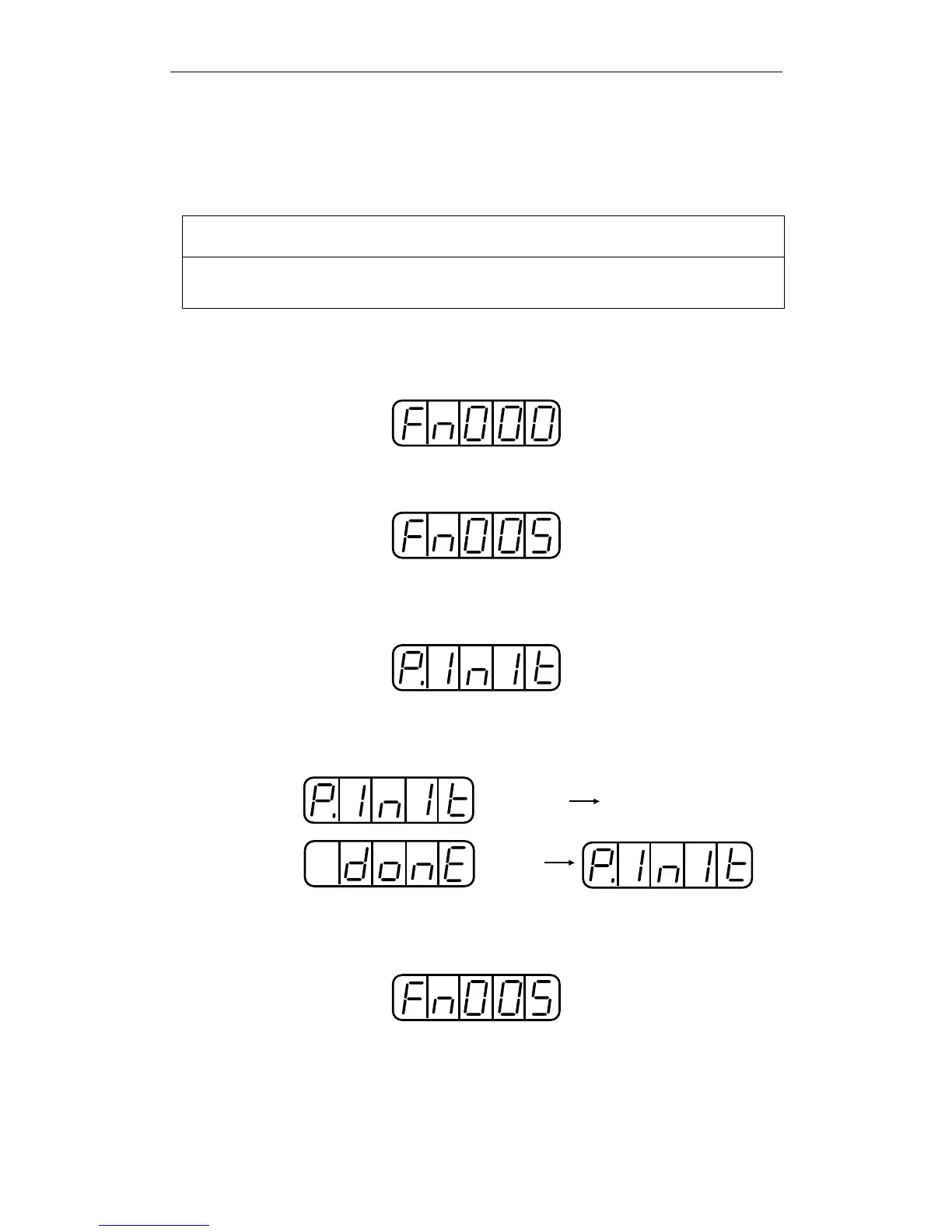XtraDrive User Manual Chapter 7: Using the Panel Operator
7-30
7.2.9. Initializing Parameter Settings
This function is used to reset all parameters to the default settings
(standard factory settings).
IMPORTANT
• Initialize the parameter settings with the servo OFF.
• After performing the procedure, cycle the power to reset all the parameters to the default
settings.
Follow the procedure below to initialize parameter settings.
1. Press the MODE/SET key to select the Auxiliary Function mode.
2. Press the Up Arrow or Down Arrow key to select parameter Fn005.
3. Press the DATA/SHIFT key for a minimum of one second, and the
display will be as shown below.
4. Press the MODE/SET key, and the display will be as shown below.
The parameters will be initialized.
Flashing during
initialization
End
Flashing for
one second
5. Press the DATA/SHIFT key for a minimum of one second to return
to the Auxiliary Function mode display.
This completes the initialization of parameter settings.
Note: Parameters will not be initialized by pressing the DSPL/SET or MODE/SET key with the servo ON.
Turn the power OFF and then back ON after initialization.