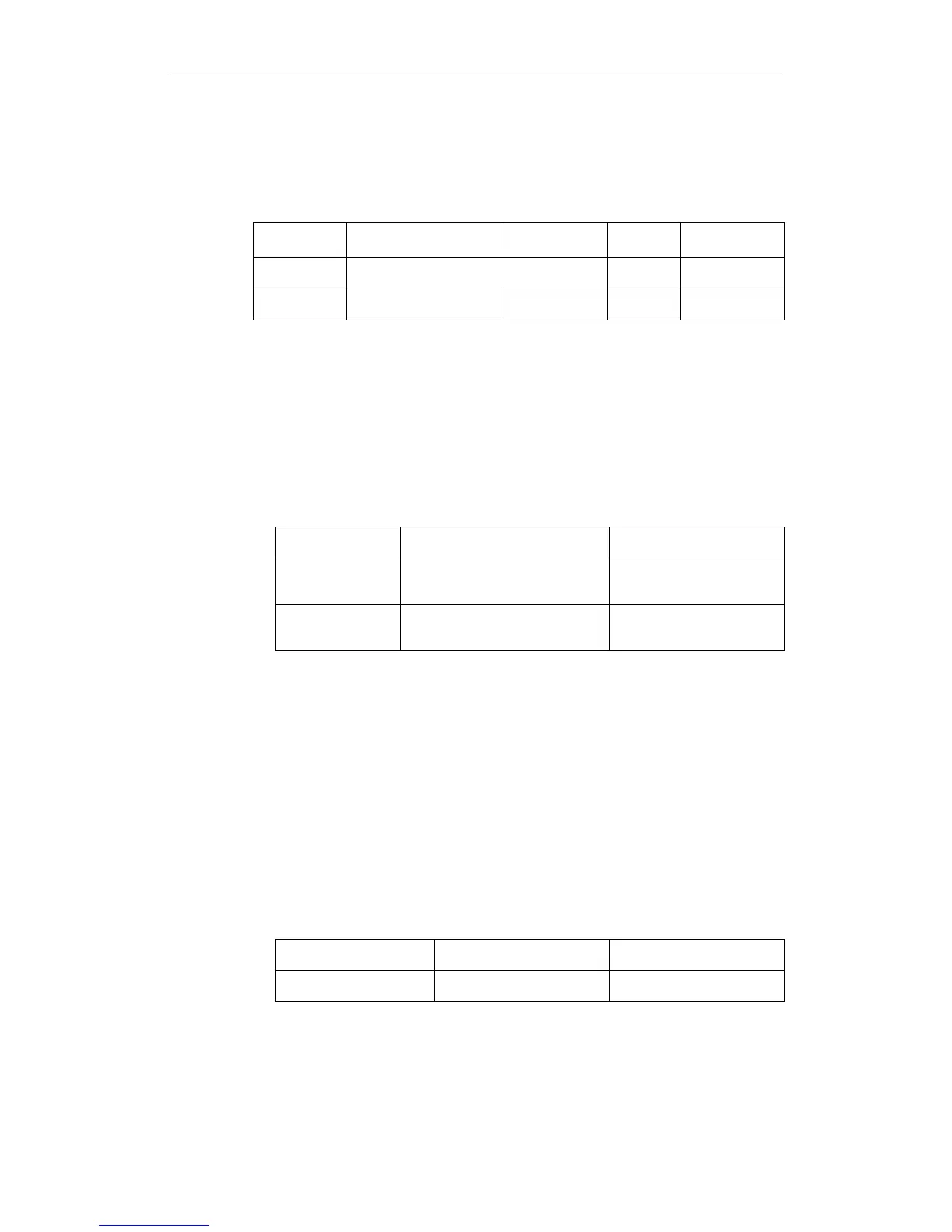XtraDrive User Manual Chapter 5: Parameter Settings and Functions
5-95
5.9.1.6. Profile Speed (Pn2A2, Pn2A3)
These parameters are used to define the default value of the profile
speed variable. This variable is used to reach a target within a minimum
period of time (set the time of movement to –1). The driver accelerates
until it reaches this profile speed.
Parameter Setting Units
Default
Setting
Signal
Pn2A2 Setting range 0-65535 User Speed 0
Work speed
default
Pn2A3 Setting range 0-256
User
Speed*65536
0
Work speed
default
For example, for a profile speed of 200000 [Speed units], set the
following parameters:
• Pn2A3 = integer part of 200000 / 65536 = 3
• Pn2A2 = 200000 – 3 * 65536 = 3392
5.9.1.7. Profile Acceleration (Pn2A4, Pn2A5)
These parameters are used to define the default value of the profile
acceleration variable. This variable is used in Position mode whenever
the motor accelerates.
Parameter Setting Signal
Pn2A4
Setting range 0-65535
Default setting: 0
[User Acceleration units]
Work acceleration default
Pn2A5
Setting range 0-256
Default setting: 0
[User Acceleration units*65536]
Work acceleration default
For example, for a profile acceleration of 200000 [Acceleration units],
set the following parameters:
• Pn2A4 = integer part of 200000/65536 = 3
• Pn2A5 = 200000 – 3*65536 = 3392
5.9.1.8. Jerk Smoothing Time (Pn2A6)
This parameter is used to define the default value of the jerk smoothing
time variable. This variable is used to define the jerk smoothing time of
a movement, i.e., it uses an average filter on the command pattern. For
example, if the command pattern is a trapeze, it will make it a S-curve
pattern.
Parameter Setting [micro sec] Signal
Pn2A6
Setting range 0-65535
Default setting: 0
Work jerk smoothing time
default
