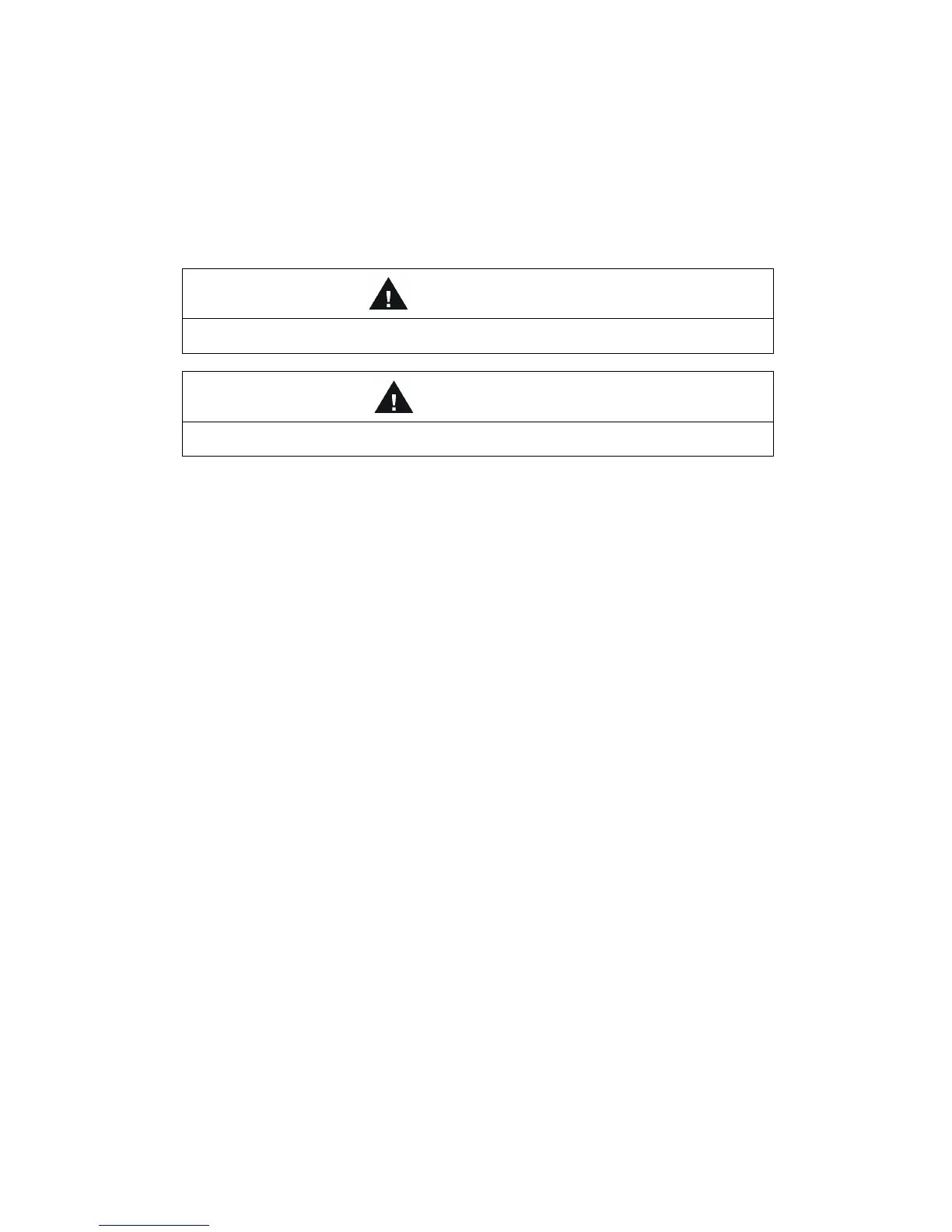v
Safety Information
The following defines the symbols used in this manual to indicate varying
degrees of safety precautions and to identify the corresponding level of hazard
inherent to each. Failure to follow precautions provided in this manual can
result in serious, possibly even fatal, injury, and/or damage to the persons,
products, or related equipment and systems.
WARNING
• WARNING: Indicates a potentially hazardous situation, which, if not heeded, could result in
death or serious injury.
CAUTION
• CAUTION: Indicates a potentially hazardous situation, which, if not avoided, may result in
minor or moderate injury.