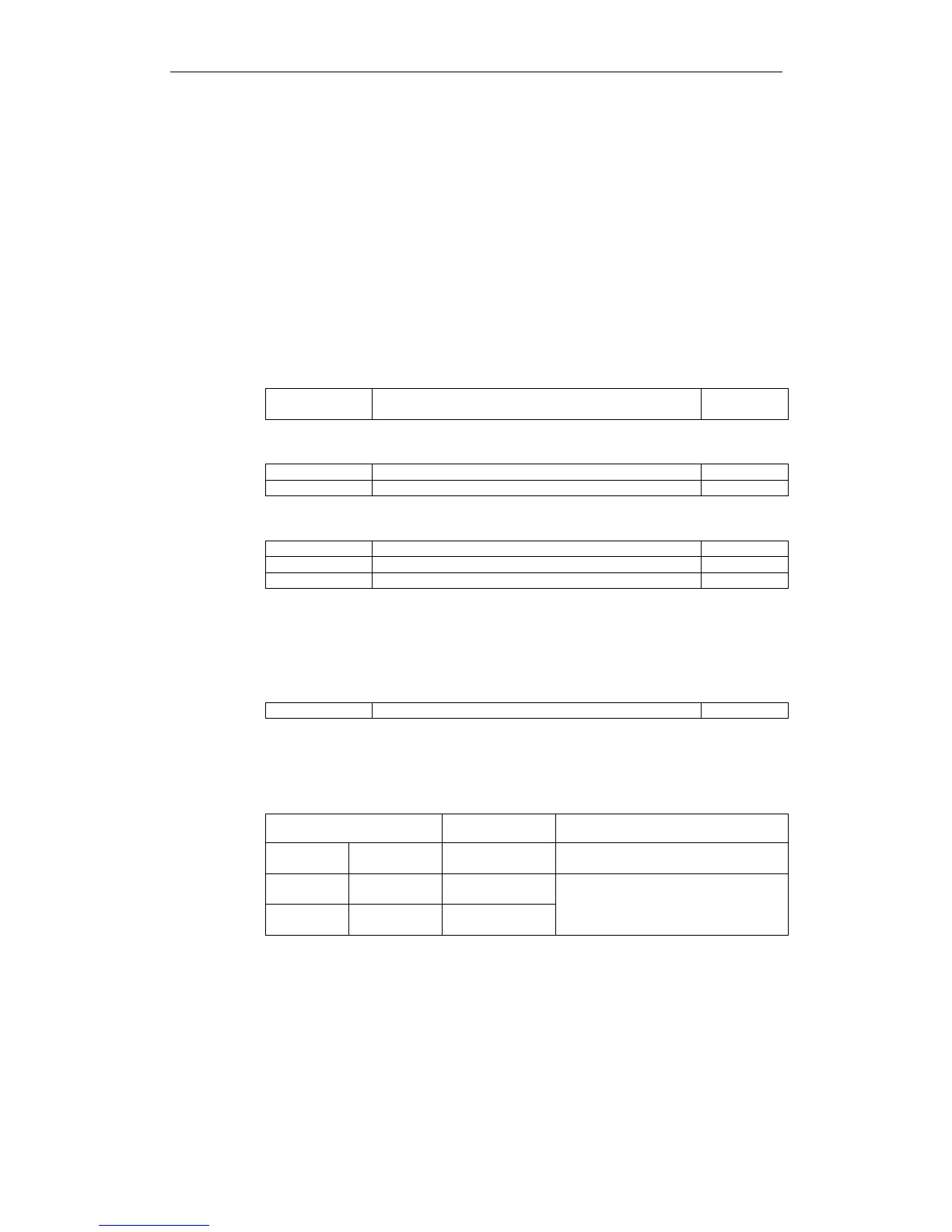XtraDrive User Manual Chapter 4: Trial Operation
4-12
4.3. Minimum Parameters and Input Signals
This section describes the minimum parameters and input signals required for
trial operation.
4.3.1. Parameters
See 7.1.5 Operation in Parameter Setting Mode for more details on
setting parameters.
Turn power OFF once after changing any parameter except Pn300.
The change will not be valid until power is restored.
Basic Parameters
Pn000.1
Function Selection Basic Switches:
Control Mode Selection
See 5.3.5
Speed Control
Pn300 Speed Reference See 5.2.1
Pn201 Using the Encoder Signal Output See 5.2.3
Position Control
Pn200.0 Position Reference See 5.2.2
Pn202 Using the Electronic Gear Function (Numerator) See 5.2.5
Pn203 Using the Electronic Gear Function (Denominator) See 5.2.5
Changing Servomotor Rotation Direction
If the specified direction differs from the actual direction of rotation,
wiring may be incorrect . Recheck the wiring and correct if necessary.
Use the following parameter to reverse the direction of rotation.
Pn000.0 Switching Servomotor Rotation Direction See 5.1.1
4.3.2. Input Signals
Input signal selection settings through parameters can be used to
eliminate the need for external short circuits.
Signal Name Pin Number Description
/S-ON Servo ON CN1-40
See 5.5.2 for more details on turning
ON and OFF the servomotor.
P-OT
Forward run
prohibited
CN1-42
N-OT
Reverse run
prohibited
CN1-43
See 5.1.2 for more details on the
overtravel limit switch.