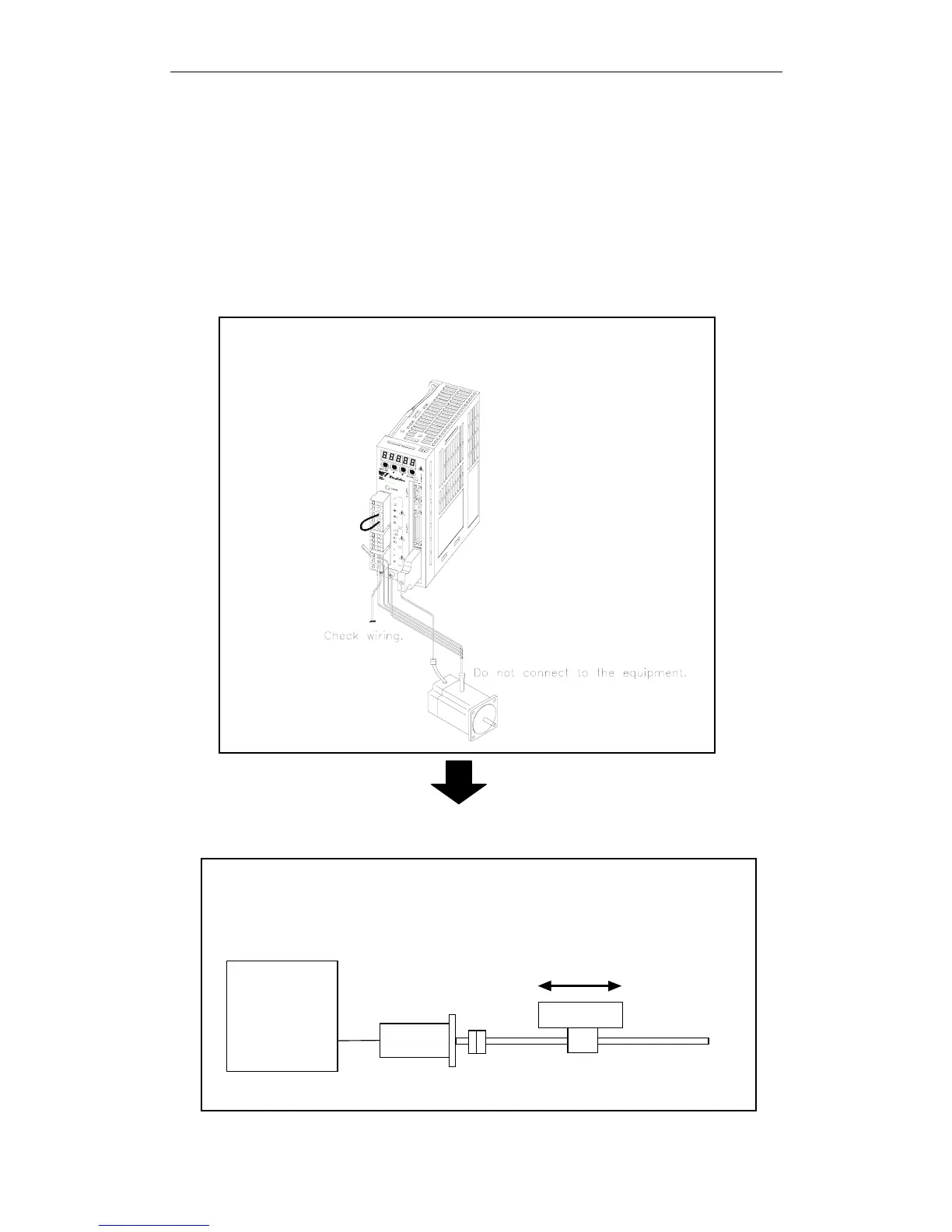XtraDrive User Manual Chapter 4: Trial Operation
4-2
4.1. Two-Step Trial Operation
Make sure that all wiring is completed prior to starting trial operation.
For your own safety, perform the trial operation in the order given below
(step 1 and 2). See 4.1.1 Trial Operation for Servomotor without Load and
4.1.2 Trial Operation for Servomotor Connected to Mashine for more details
on the trial operation.
Step 1: Trial Operation for Servomotor without Load
Make sure the Servomotor is wired properly and then turn the
shaft prior to connecting the Servomotor to the equipment.
Step 2: Trial Operation with the Equipment and Servomotor Connected
XtraDrive
Adjust speed by autotuning.
Servomotor
Connect to the equipment
Adjust the Servomotor according to equipment characteristics,
connect the Servomotor to the equipment, and perform the trial
operation.