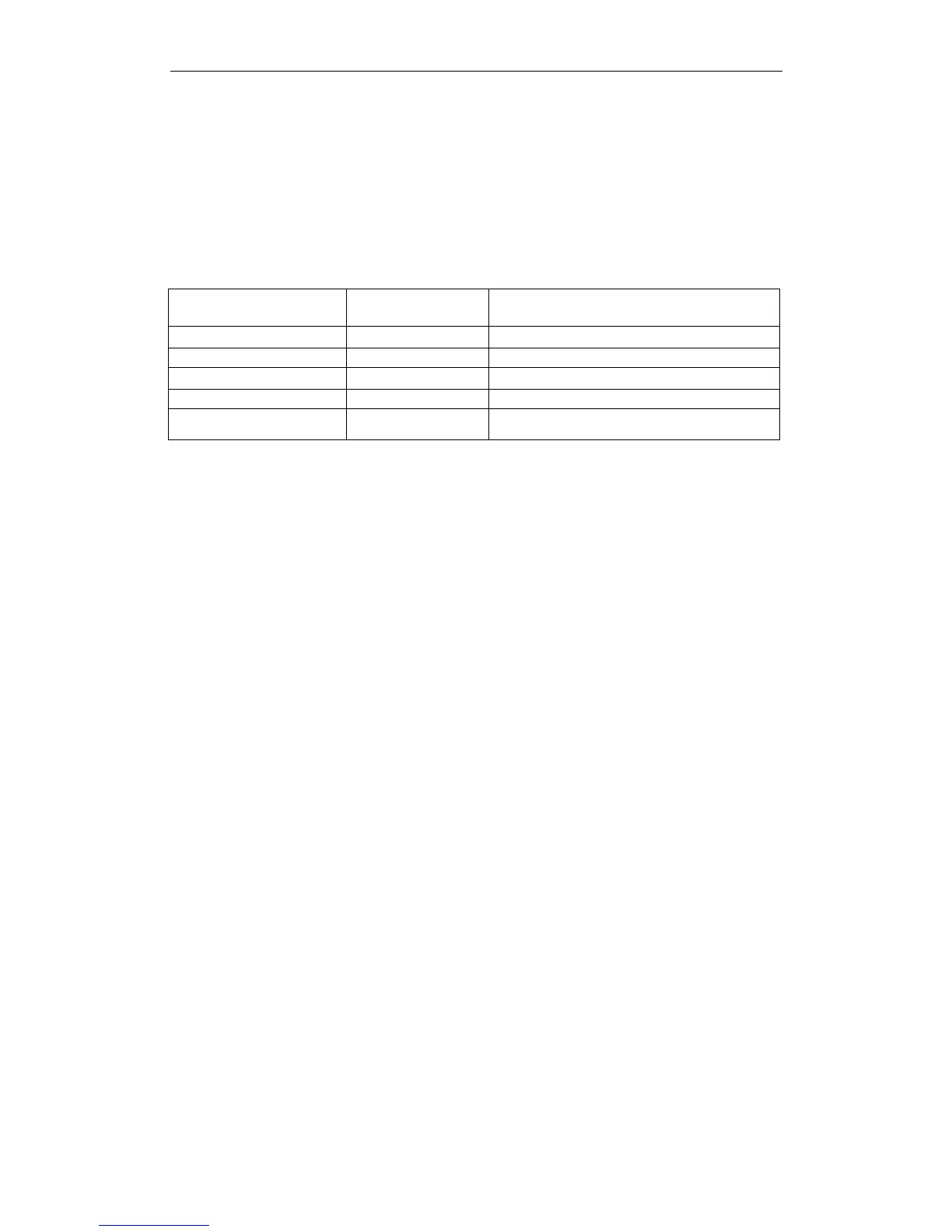XtraDrive User Manual Chapter 9 : Inspection, Maintenance, and Troubleshooting
9-3
! Part Replacement Schedule
The following parts are subject to mechanical wear or deterioration over
time. To avoid failure, replace these parts at the frequency indicated.
The parameters of any servo amplifiers overhauled by YET are reset to
the default (standard factory) settings before shipping. Be sure to
confirm that the parameters are set to the application’s requirements
before starting operation.
Part Standard Lifespan Replacement Method
Cooling fan 4 to 5 years Replace with new part.
Smoothing capacitor 7 to 8 years Test. Replace with a new part, if necessary.
Relays — Test. Replace if necessary.
Fuse 10 years Replace with new part.
Aluminum electrolytic
capacitor on circuit board
5 years
Test. Replace with new circuit board, if
necessary.
Operating Conditions:
Ambient Temperature: Annual average of 30°C.
Load Factor: 80%, maximum.
Operation Rate: 20 hours/day, maximum.
9.1.3. Replacing the Battery for the Absolute Encoder
If the voltage of the battery for an absolute encoder drops to about 2.7V
or less, an Absolute Encoder Battery Alarm (A. 83*) will occur in the
servo amplifier. This alarm occurs when the servo amplifier receives a
signal from the absolute encoder when the power to the servo amplifier
is turned ON. Therefore, the servo amplifier will not give an alarm
when the battery voltage drops below the minimum voltage level while
the power is being supplied to the servo amplifier.
Refer to C.9 Absolute Encoder Battery for the battery type
recommended for absolute encoders.
Replace the battery using the following procedure if the battery voltage
drops below the minimum required battery voltage.
! Battery Replacement Procedure
1. Replace the battery while the control power to the servo amplifier is
ON.
2. After replacement, turn OFF the power of the servo amplifier in
order to clear the Absolute Encoder Battery Alarm (A. 83).
3. Turn ON the power of the servo amplifier again and confirm that it
operates properly.
Note: The absolute encoder data will be lost when the control power to the servo amplifier is turned OFF and
the encoder cable is disconnected from the battery. If the data is lost, refer to 5.7.3 I. Absolute Encoder
Setup and follow the procedure to initialize the absolute encoder.
* Alarm A.83 is described in greater detail on page 9 - 14.