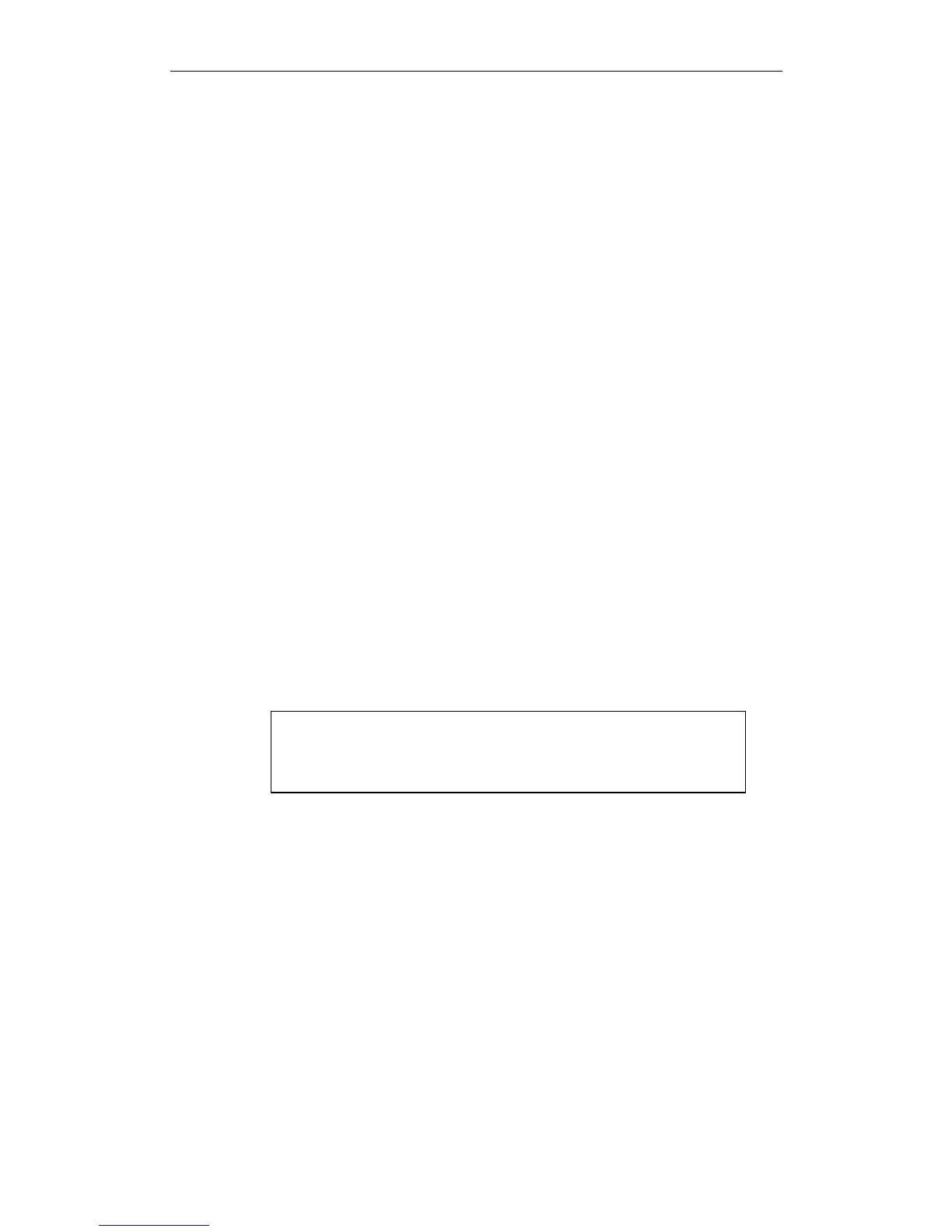XtraDrive User Manual Chapter 6: Servo Adjustment
6-4
6.2.2. Parameters of the Velocity Control
The following parameters are related to Velocity Control:
Pn305 Soft Start Acceleration time
Pn306 Soft Stop Deceleration time
Pn103 Inertia Ratio
Pn300 Speed Reference Input gain
Pn100 Speed Loop Gain
Pn101 Speed Loop Integral Time constant
Pn401 Torque Reference Filter Time Constant
Pn408.0 Notch Filter activation
Pn409 Notch Filter Frequency
Pn40A Notch Filter Width
6.2.3. Setting the Input Gain
Parameter 300 defines the ratio between Analog Voltage and equivalent
speed command.
Normally, this parameter should be set so that a 10Volt input will
produce a speed command slightly superior to the maximum allowable
speed of the system.
The units of that parameter are (0.01Volt)/(Rated Speed)
Example: With the default setting 600,
6Volt input will result in a rated speed command.
