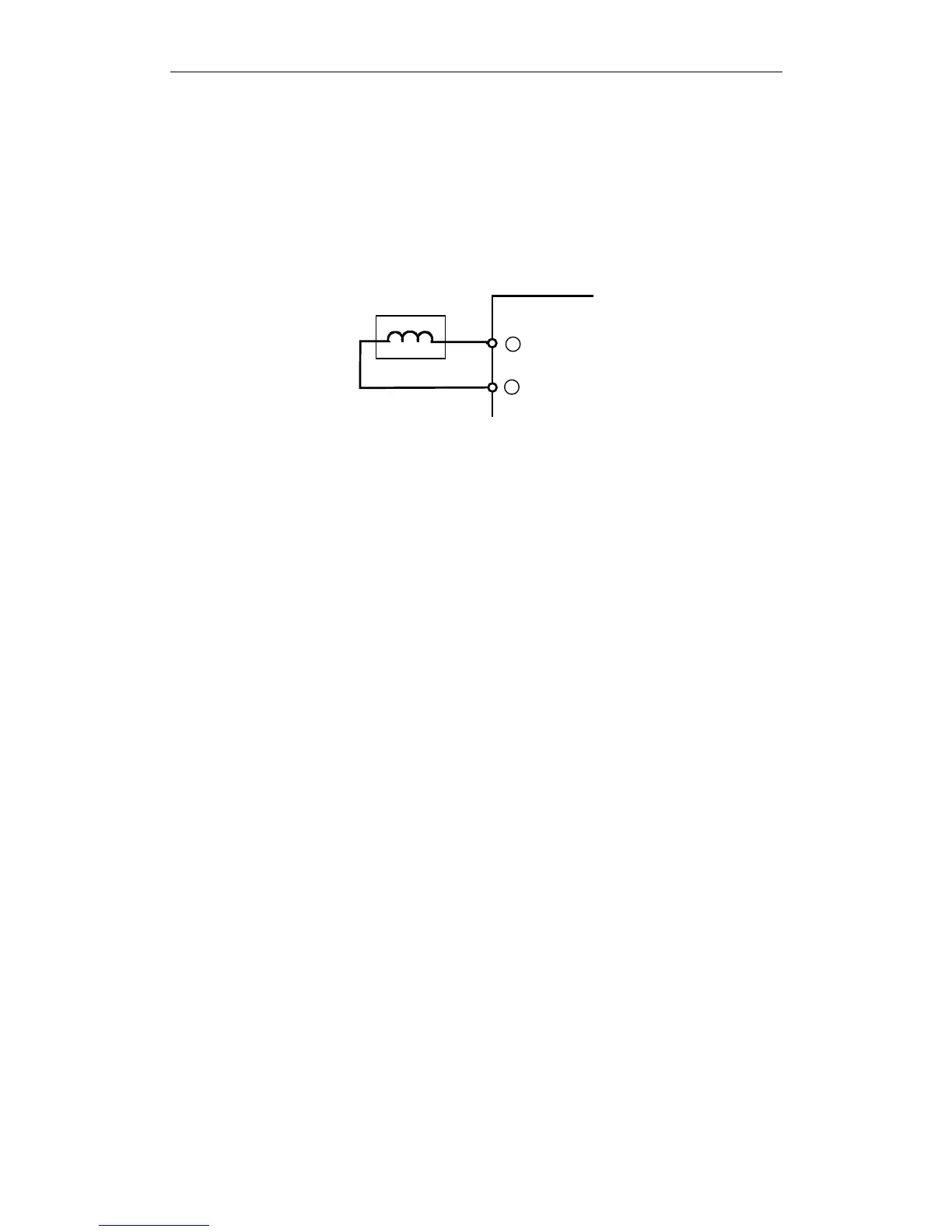XtraDrive User Manual Appendix B: Special Wiring
B-14
B.6. Reactor for Harmonic Suppression
XtraDrive servo amplifiers have DC reactor connection terminals for power
supply harmonic suppression.
Connecting a DC Reactor
The DC reactor is connected in series to the rectifier circuit’s output
side. Refer to 3.2 Servo Amplifier Internal Block Diagrams.
+ 1
+ 2
DC reactor
Xtr aD r i ve
By default XtraDrive shipped with (+)1 and (+)2 terminal short-
circuited. Remove the lead wire between the two terminals and connect
the DC reactor instead.
DC Reactor Specifications
For DC reactor specifications provided by Yaskawa refer to
Appendix C of this manual.