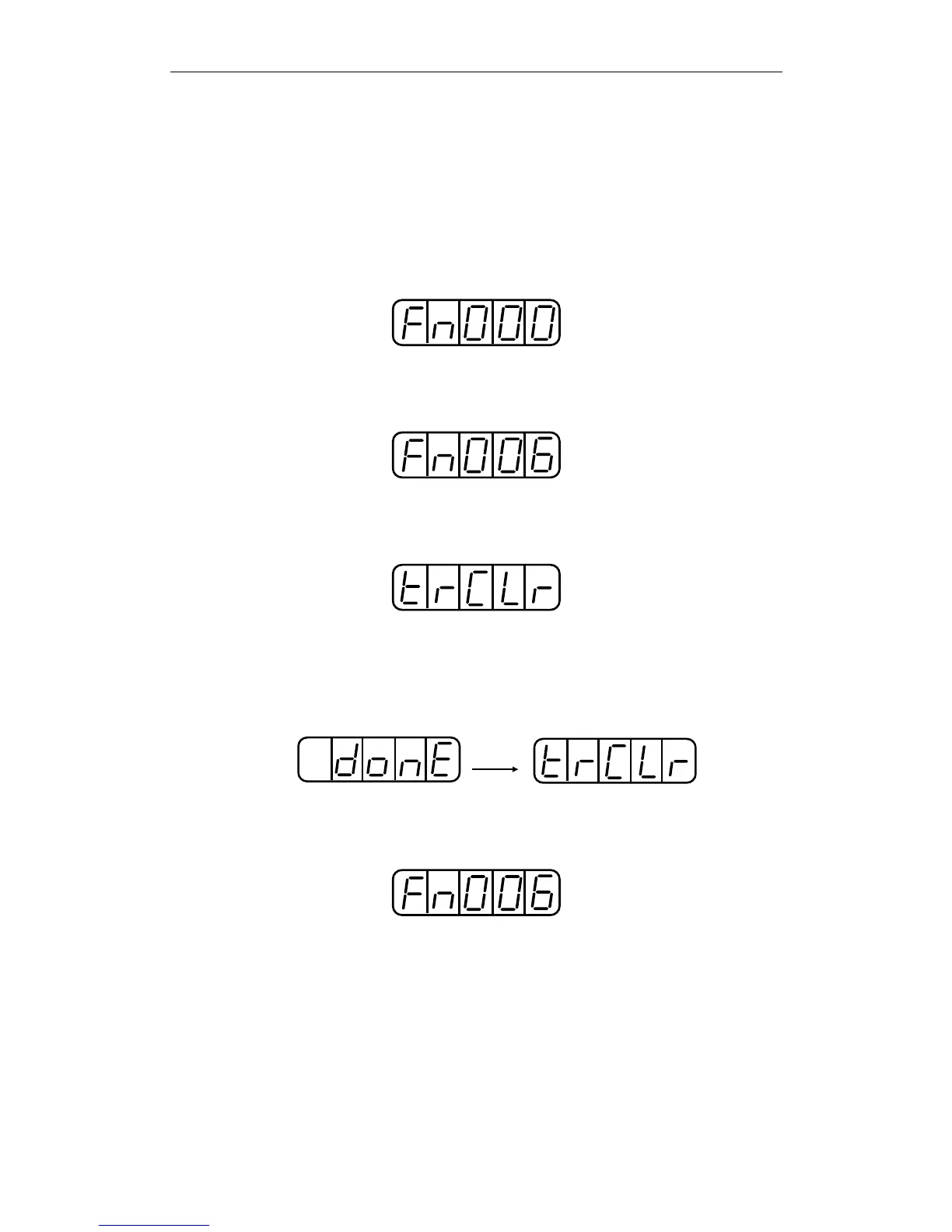XtraDrive User Manual Chapter 7: Using the Panel Operator
7-25
7.2.5. Clearing Alarm Traceback Data
This procedure clears the alarm history, which stores alarms generated
in the servo amplifier. After clearing, each alarm in the alarm history is
set to A.- -, which is not an alarm code. Refer to
7.2.1 Operation in
Alarm Traceback Mode
for details.
Follow the procedure below to clear the alarm traceback data.
1. Press the MODE/SET key to select the Auxiliary Function mode.
2. Press the Up Arrow or Down Arrow key to select the parameter
Fn006.
3. Press the DATA/SHIFT key for a minimum of one second, and the
display will be as shown below.
4. Press the MODE/SET key to clear the alarm traceback data. The
following display will flash for one second, and after the alarm
traceback data is cleared, the display will return to show as above in
step 3.
Flashing for
one second
5. Press the DATA/SHIFT key for a minimum of one second to return
to the parameter code display.
This completes the alarm traceback data clearing procedure.