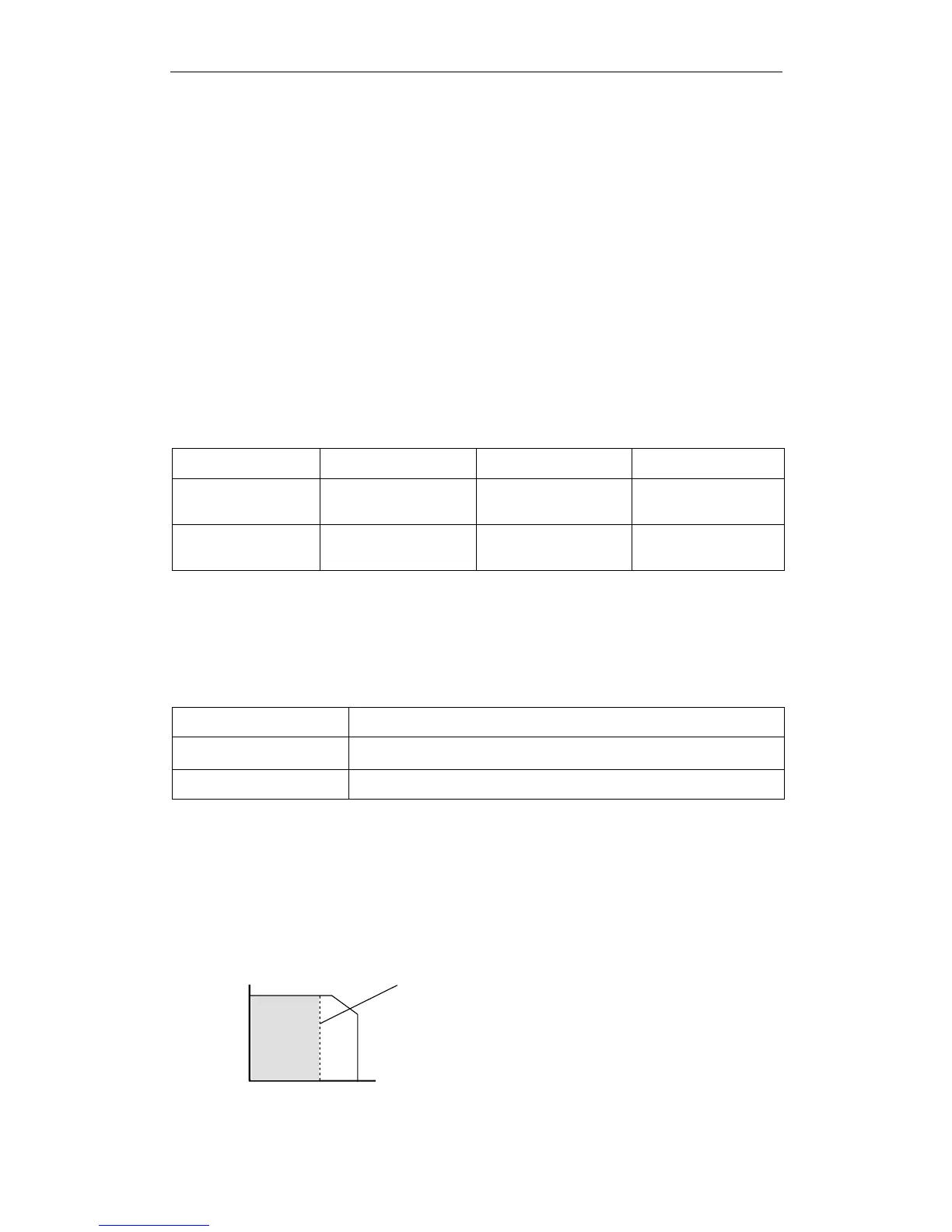XtraDrive User Manual Chapter 5: Parameter Settings and Functions
5-8
5.1.3. Limiting Torque
The XtraDrive servo amplifier limits torque as follows:
• Level 1: Limits maximum output torque to protect equipment or
workpiece.
• Level 2: Limits torque after the servomotor moves the equipment to
a specified position (external torque limit).
• Level 3: Always limits output torque rather than speed.
• Level 4: Switches between speed and torque limit.
The application of level 1 and 2 in the torque limit function is described
below.
Setting Level 1: Internal Torque Limits
Maximum torque is limited to the values set in the following
parameters.
Parameter Signal Setting (%) Control Mode
Pn402 Forward Torque Limit
Range: 0 to 800
Default Setting: 800
Speed/Torque
Control, Position
Control
Pn403 Reverse Torque Limit
Range: 0 to 800
Default Setting: 800
Speed/Torque
Control, Position
Control
Sets the maximum torque limits for forward and reverse rotation.
Used when torque must be limited due to equipment conditions.
The torque limit function always monitors torque and outputs the
signals below when the limit is reached.
Signal Description
/CLT
Generated when Pn50F.0 allocates an output terminal from SO1 to
SO3.
Monitor Mode (Un006) Output signal monitor
Torque limits are specified as a percentage of the rated torque.
Note: If the torque limit is set higher than the maximum torque of the servomotor, the maximum torque of the
servomotor is the limit.
Application Example: Equipment Protection
Torque limit
Motor
speed
Torque
Too small a torque limit will result in an
insufficient torque during acceleration and
deceleration