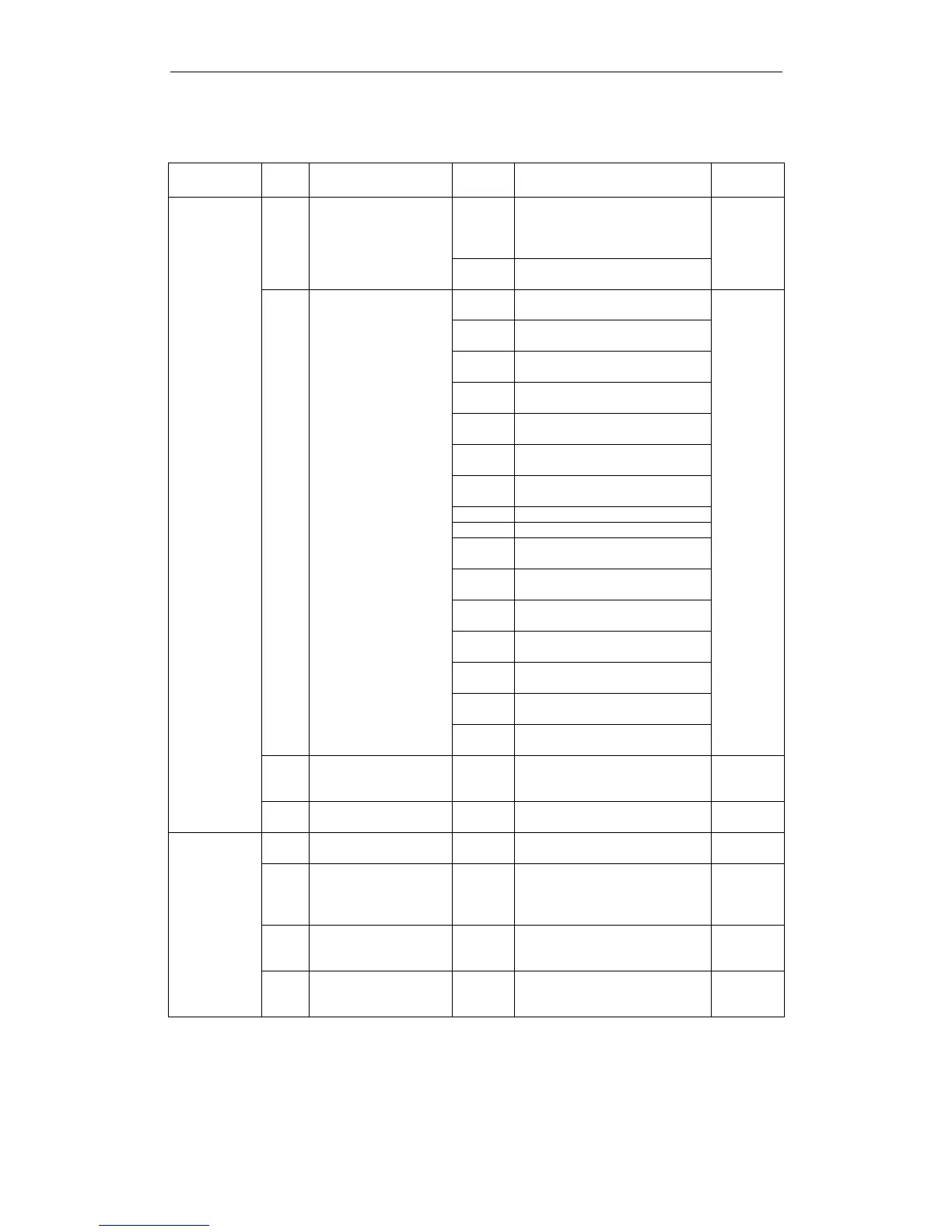XtraDrive User Manual Appendix D: List of Parameters
D-11
D.3. Input Signal Selections
The following list shows input signal selections and their default settings.
Parameter
Digit
Place
Name
Setting
Description
Default
Setting
0
Sets the input signal allocation
for the sequence to the same
one as for the Yaskawa special
servo amplifier.
0
Input Signal Allocation
Mode
1
Possible to freely allocate the
input signals.
0
0
Inputs from the SI0 (CN1-40)
input terminal.
1
Inputs from the SI1 (CN1-41)
input terminal.
2
Inputs from the SI2 (CN1-42)
input terminal.
3
Inputs from the SI3 (CN1-43)
input terminal.
4
Inputs from the SI4 (CN1-44)
input terminal.
5
Inputs from the SI5 (CN1-45)
input terminal.
6
Inputs from the SI6 (CN1-46)
input terminal.
7 Sets signal ON.
8 Sets signal OFF.
9
Inputs the reverse signal from
the SI0 (CN1-40) input terminal.
A
Inputs the reverse signal from
the SI1 (CN1-41) input terminal.
B
Inputs the reverse signal from
the SI2 (CN1-42) input terminal.
C
Inputs the reverse signal from
the SI3 (CN1-43) input terminal.
D
Input the reverse signals from
the SI4 (CN1-44) input terminal.
E
Inputs the reverse signal from
the SI5 (CN1-45) input terminal.
1
/S-ON Signal Mapping
(Servo ON when low.)
F
Inputs the reverse signal from
the SI6 (CN1-46) input terminal.
0: SI0
2
/P-CON Signal
Mapping
(P-control when low.)
0 to F Same as above. 1: SI1
Pn50A
3
P-OT Signal Mapping
(Overtravel when high.)
0 to F Same as above. 2: SI2
0
N-OT Signal Mapping
(Overtravel when high.)
0 to F Same as above. 3: SI3
1
/ALM-RST Signal
Mapping
(Alarm reset when
low.)
0 to F Same as above. 4: SI4
2
/P-CL Signal Mapping
(Torque control when
low.)
0 to F Same as above. 5: SI5
Pn50B
3
/N-CL Signal Mapping
(Torque control when
low.)
0 to 8 Same as above. 6: SI6