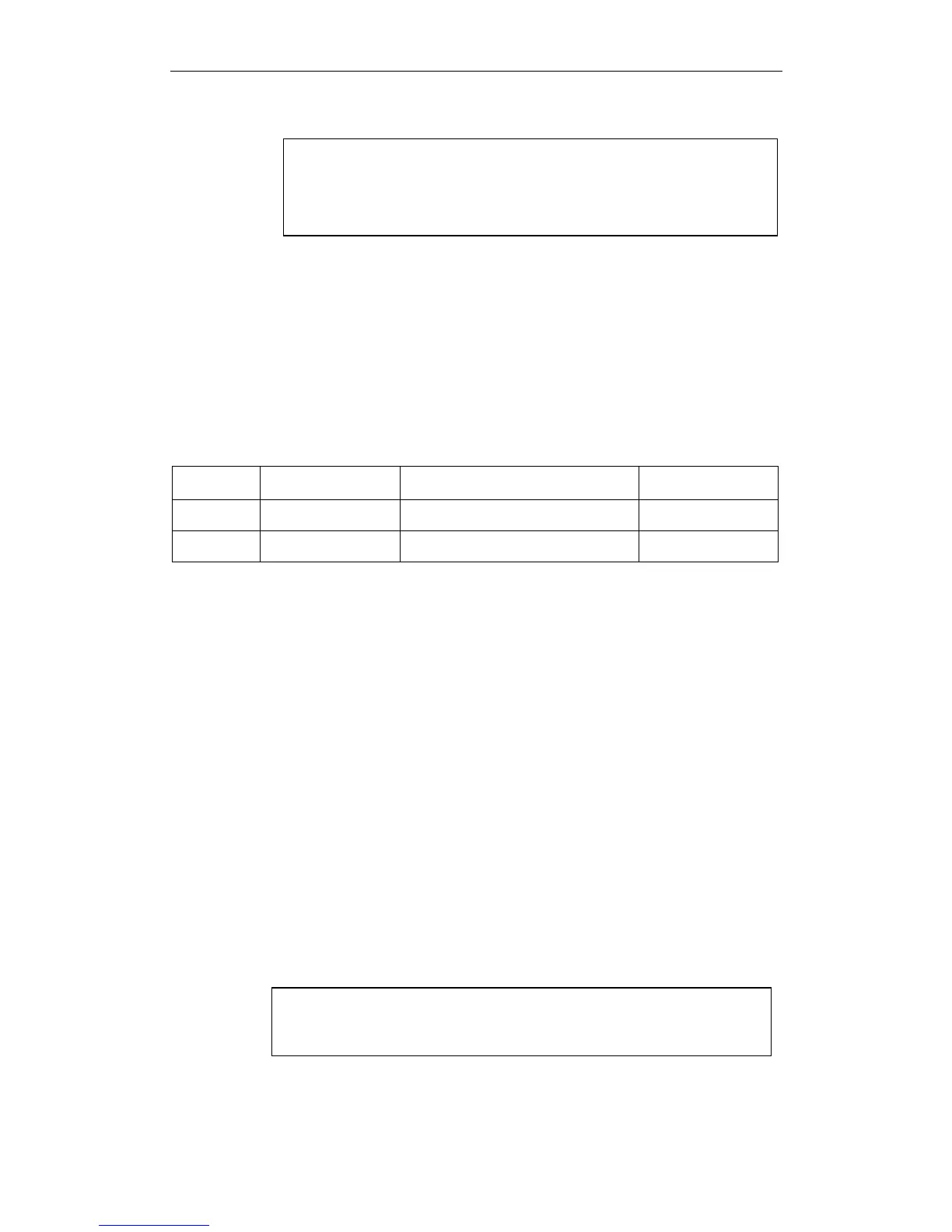XtraDrive User Manual Chapter 6: Servo Adjustment
6-8
6.2.7. Adjusting Speed Loop Gain
The purpose of the Speed Control is to maintain the Speed Error, i.e. the
difference between Internal Speed Command and Actual Speed, as
small as possible.
This is obtained by raising the Speed Loop Gain Kv (Pn100) and the
Speed Loop Integration time Ti(Pn101).
However, if Kv is too high, or Ti is too small, oscillations may occur.
Usually, a too high Kv will produce high frequency oscillations, while a
too small Ti will produce lower frequency oscillations.
Parameter Signal Setting Application
Pn100 Speed Loop Gain (K
v
)
Setting Range: 1 to 2000Hz
Default Setting: 40Hz
Speed/Torque
Control
Pn101
Speed Loop Integral
Time Constant (T
i
)
Setting Range: 15 to 51200 x 0.01ms
Default Setting: 2000 x 0.01ms
Speed/Torque
Control
Tuning can be done by observing the load and listening to the acoustic
noise of the eventual vibrations. For more precise tuning, you may
monitor the velocity error using an oscilloscope and the analog
monitoring outputs provided by the XtraDrive. Refer to Section 6.4
The tuning procedure is as follows:
1. Start with a Ti at maximum value and a low value of Kv, so that
system will be stable upon Servo Enabling.
2. Enable the Servo, then progressively rise the value of Kv, until
oscillations or overshoots are observed.
3. Decrease Kv by about 10 to 20%.
4. Decrease Ti until lower frequency oscillations or overshoots are
observed, then raise Ti back by about 20%
In the particular case where position control is done in a host
system and outputs an Analog command for feedback:
It is possible to increase input gain in order to increase the position loop
gain of your system.
If torque filter and notch filter are optimally tuned, then loop gain can
be raised to a higher value, and the speed error will be smaller.
The adjustment of Speed Loop Gains is an iterative process in
interaction with the adjustment of Notch Filter and Torque
Filter. Before executing it, you should read sections 6.1.7 and
6.1.8.
These tuning steps should be repeated each time torque filter or
notch filter settings are modified.