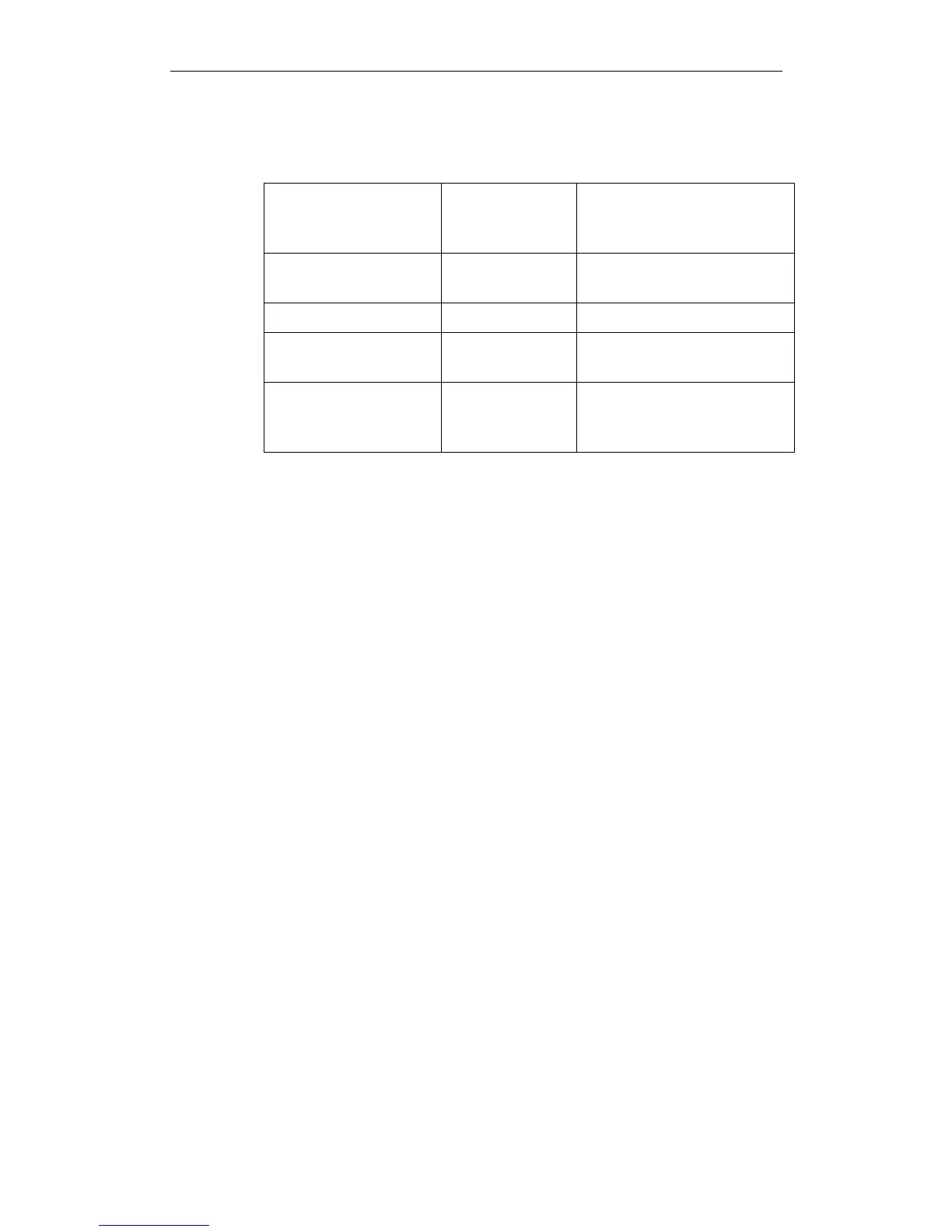XtraDrive User Manual Chapter 6: Servo Adjustment
6-17
6.3.5. Additional Parameters Tuning
After having set the default value for a given load, additional tuning
may be done. Typically, the following parameters can be further tuned:
Torque Filters Pn1A2-Pn1A5
To prevent vibrations with
flexible coupling and poor
damping.
Command Smoothing Pn216
To smooth movement in
case of flexible system.
Tightness Pn1A0 To increase/decrease gain.
Variable gain Pn1B5-Pn1B9
To increase gain during
movement.
Flexible system Pn1BB-Pn1BD
To compensate the
overshoot and smooth the
movement.
6.3.6. Filters
Filters are used to avoid vibrations, thus allowing a higher value of loop
gain.
Filters should be set in an iterative way, where each time a new filter
value is tried; the velocity loop gain is re-tuned. Typically, the final
value selected for the filter will be the one that allows the highest Kd.
• Kd Filter (Pn1A2), Range 30-3200[0.01ms], Default 40:
This parameter sets a low pass filter on differential gain, a good
starting value is about Pn103/10, where the minimum value is 30
[0.01ms]. A low value for this parameter will make noise in high
frequency.
Typically, this parameter will have to be increased if load coupling
is flexible, and damping is poor.
• Torque Filter (Pn1A4), Range 0-2500[0.01ms], Default 20:
This parameter sets a low pass filter on torque command. A good
starting value is about Pn103/10, if you use notch filter (Pn408.0=1)
(see 6.1.6). It is better not to use torque filter or to use a small value.
Typically, this parameter will have to be increased if load coupling
is flexible, and damping is poor.
This parameter should be set to a value only slightly higher than the
value at which oscillations disappear. Using an unnecessary high
value will degrade the control quality. Typically, chose the value
that allows the highest value setting of Kd.