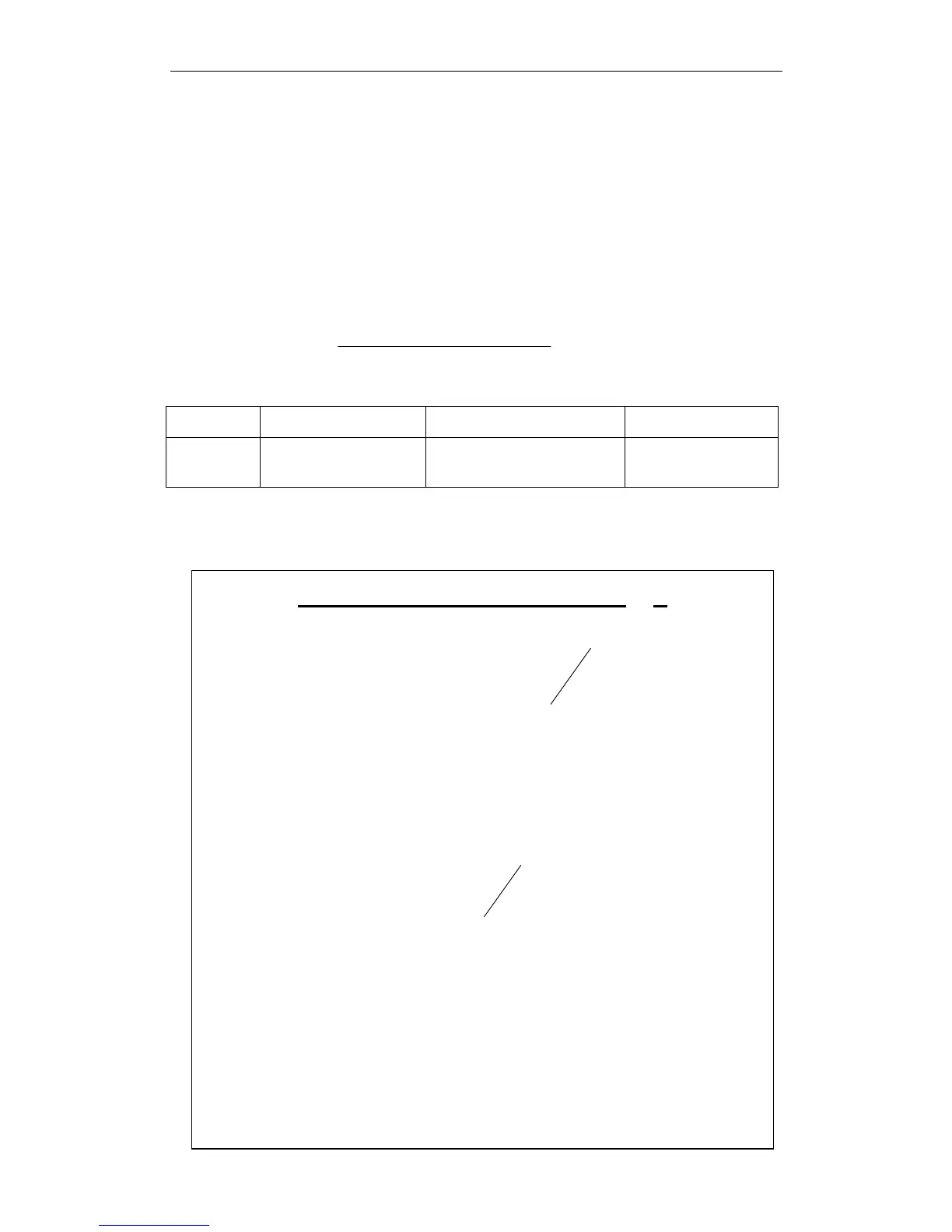XtraDrive User Manual Chapter 6: Servo Adjustment
6-7
6.2.6. Load Inertia Setting
In order to use values of Loop Gains that are closely related to the
characteristics of your system, loop gains are normalized in Hertz. This
normalization of parameters is done according to the assumed inertia of
the system.
You should do a rough estimation of the inertia of the load for your
system and input its value in the Load Inertia Ratio parameter (Pn103).
Set Pn103 to the following value.
Pn103 =
)(JInertia Rotor Servomotor
)(JInertia Motor Load
M
L
x 100%
Parameter Signal Setting (%) Application
Pn103 Inertia Ratio
Setting Range: 0 to 10000
Default Setting: 0
Speed/Torque Control,
Position Control
The following shows how to calculate the Load Inertial ratio for
different mechanical systems:
Estimation of Equivalent Load ( J
load
)
Case 1_ Load is a cylinder directly mounted or coupled to the motor axis:
32
4
dl
J
load
×××
=
ρπ
ρ is the density of the load material[kg/m^3].
L is the length
D is the diameter of the load [m].
Case 2_ Load is driven through a gear with ratio N:
Equivalent load on motor is:
2
N
J
J
load
=
Case 3: Load is a mass driven by a ball screw having pitch:
2
PitchM
load
J
×
=
+ Jscrew+Jcoupling
J
load
,
Kg.m
2
, M
Kg,
Pitch
meter/radian
Other Cases: Make your own rough load inertia evaluations.