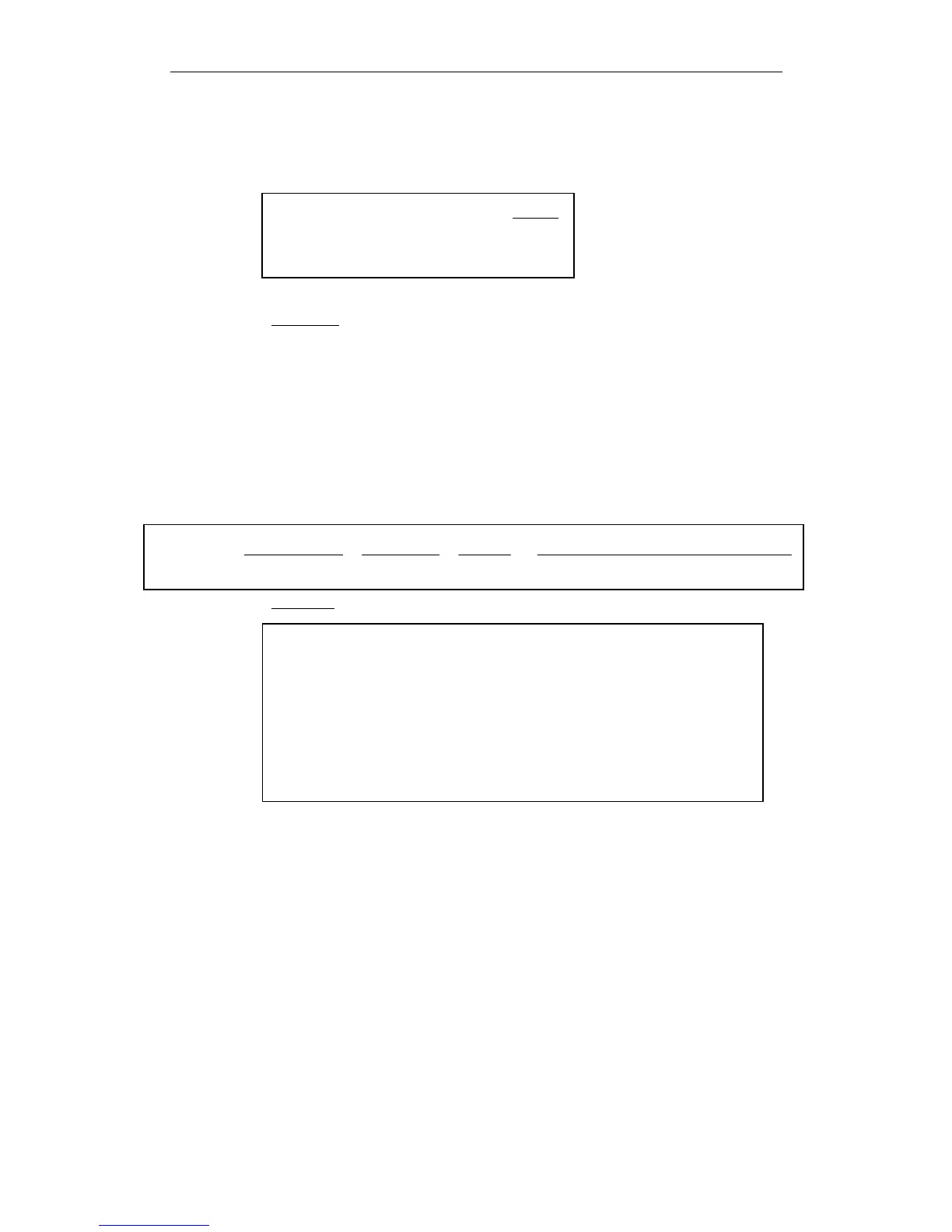XtraDrive User Manual Chapter 5: Parameter Settings and Functions
5-94
The maximum value of numerator (Pn2B8) or denominator (Pn2BA) is
65535. In cases where greater values are required, it is possible to use
parameters Pn2B9 and Pn2BB for storing the high bits of numerator
and denominator respectively< according to the following formula:
High Bits = HB = Integer part of
65536
N
Low Bits = N – HB * 65536
Where N – required value
Example:
A rotary motion system uses a motor with a 17-bit encoder. The user
wants to program the system in units of rad/s
2
:
17-bit encoder produces 131072[counts] per revolution.
One revolution = 2 π [rad]
U = 131072 / 2 π
1 [s] = 1000[ms] = 100[10*ms] = T
T
2
= 10000
1[rad/sec
2
] =
()
[]
==
∗
=
∗
rdenominato ratio unitson Accelerati
numerator ratio unitson Accelerati
62832
131072
100002
131072
210
][
2
π
msT
countsU
Example:
5.9.1.5. Setting Default Motion Profile Parameters
When using position control with serial commands, the user downloads
the movements from the host using the XtraWare software (see Section
4.3, Programming the XtraDrive in the XtraWare User’s Manual).
XtraDrive has variables that define the motion profile. Initially the
defaults of the Motion Profile Parameters are as described below.
However, they can be modified through the host or by the program
after the XtraDrive is turned ON.
Some of these profile features are long and are therefore stored in two
parameters: the high bit parameter contains the integer part of the value
divided by 65536, and the low bit parameter contains the remainder
from this calculation.
Without reduction of the fraction:
High Bits = HB = Integer part of N/65536 = Integer part of
131072/65536 = 2
Low Bits = N – HB * 65536 = 131072 – 2 * 65536 = 0
Pn2B8 = 0
Pn2B9 = 2
Pn2BA = 62832
Pn2BB = 0