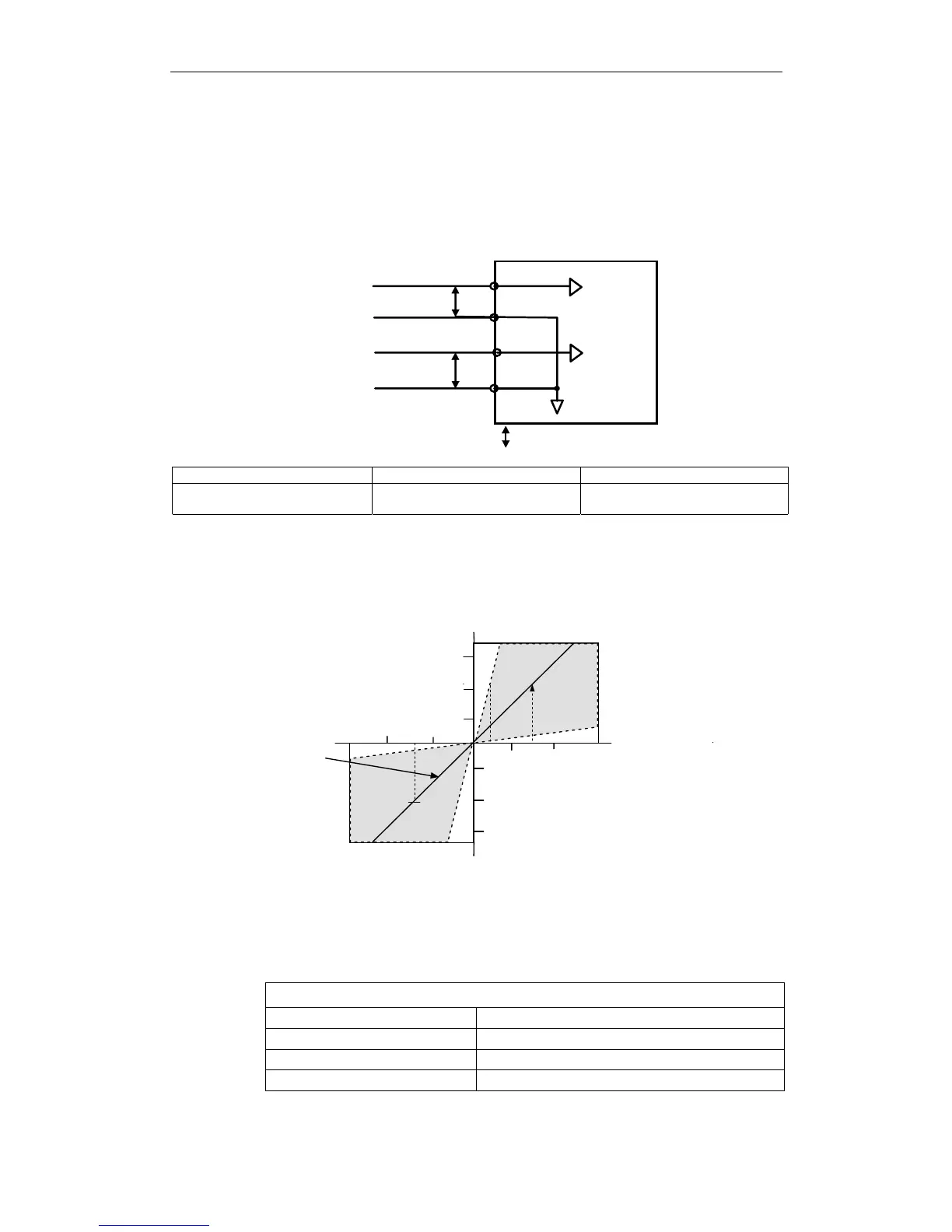XtraDrive User Manual Chapter 5: Parameter Settings and Functions
5-37
Input Signals
Torque Reference Inputs
The following input signals are used for torque control.
XtraDrive
Torque
reference
Speed
reference
CN1-9
CN1-10
CN1-5
CN1-6
represents twisted-pair wires
P
P
P
Torque reference input
(analog voltage input)
Speed reference input
(analog voltage input)
Input T-REF CN1-9 Torque Reference Input Speed/Torque Control
Input SG CN1-10
Signal Ground for the Torque
Reference Input
Speed/Torque Control
These signals are used when torque control is selected.
Servomotor torque is controlled so that it is proportional to the input
voltage between T-REF and SG.
Reference torque (%)
-4
-8
-12
4
8
12
Input voltage (V)
The slope is set in Pn400.
Factory s etting
100
200
300
-100
-200
-300
Default Settings
Parameter Pn400 establishes the voltage level that applies rated torque.
For example:
With Pn400 = 30
Vin (V) Resulting Applied Torque
+3 100% of rated torque in forward direction
+9 300% of rated torque in forward direction
-0.3 10% of rated torque in reverse direction