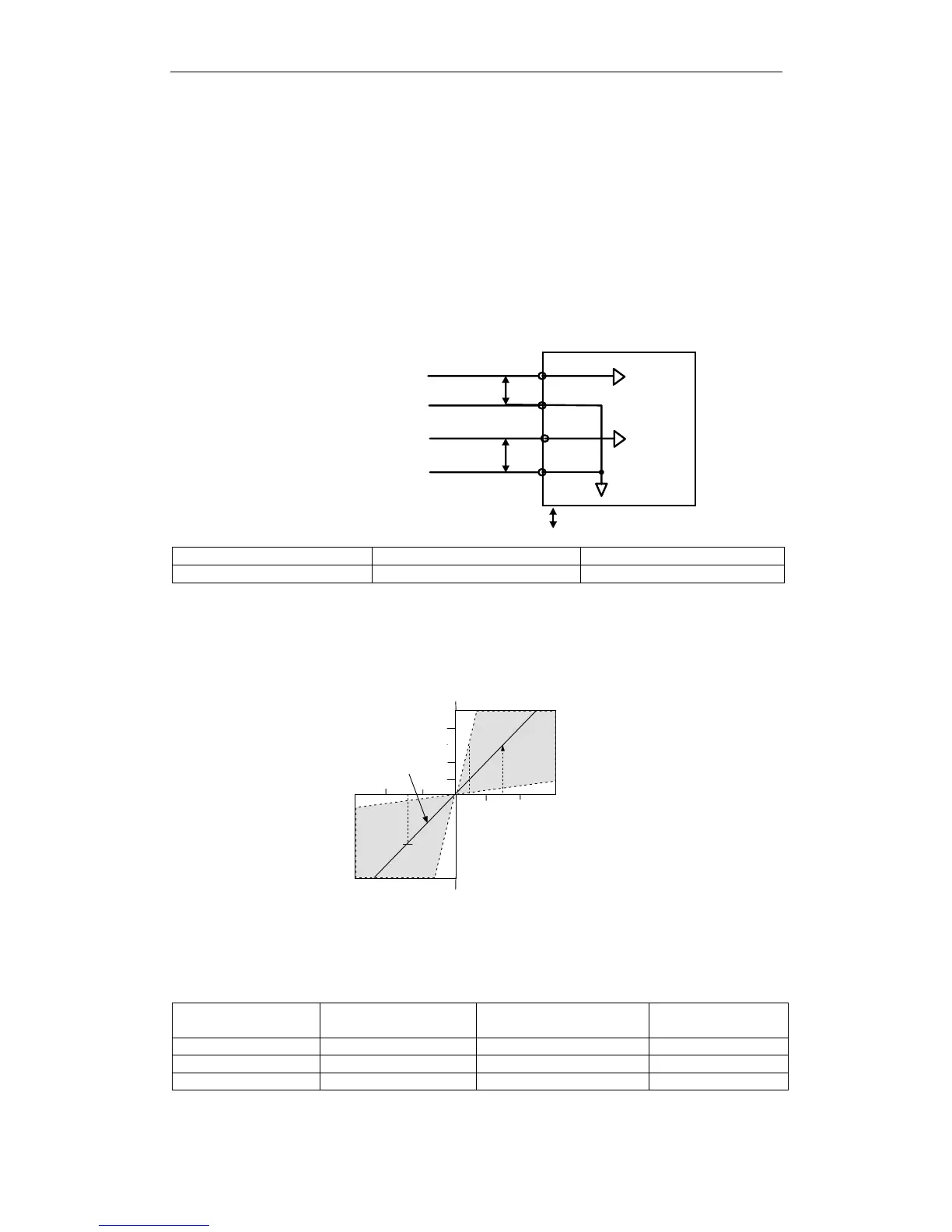XtraDrive User Manual Chapter 5: Parameter Settings and Functions
5-12
5.2. Settings According to Host Controller
This section describes the procedure for connecting a XtraDrive Series servo
to a host controller, including the procedure for setting related parameters.
5.2.1. Speed Reference
Input the speed reference using the input signal: Speed Reference Input.
Since this signal has various uses, set the optimal reference input for the
system created.
XtraDrive
Torque
reference
Speed
reference
CN1-9
CN1-10
CN1-5
CN1-6
represents twisted-pair wires
P
P
P
Torque reference input
(analog voltage input)
Speed reference input
(analog voltage input)
Input V-REF CN1-5
Speed Reference Input Speed Control
Input SG CN1-6
Signal Ground Speed Control
The above inputs are used for speed control (analog reference).
(Pn000.1 = 0, 4, 7, 9, or A.) Always wire for normal speed control.
Refer to 7.1.6 Operation in Monitor Mode.
The motor speed is
controlled in proportion to the input voltage between V-REF and SG.
Rated motor speed
Factory setting
-4
-8-12
4
8
12
Input voltage (V)
Rated motor speed
The slope is set in Pn300.
Setting Examples
Pn300 = 600: This setting means that 6V is equivalent to the rated
motor speed.
Speed Reference
Input
Rotation Direction Motor Speed
SGMAH
Servomotor
+6V
Forward rotation Rated motor speed
3000rpm
+1V
Forward rotation (1/6) rated motor speed
500rpm
-3V
Reverse rotation (1/2) rated motor speed
1500rpm
Parameter Pn300 can be used to change the voltage input range.