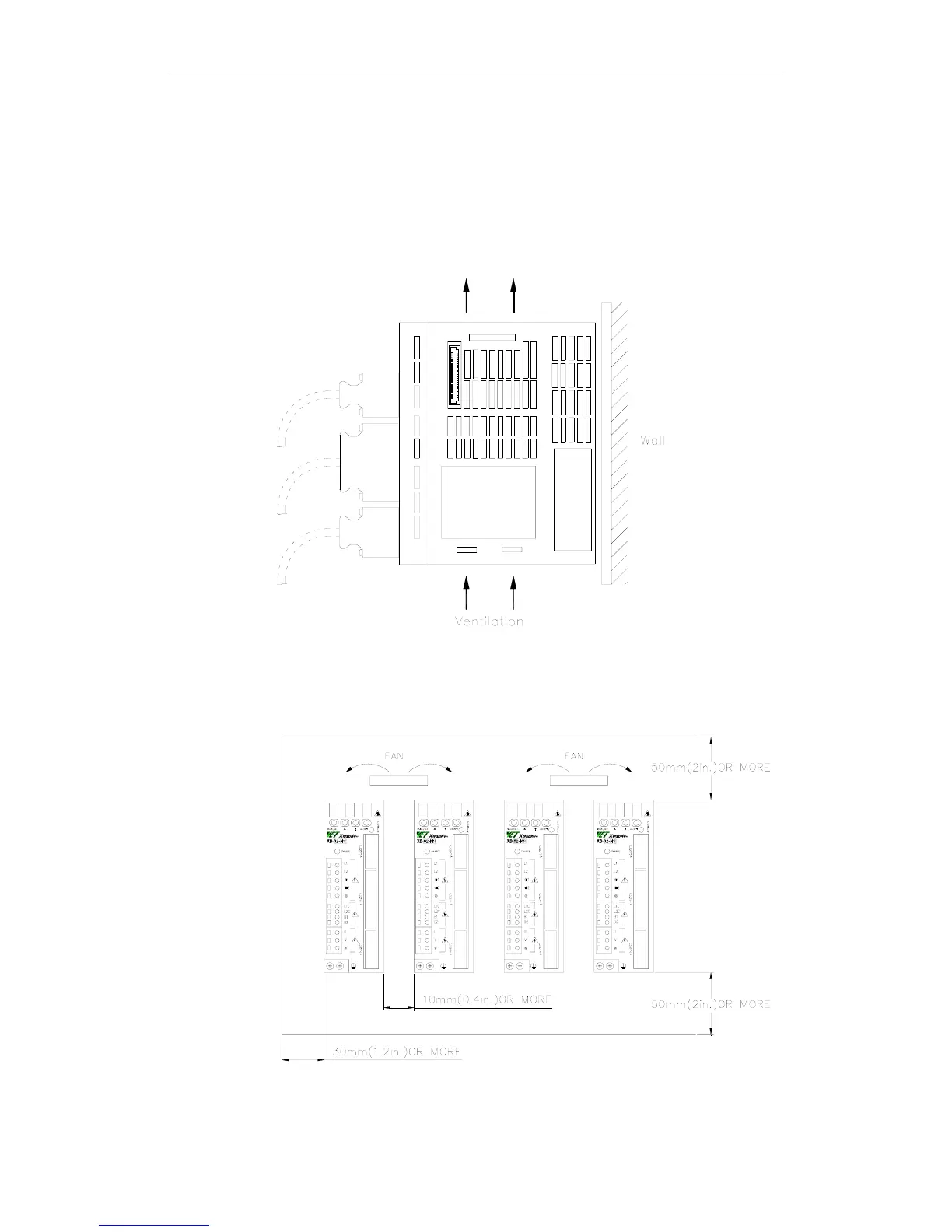XtraDrive User Manual Chapter 2: Installation
2-3
2.1.3. Orientation
Install the servo amplifier perpendicular to the wall as shown in the
figure. The servo amplifier must be oriented this way because it is
designed to be cooled by natural convection or by a cooling fan.
Secure the servo amplifier using the mounting holes. The number of
holes varies (from two to four) with the frame size of the servo
amplifier.
2.1.4. Installation
Follow the procedure below to install multiple servo amplifiers side by
side in a control panel.