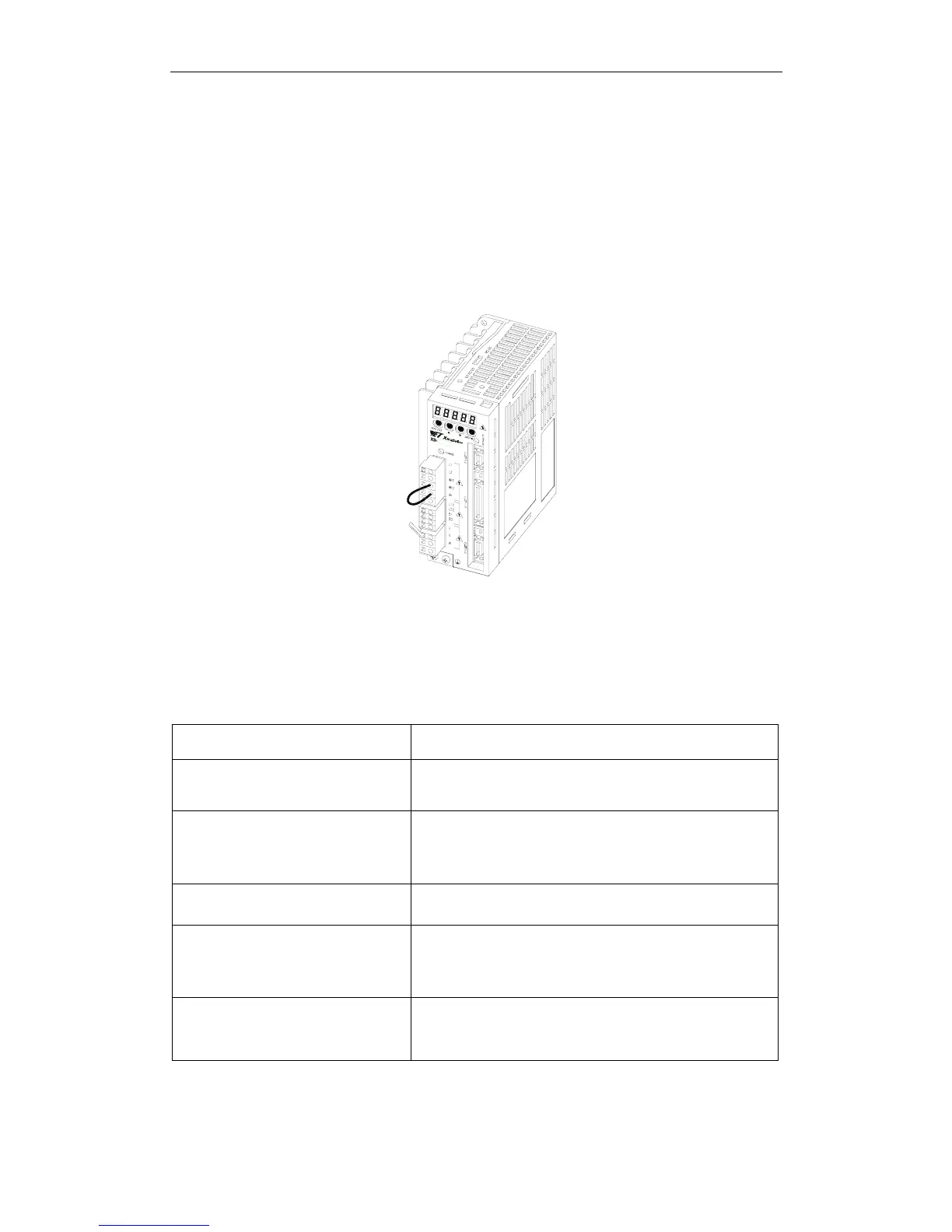XtraDrive User Manual Chapter 2: Installation
2-2
2.1. Servo Amplifiers
The XtraDrive servo amplifiers are base-mounted. Incorrect installation will
cause problems. Follow the installation instructions below.
2.1.1. Storage Conditions
Store the servo amplifier within the following temperature range, as
long as it is stored with the power cable disconnected.
-20 to 85°C
2.1.2. Installation Site
The following precautions apply to the installation site.
Situation Installation Precaution
Installation in a Control Panel
Design the control panel size, unit layout, and cooling
method so the temperature around the servo amplifier does
not exceed 55°C.
Installation Near a Heating Unit
Minimize heat radiated from the heating unit as well as any
temperature rise caused by natural convection so the
temperature around the servo amplifier does not exceed
55°C.
Installation Near a Source of Vibration
Install a vibration isolator beneath the servo amplifier to
avoid subjecting it to vibration.
Installation at a Site Exposed to
Corrosive Gas
Corrosive gas does not have an immediate effect on the
servo amplifier, but will eventually cause electronic
components and contactor-related devices to malfunction.
Take appropriate action to avoid corrosive gas.
Other Situations
Do not install the servo amplifier in hot and humid locations
or locations subject to excessive dust or iron powder in the
air.