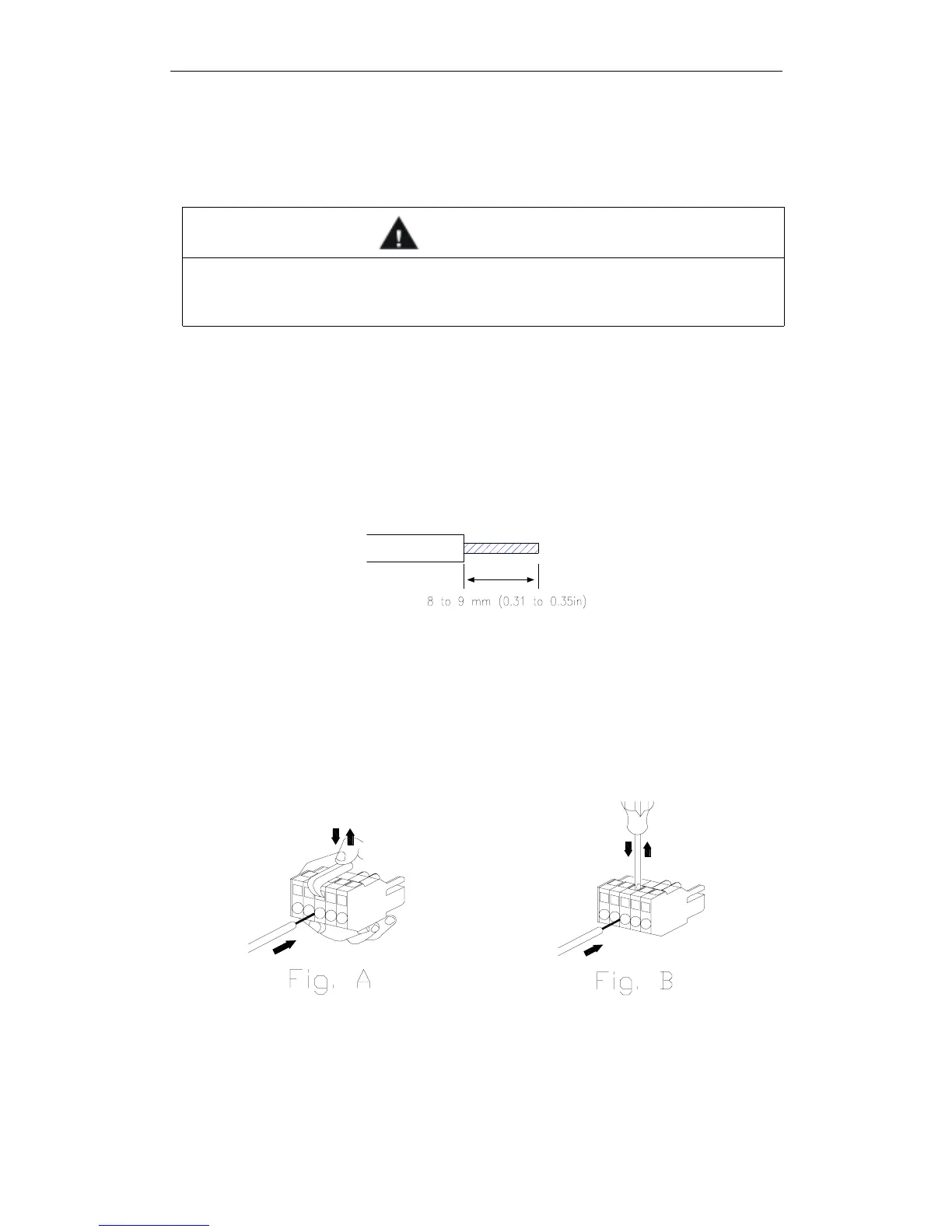XtraDrive User Manual Chapter 3: Wiring
3-14
3.3.4. Wiring Main Circuit Terminal Blocks
Observe the following precautions when wiring main circuit terminal
blocks.
CAUTION
•
Remove the terminal block from the servo amplifier prior to wiring.
•
Insert only one wire per terminal on the terminal block.
•
Make sure that the core wire is not electrically shorted to adjacent core wires.
•
Reconnect any wires that were accidentally pulled out.
Servo amplifiers with a capacity below 1.5kW will have connector-type
terminal blocks for main circuit terminals. Follow the procedure below when
connecting to the terminal block.
! Connection Procedure
• Strip the end of the wire, leaving the ends twisted together.
• Open the wire insert opening of the terminal block (plug) with a tool
using either of the two procedures shown in Fig. A and Fig. B on the
following page.
1. Fig. A: Use the provided lever to open the wire insert opening .
Fig. B: Using a commercially available 1/8in (3.0 to 3.5mm)
slotted screwdriver, press down firmly on the screwdriver insert
opening to release the wire insert slot.
2. Figs A and B: Insert the wire end into the opening and then
clamp it tightly by releasing either the lever or the screwdriver.