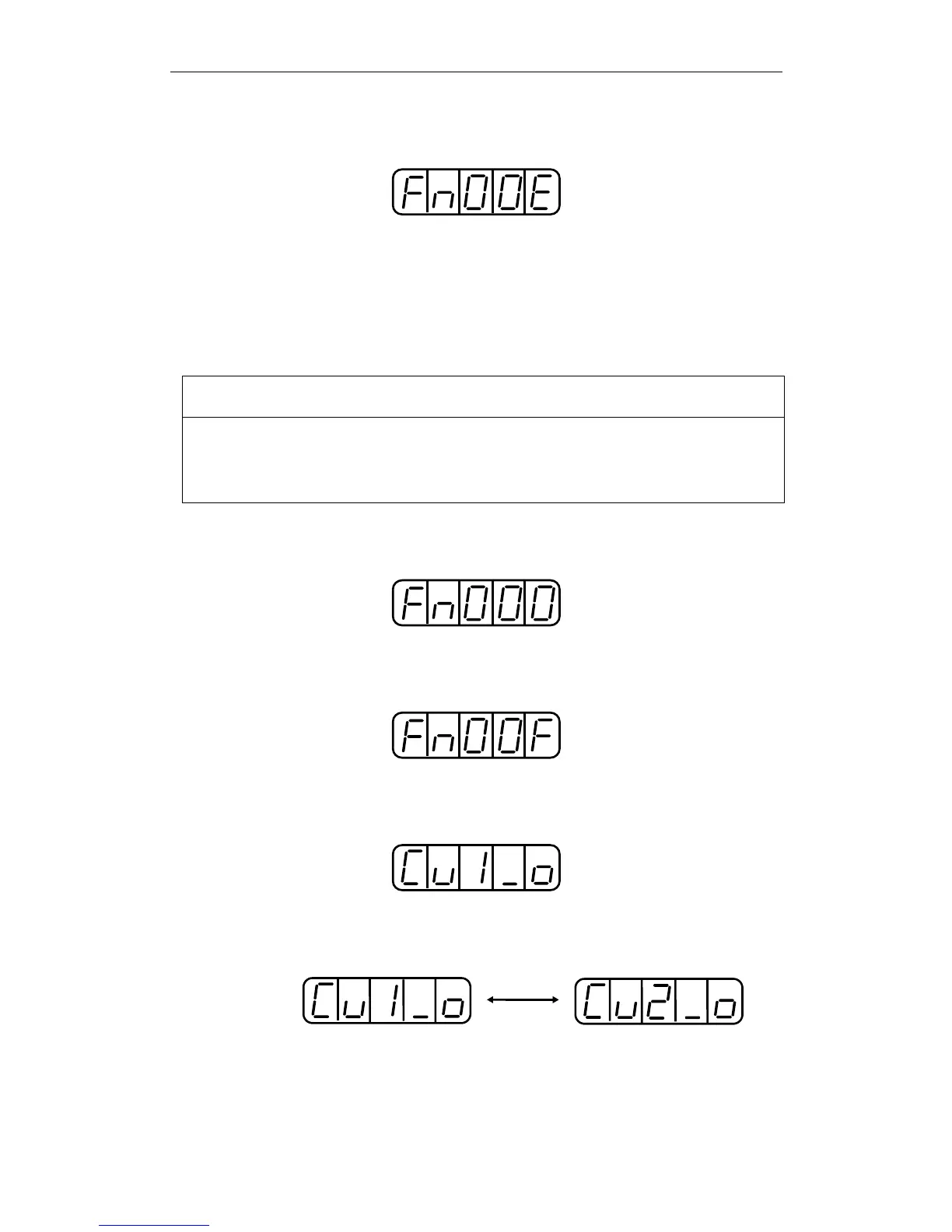XtraDrive User Manual Chapter 7: Using the Panel Operator
7-35
5. Press the DATA/SHIFT key for a minimum of one second to return
to the Auxiliary Function mode display.
This completes the automatic adjustment of the motor current detection
offset.
Manually Adjusting the Motor Current Detection Offset
Follow the procedure below to manually adjust the current detection
offset.
IMPORTANT
• When making manual adjustments, run the motor at a speed of approximately 100rpm,
and adjust the Motor Current Detection Offset until the torque ripple, observed with the
analog monitor, is minimized. (Refer to Section 6.5 Analog Monitor.)
Adjust the U-phase and V-phase offsets alternately several times until these offsets are
well balanced.
1. Press the MODE/SET key to select the Auxiliary Function mode.
2. Press the Up Arrow or Down Arrow key to select the parameter
Fn00F.
3. Press the DATA/SHIFT key for a minimum of one second, and the
display will be as shown below.
4. Press the MODE/SET key to switch between U-phase (Cu1_0) and
V-phase (Cu2_0) current detection offset adjustment mode.
MODE/SET key
Displays
alternately