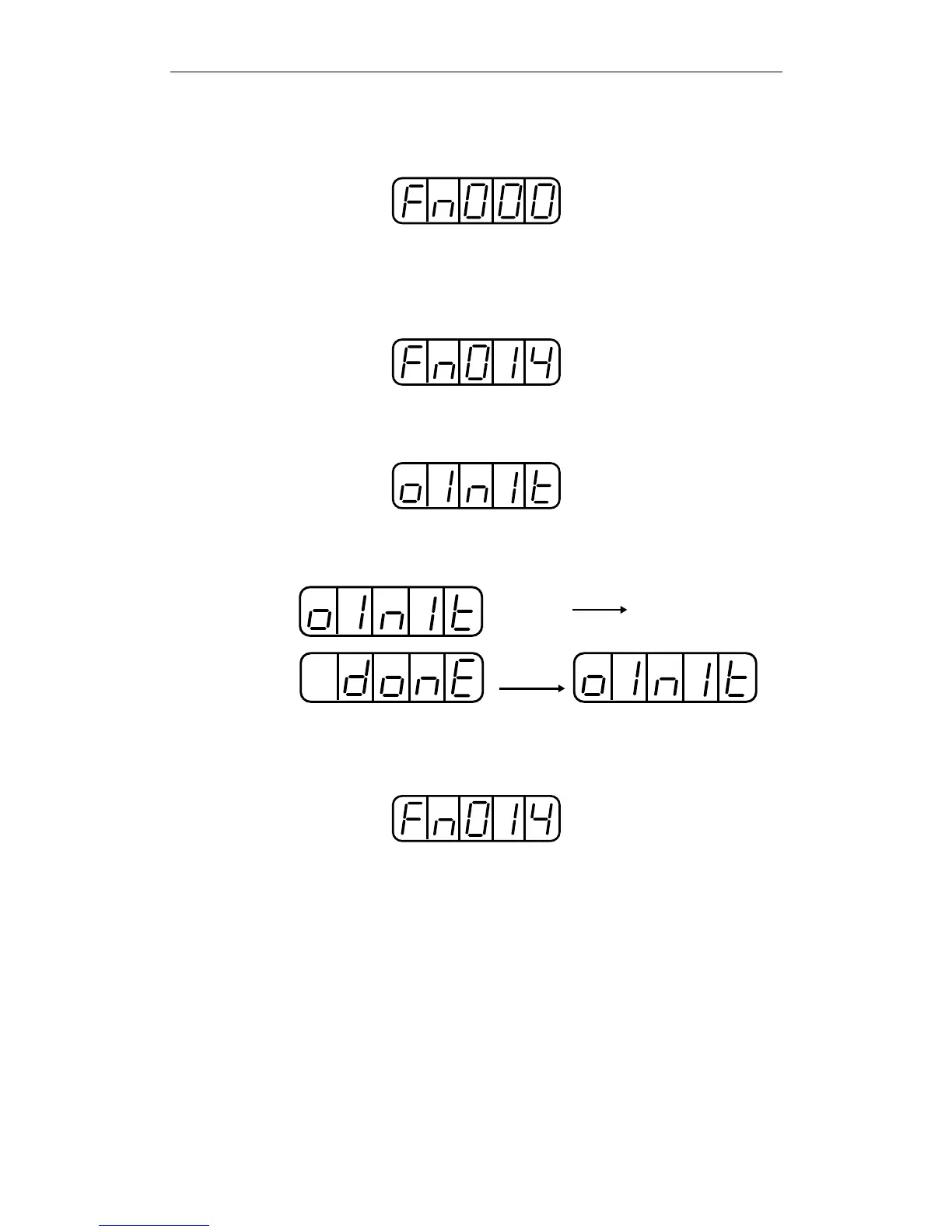XtraDrive User Manual Chapter 7: Using the Panel Operator
7-38
Use the following procedure to initialize parameter settings.
1. Press the MODE/SET key to select the Auxiliary Function mode.
2. Select the parameter Fn014.
Press the
Left Arrow or Right Arrow key to select the digit.
Press the
Up Arrow or Down Arrow key to change the value.
3. Press the DATA/SHIFT key for a minimum of one second, and the
display will be as shown below.
4. Press the MODE/SET key, and the display will be as shown below.
The parameters will be initialized.
Flashing during
initialization
END
Flashing for
one second
5. Press the DATA/SHIFT key for a minimum of one second to return
to the Auxiliary Function mode display.
This completes the initialization of parameter settings.