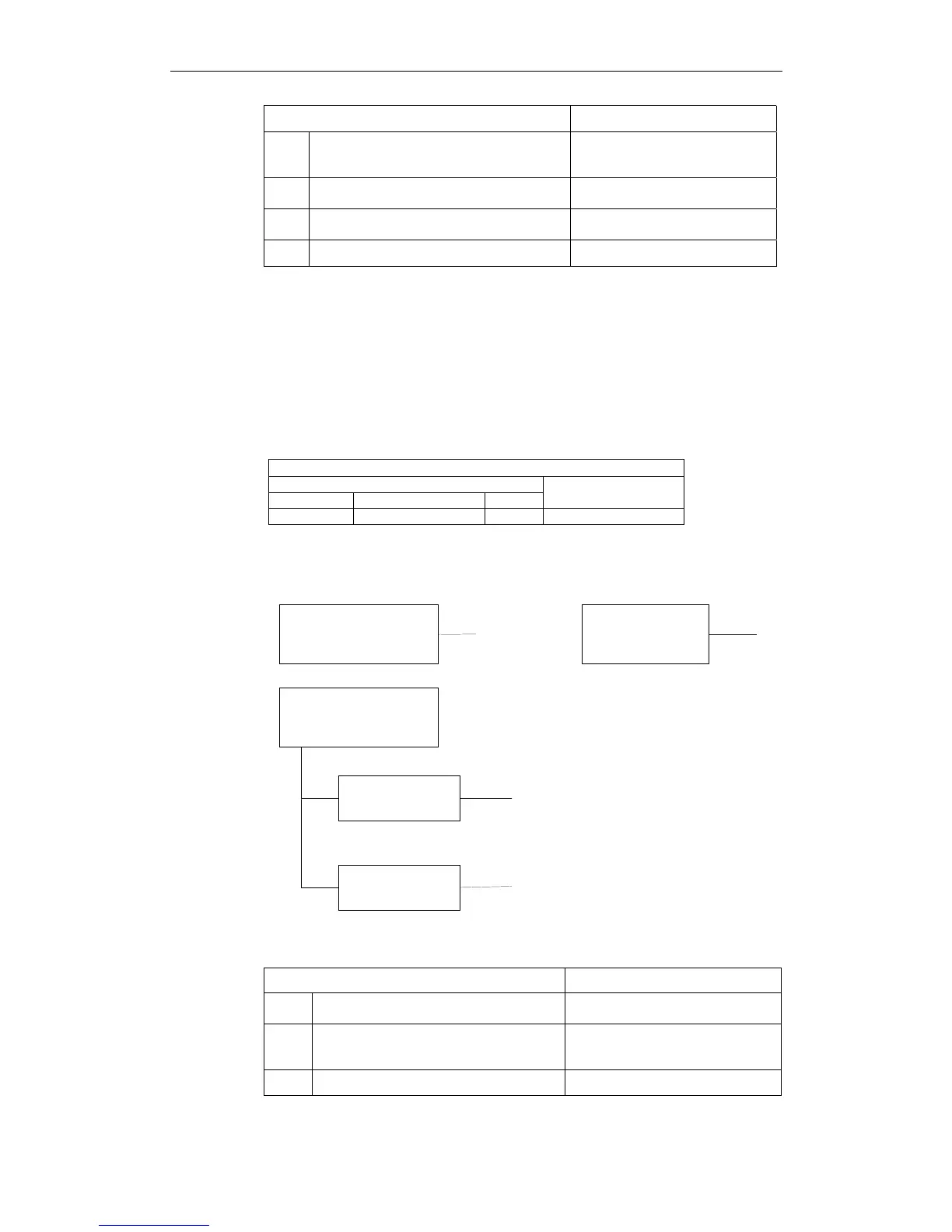XtraDrive User Manual Chapter 9 : Inspection, Maintenance, and Troubleshooting
9-10
Cause of the Problem Solution
A Incorrect servomotor wiring.
Check and correct wiring.
(Check for U-, V-, and W-phase
wiring errors.)
B
Position or speed reference input is too
large.
Lower the reference input
values.
C Incorrect reference input gain settings.
Check and correct parameter
settings.
D Defective circuit board (1PWB). Replace servo amplifier.
! A.71, A.72
A.71: Overload: High Load
A.72: Overload: Low Load.
The alarm output, status, and remedy for A.71 are the same as for A.72.
Display and Outputs
Alarm Outputs
Alarm Code Output
ALO1 ALO2 ALO3
ALM Output
ON ON ON OFF
Note: OFF: Output transistor is OFF (alarm state).
ON: Output transistor is ON.
Status and Remedy for Alarm
When speed reference is
entered.
No sevomotor
rotation.
At power ON.
B
CA
When Servo ON (S-ON)
signal is turned ON.
B
During servomotor
operation.
Cause of the Problem Solution
A
Incorrect or disconnected servomotor
wiring.
Check wiring and connectors at
the servomotor.
B Load greatly exceeds rated torque.
Reduce load torque and inertia.
Otherwise, replace with a larger
capacity servomotor.
C Defective circuit board (1PWB). Replace servo amplifier.