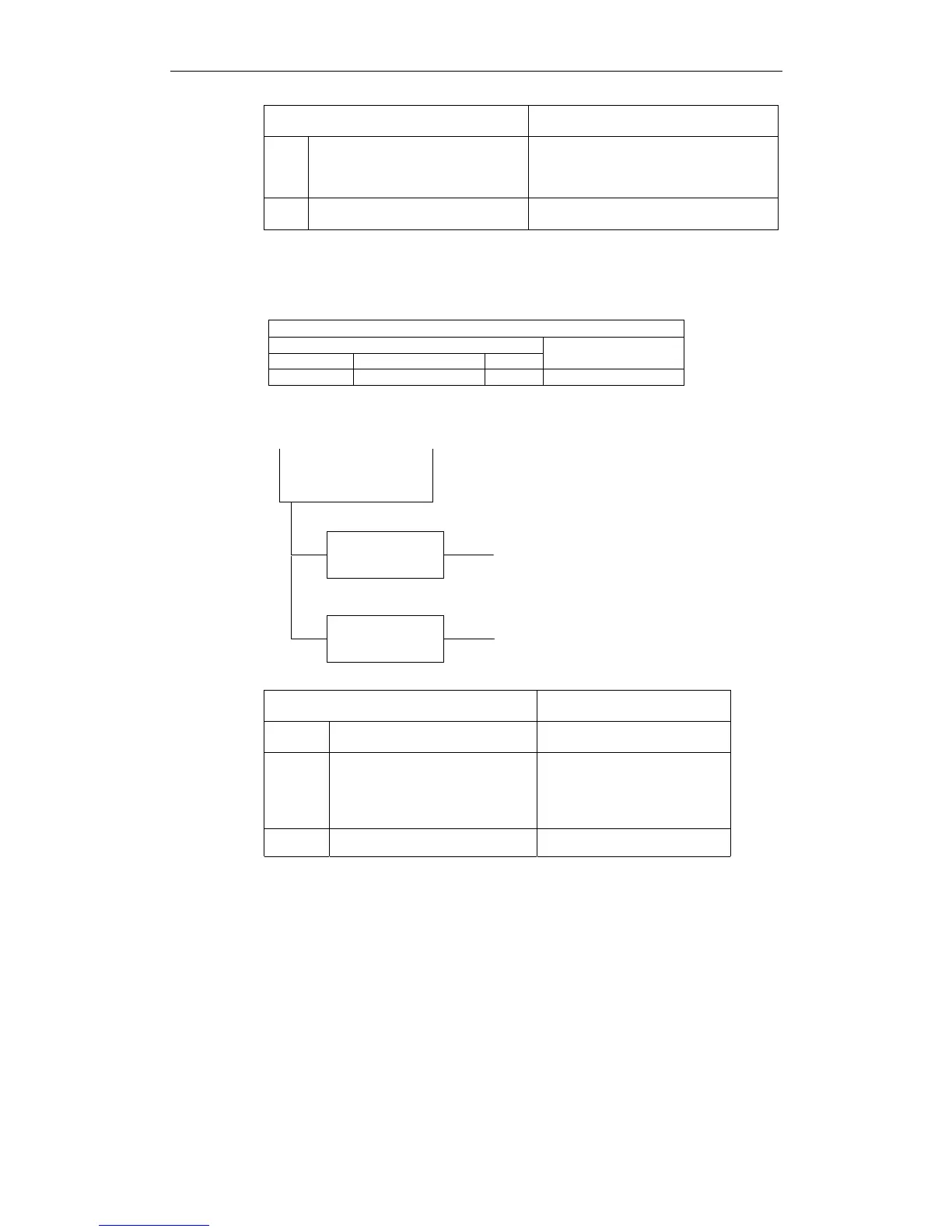XtraDrive User Manual Chapter 9 : Inspection, Maintenance, and Troubleshooting
9-14
Cause of the Problem Solution
A
Error during encoder memory
check.
•
Follow absolute encoder setup
procedure.
•
Replace servomotor if error occurs
frequently.
B Defective circuit board (1PWB). Replace servo amplifier.
! A.83: Absolute Encoder Battery Error
Display and Outputs
Alarm Outputs
Alarm Code Output
ALO1 ALO2 ALO3
ALM Output
OFF OFF OFF OFF
Note: OFF: Output transistor is OFF (alarm state).
Status and Remedy for Alarm
At power ON.
When parameter
Pn 002.2 = 0 or 2
A, B, C
C
When parameter
Pn 002.2 = 1
Cause of the Problem Solution
A
•
Disconnected battery.
•
Defective battery connection.
Check and correct battery
connection.
B
Battery voltage below specified
value.
Specified value: 2.7V.
Install a new battery while the
control power to the servo
amplifier is ON. After
replacement, cycle the power
OFF and ON again.
C Defective circuit board (1PWB). Replace servo amplifier.*
* The replacement procedure is described in Section 9.1.3 Replacing the Battery for the Absolute Encoder
Note: No alarm will occur at the servo amplifier if the battery error occurs during operation.