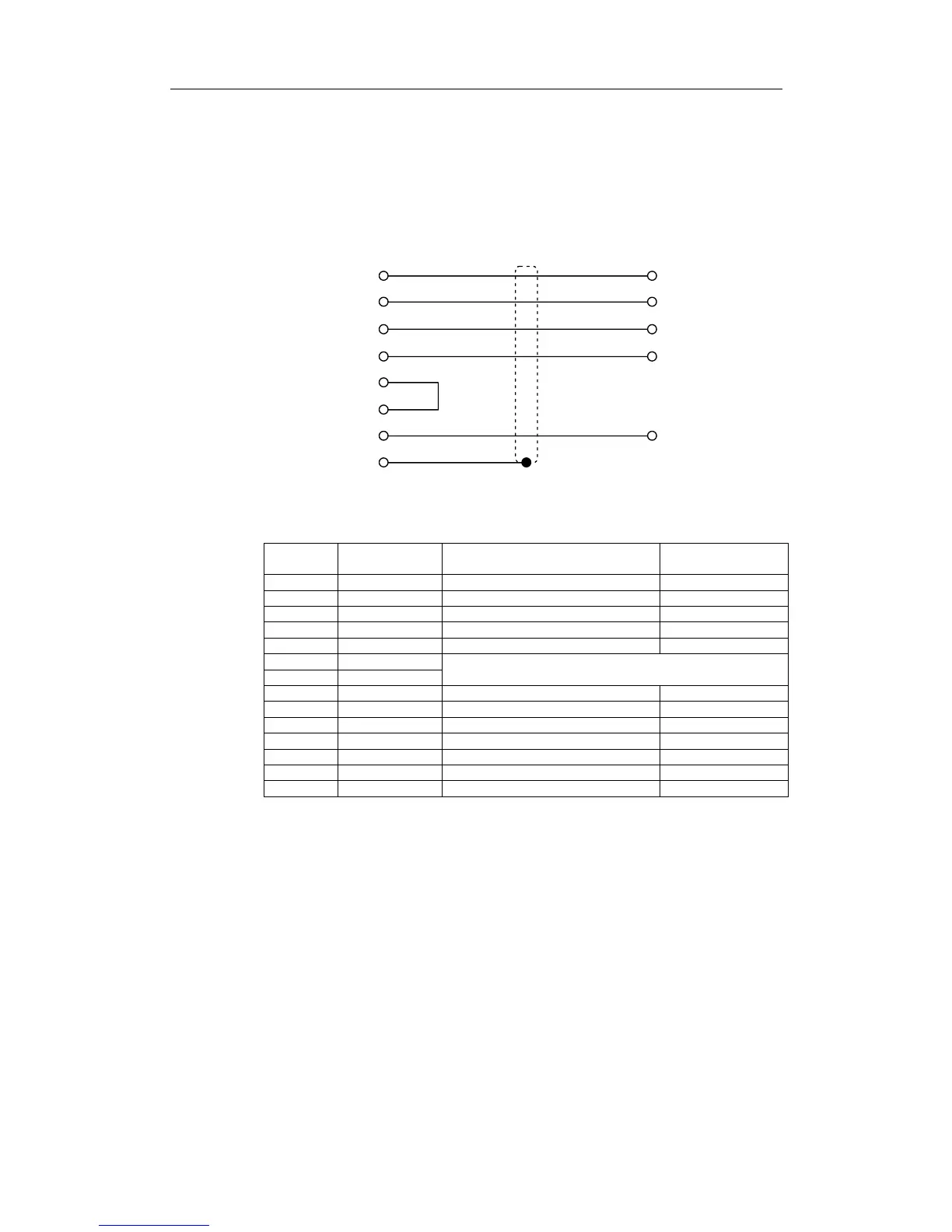XtraDrive User Manual Appendix C: Specifications for Peripheral Devices
C-13
• With RS-422A Port
XtraDrive can also be connected to an RS-422A port.
In this case, the connection circuit is as follows:
• Transmission Distance: 30 m (98.4 ft)
• Transmission System: RS-422A
XtraDrive end (CN3) RS-422A port (PC end)
TXD 1
/TXD 2
RXD 3
FG Case
RXD
/RXD
TXD
0V
Shield
/TXD
/RXD 4
/RXD 6
RT 7
0V 14
• Terminal Arrangement at XtraDrive End
Connector Pin Numbers and Signal Names
Pin No. Signal Name Signal Circuit Name Signal Direction
1 TXD Transmit data (not inverted) P
*1
← S
*2
2 /TXD Transmit data (inverted) P←S
3 RXD Receive data (not inverted) P→S
4 /RXD Receive data (inverted) P→S
5 OPH Reserved pin -
6 /RXD
7 RT
Short pins 6 and 7 to insert a 220Ω terminating
resistance between RXD and /RXD
8 TXD Transmit data (not inverted) P←S
9 /TXD Transmit data (inverted) P←S
10 RXD Receive data (not inverted) P→S
11 Reserved pin #
*3
12 Reserved pin #
*3
13 5VPP Reserved pin -
14 GND -
* 1. P: Personal computer
* 2. X: XtraDrive
* 3. #: Reserved terminal (leave open)