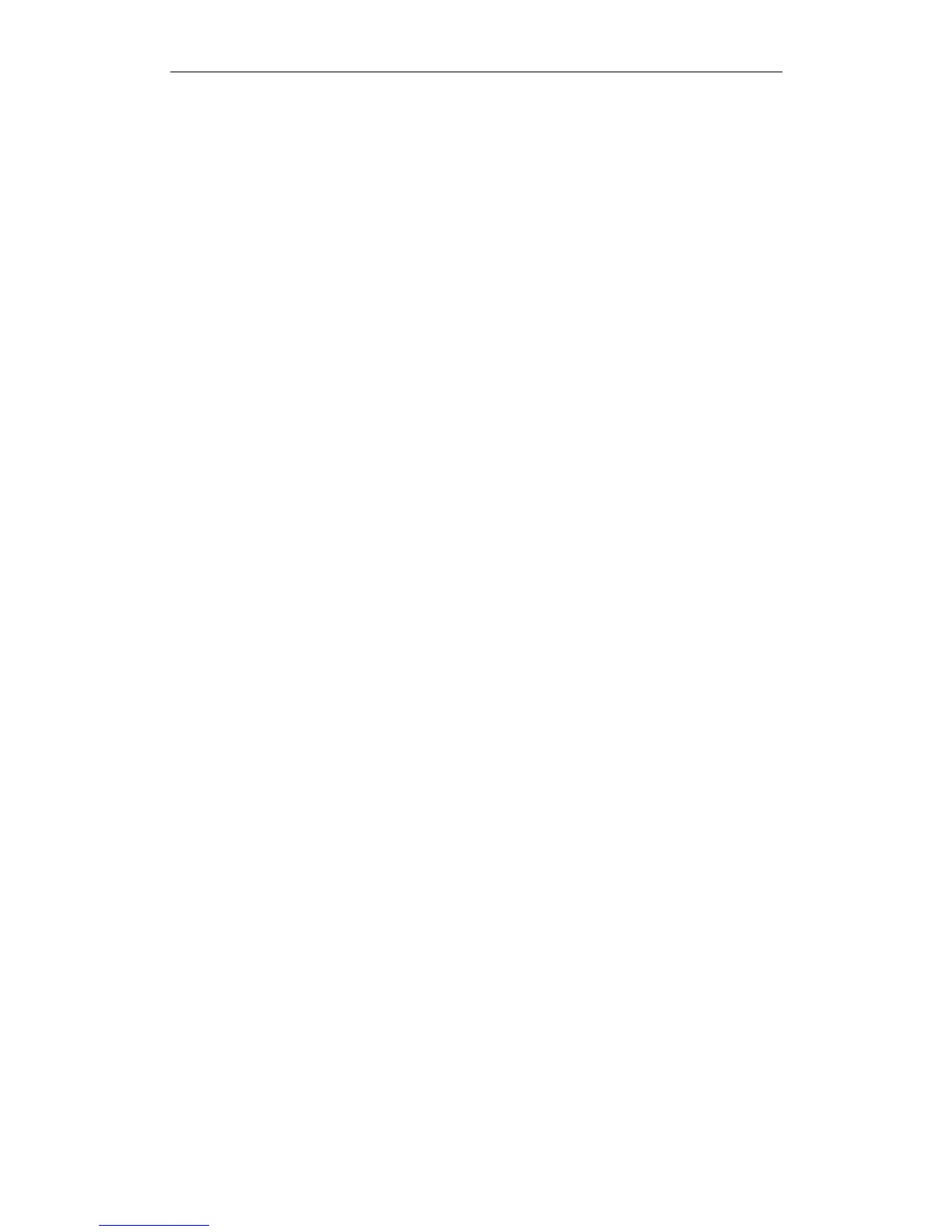XtraDrive User Manual Chapter 5: Parameter Settings and Functions
5-2
5.9.1.3. Speed Units ...................................................................................5-92
5.9.1.4. Acceleration Units ........................................................................5-93
5.9.1.5. Setting Default Motion Profile Parameters...................................5-94
5.9.1.6. Profile Speed (Pn2A2, Pn2A3) .....................................................5-95
5.9.1.7. Profile Acceleration (Pn2A4, Pn2A5) ..........................................5-95
5.9.1.8. Jerk Smoothing Time (Pn2A6) .....................................................5-95
5.9.1.9. Quick Stop Deceleration (Pn2A8, Pn2A9) ...................................5-96
5.9.1.10. Motion End Window (Pn2C0) ......................................................5-96
5.9.2. Torque Control..................................................................................5-96
5.9.3. Homing .............................................................................................5-97
5.9.4. Digital I/O .........................................................................................5-98
5.9.5. Auto Tuning ......................................................................................5-99
5.10. Auto Running a User Program..............................................................5-99