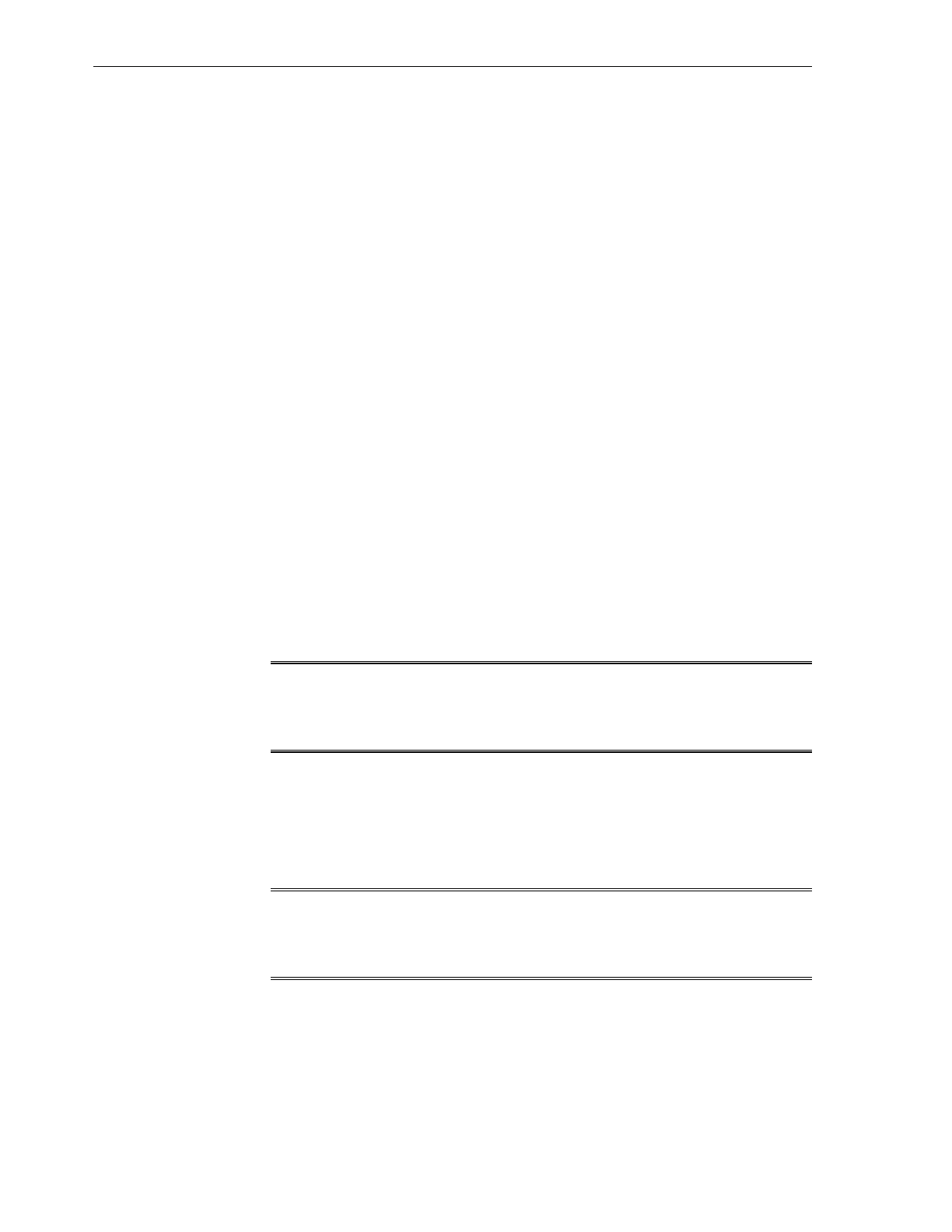7.6.2 Connect to the ILOM of a Sun Network QDR InfiniBand Gateway Switch
To connect to ILOM of a Sun Network QDR InfiniBand Gateway Switch in the
Exalogic machine using a serial connection, complete the following steps:
1. Attach a USB-to-Serial connector to the USB port of the gateway switch.
2. Verify that your terminal or laptop is operational.
3. Configure the terminal device or the terminal emulation software to use the
following settings:
• 8N1: eight data bits, no parity, one stop bit
• 115200 baud
• Disable software flow control (XON/XOFF)
• Disable hardware control
4.
Press the Return or Enter key on the serial device several times to synchronize the
connection.
You may see text similar to the following:
where nm2name is the host name of the management controller.
The name might be the word hostname.
Even if you do not see the text, go to Step 5.
5. Log in as the root user. The # prompt is displayed.
Note:
If you do not see this output or prompt, there is a problem with the serial
configuration, the USB-to-Serial connector, or the CLI.
7.7 Reconfigure the Network Access
This step is required only if your network access must be reconfigured. You can
reconfigure network access after connecting to the ILOM using a serial connection or
an Ethernet connection.
Note:
Oracle recommends that you use an Ethernet connection if reconfiguration of
network access becomes necessary.
This section contains the following topics:
• Reconfigure the Network Access Using a Serial Connection
• Reconfigure the Network Access Using the Ethernet Connection
Reconfigure the Network Access
7-6 Oracle Exalogic Elastic Cloud Machine Owner's Guide