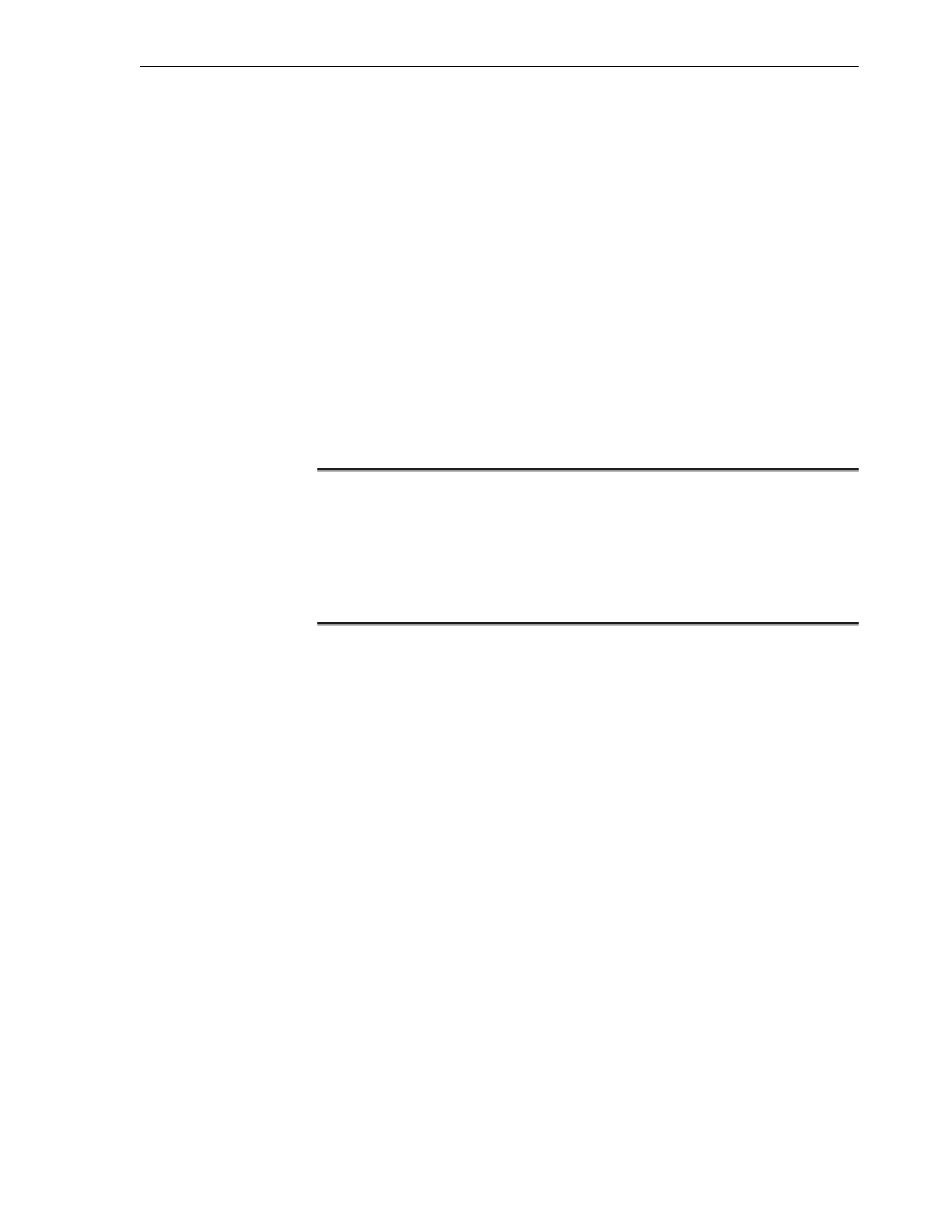In addition, Oracle Enterprise Manager Ops Center supports bare metal provisioning,
discovery of hardware assets, patch automation, import of firmware images, creation
policies, and firmware upgrade for the hardware components of an Exalogic machine.
17.3 Prerequisites
The following are the prerequisites for using Oracle Enterprise Manager Ops Center:
• Installing and configuring Oracle Enterprise Manager Ops Center outside of the
Exalogic machine
You must connect the system that you installed Oracle Enterprise Manager Ops
Center on to the Exalogic machine's Ethernet network either directly to the switch
in the rack or to a datacenter switch carrying that network.
For information about installing Oracle Enterprise Manager Ops Center, see the
following URL:
http://download.oracle.com/docs/cd/E11857_01/nav/
management.htm
Note:
After installing Oracle Enterprise Manager Ops Center, you can deploy the
enterprise controller and proxy controllers on the same machine.
For more information about site preparation and installation, see the "Site
Preparation" and "Installation" sections in the Oracle Enterprise Manager Ops
Center documentation.
• Verifying the IP addresses assigned to each of the management and data
interfaces on the hardware components of the Exalogic machine
17.4 Accessing Oracle Enterprise Manager Ops Center Documentation
You can access Oracle Enterprise Manager Ops Center documentation at the following
URL:
http://docs.oracle.com/cd/E11857_01/nav/management.htm
17.5 Launching Oracle Enterprise Manager Ops Center
When you launch Oracle Enterprise Manager Ops Center in a web browser, the login
page is displayed.
After successful login, the home page is displayed, as in Figure 17-1.
Prerequisites
Monitoring the Exalogic Machine Using Oracle Enterprise Manager Ops Center 17-3