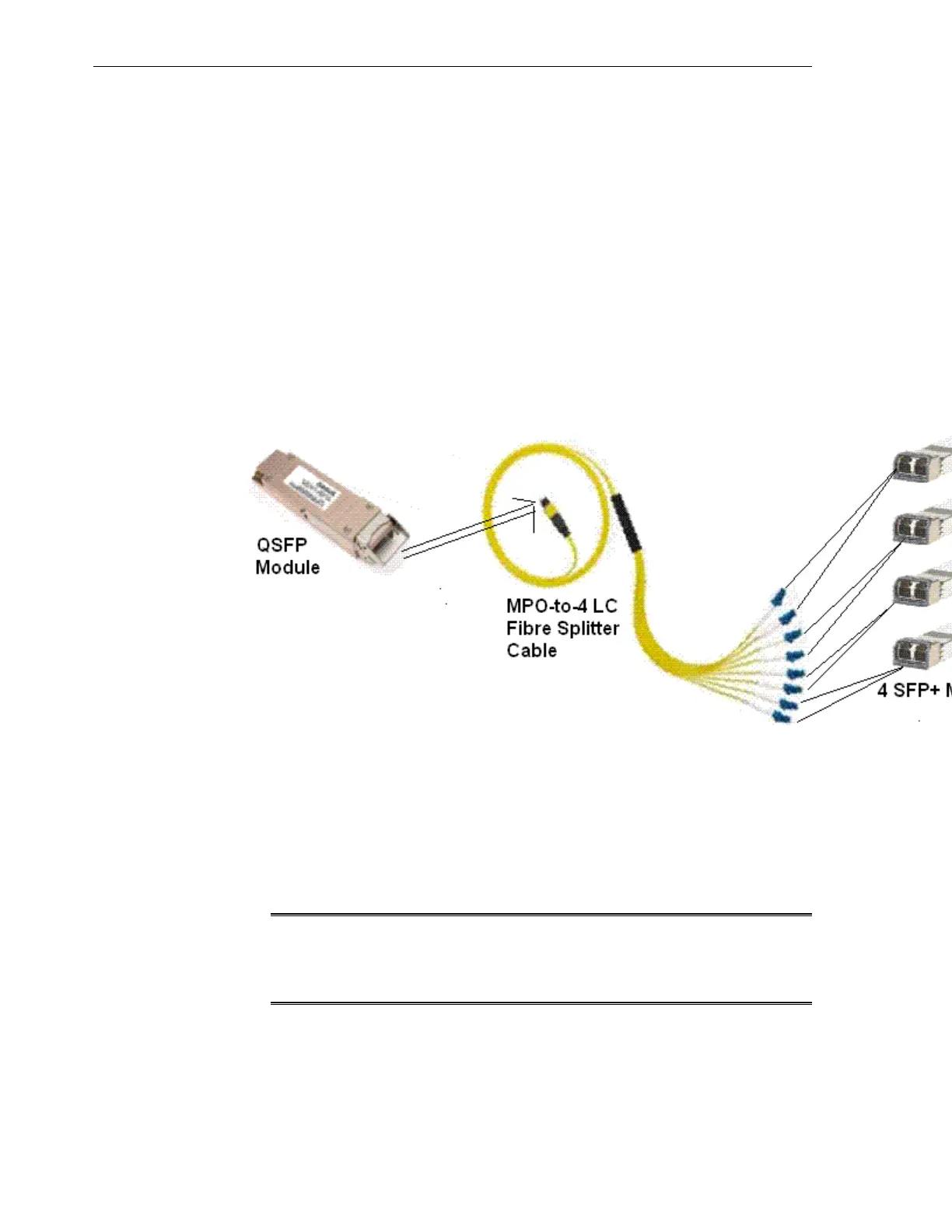6.6.6.1 Ethernet Device Requirements
Before you begin, ensure that you have a 10 Gb Ethernet Switch, Router, or NIC device
that supports any of the following:
• SFP+ 10G-Base-SR Module
• XFP 10G-Base-SR Module
• QSFP Optical Module
For example, here is how a QSFP module on the Exalogic's Sun Network QDR
InfiniBand Gateway Switch (NM2-GW) is connected to the SFP+/XFP modules on the
data center's 10 GbE switch.
Figure 6-2 Connectivity Between NM2-GW and External 10 GB Ethernet Switch
6.6.6.2 Network Interface Configuration for Compute Nodes
By default, each Exalogic compute node is configured with one bonded EoIB interface
(ethX) for one external LAN. It is BOND1 (vnic0/vnic1), which connects to one external
LAN, such as LAN1.
If a vNIC is created at one of the Sun Network QDR InfiniBand Gateway Switches, the
ethX interface is associated with the vNIC automatically.
Note:
You can configure additional EoIB network interfaces for connecting to
additional LANs, as required.
6.6.6.3 Transceiver and Cable Requirements
Table 6-3 lists the transceiver and cable requirements that you must complete to
connect your Exalogic machine to your data center's 10 Gb Ethernet switch.
Introduction to Oracle Exalogic Network Configuration
6-14 Oracle Exalogic Elastic Cloud Machine Owner's Guide