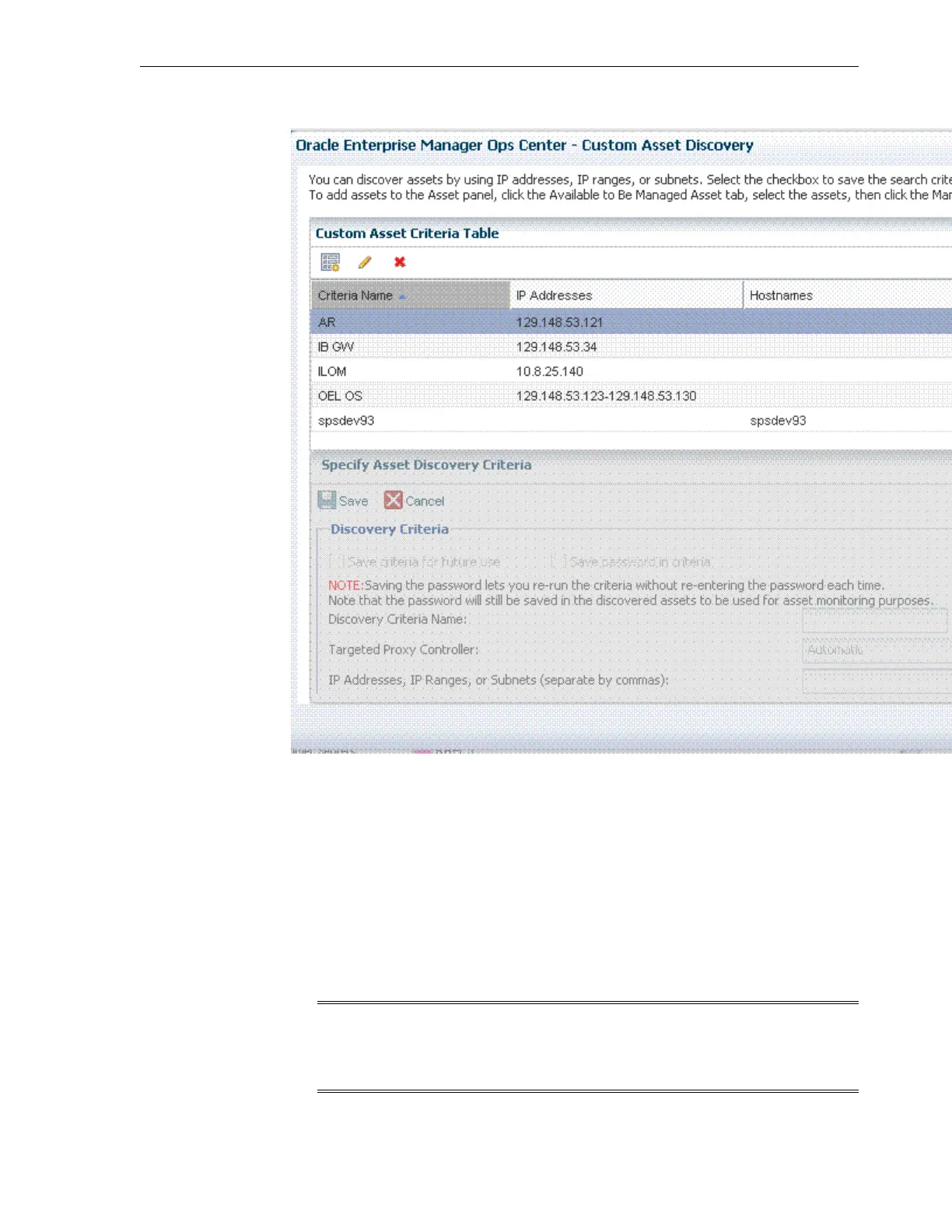Figure 17-3 Custom Asset Discovery Screen
2. In the Custom Asset Criteria Table section, click the New Criteria icon to define
new discovery criteria. The Specify Asset Discovery Criteria section in Figure 17-3
is enabled. You must define discovery criteria for the following assets in your
Exalogic machine individually:
• Compute Nodes
• Storage appliance
• Sun Network QDR InfiniBand Gateway Switches
• Sun Datacenter InfiniBand Switch 36
Note:
This switch is used in multirack configuration scenarios only. It is not
connected in a Exalogic machine single rack configuration.
Discovering and Managing Exalogic Machine Hardware
Monitoring the Exalogic Machine Using Oracle Enterprise Manager Ops Center 17-7