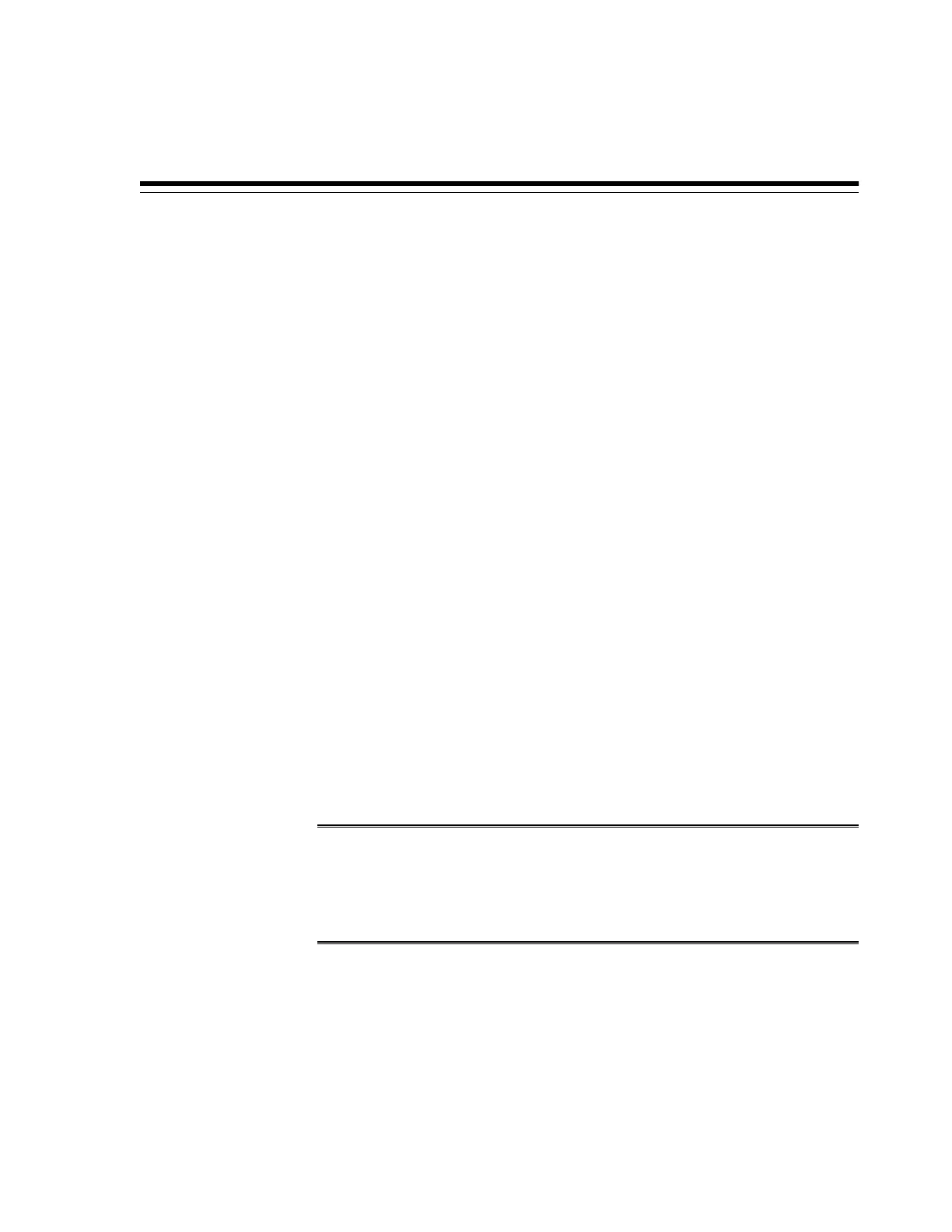11
Set Up Virtual LANs
This chapter describes how to set up a VLAN on the Ethernet connector of a Sun
Network QDR InfiniBand Gateway Switch, and it describes how to assign a virtual
NIC (VNIC) on a compute node to use that VLAN.
The tasks described in this chapter are optional.
It contains the following topics:
• Introduction to VLAN
• Example Scenario
• Tag the Ethernet Connectors With a VLAN Identifier
• Oracle Linux: Creating VNICs and Associating Them with VLANs
• Oracle Solaris: Creating VNICs and Associating Them with VLANs
11.1 Introduction to VLAN
The Ethernet standard has a provision to combine multiple broadcast domains, and
thus IP subnets, onto a single Ethernet cable using a Virtual LAN (IEEE 802.1Q VLAN)
configuration. To use VLANs, both ends of the Ethernet link must be configured to
support the defined VLANs. The benefits include a logical division of workload,
enforcing security isolation, and splitting traffic across several manageable broadcast
domains. VLANs allow traffic separation from the 10 GbE switch to compute nodes.
By design, Ethernet traffic on one VLAN cannot be seen by any host on a different
VLAN. To enable communication between two VLANs, you should use an external
router.
Note:
You can create more than one VLAN per Ethernet connection.
For a general introduction to VNICs, see Introduction to Virtual NICs
(VNICs).
11.2 Example Scenario
To understand the use of VLANs in an Exalogic environment, consider the following
example scenario.
You want to combine Production, Test, and Development environments in the same
Exalogic machine. However, you do not want these systems to communicate with
each other directly. The production systems require dedicated Ethernet interfaces. You
Set Up Virtual LANs
11-1