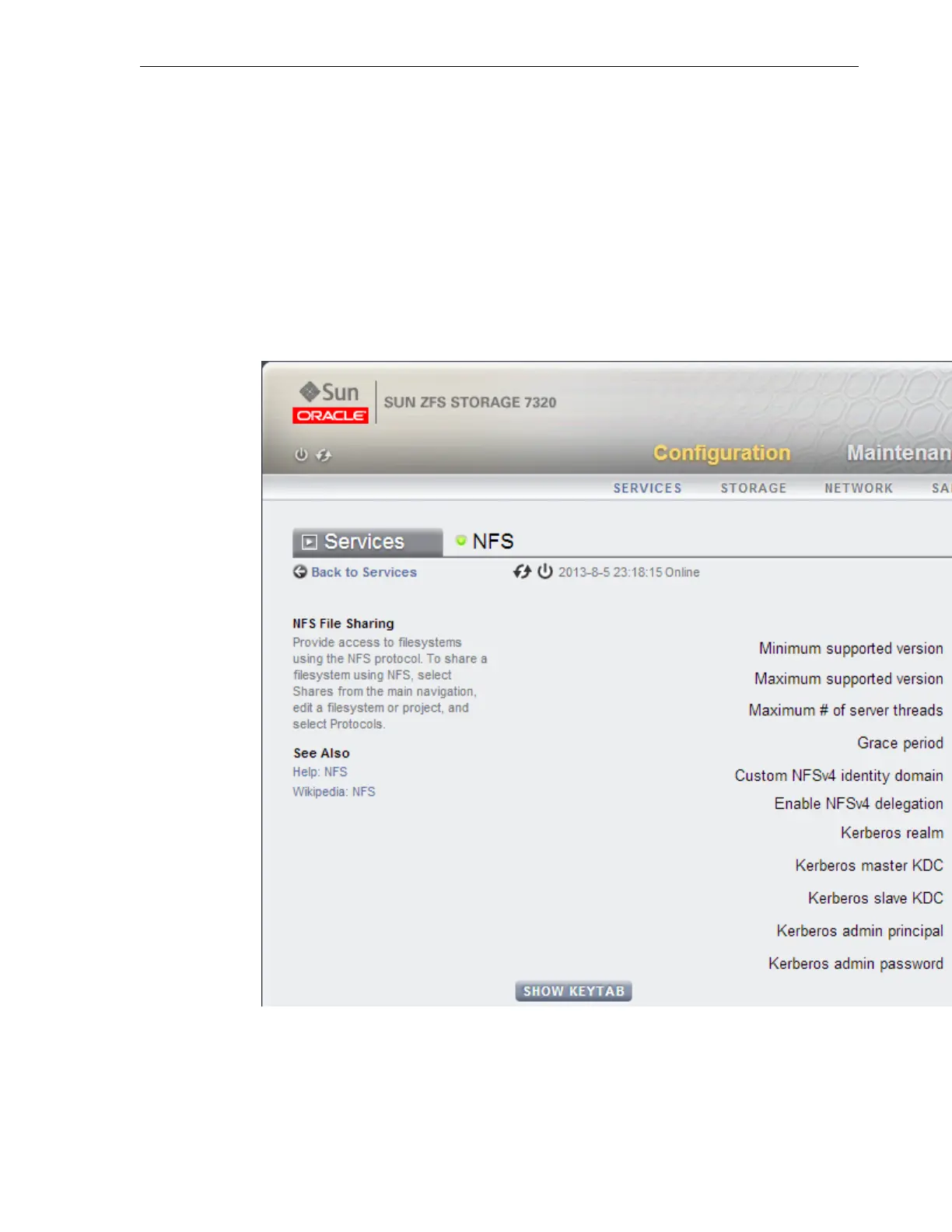9.3.1 Configure the NFS Service
Log in to the browser user interface (BUI) of the storage appliance, and configure the
NFS service as follows:
1. Click Configuration on the home page.
2. Expand Services on the left navigation menu.
3. Click NFS. The NFS service configuration page is displayed, as shown in
Figure 9-2.
Figure 9-2 NFS Service
Enter information in the fields as follows:
• Minimum supported version: NFSv3
• Maximum supported version: NFSv4
Configure the Storage Appliance
Configure NFS Version 4 on Exalogic 9-3