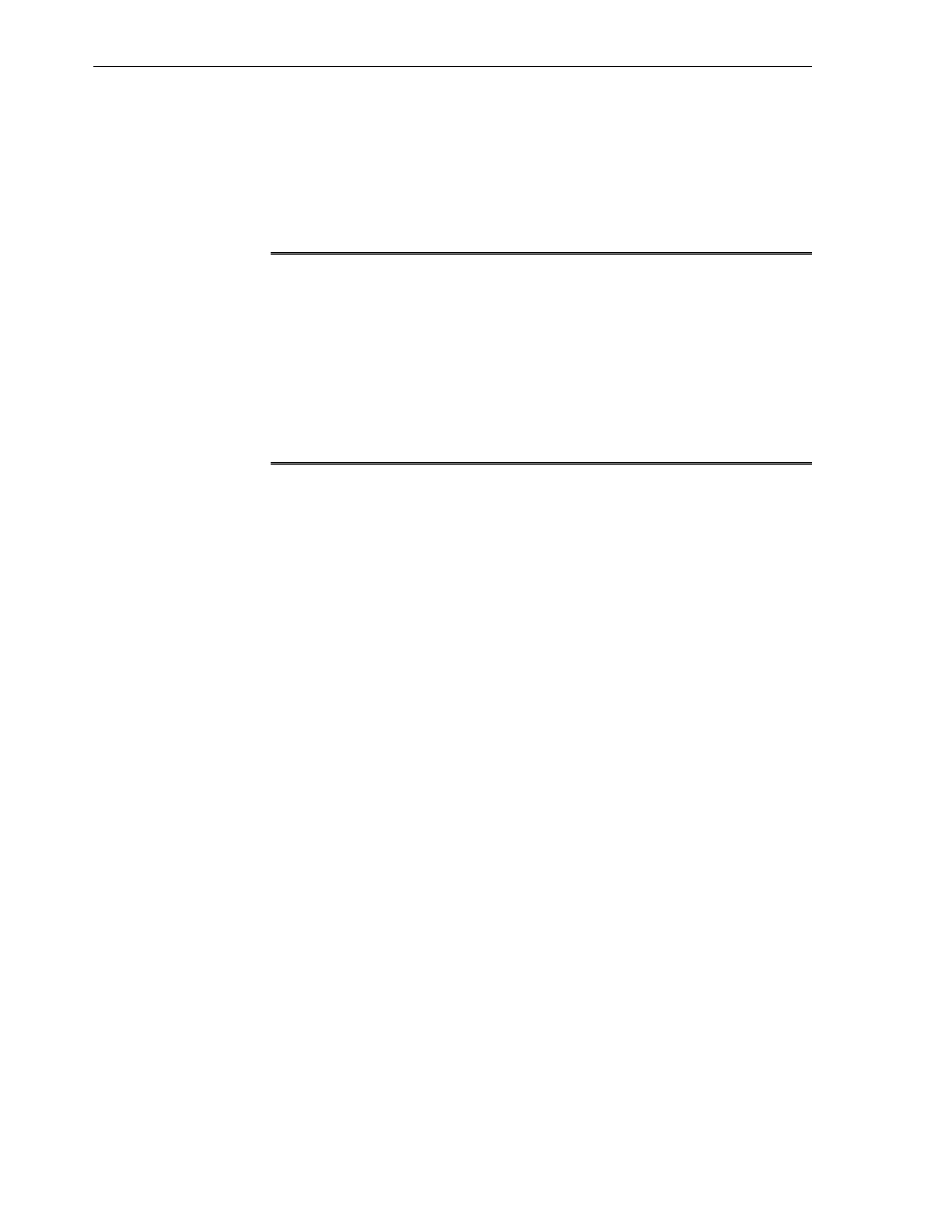• Verify the Default Partition
13.3.1 Partition in Exalogic Machine
By default, the Exalogic machine includes a single partition at the rack level. All
Exalogic compute nodes and the storage appliance are full members of this default
partition.
Note:
Oracle recommends that you create IP subnets over the default IP over
InfiniBand (IPoIB) link to implement isolate application deployments in the
Exalogic environments. Each IP subnet will have a single multicast domain.
When you create IP subnets, ensure that each of the interfaces per Exalogic
compute node for these additional IP subnets above the default IPoIB subnet
is bonded, for high availability (HA) purposes.
For more information, see the "Application Isolation by Subnetting over IPoIB"
topic in the Oracle Exalogic Enterprise Deployment Guide.
13.3.2 Verify the Default Partition
You can verify the default partition and the partition key by running the
smpartition list command on the command-line interface (CLI) for one of the
gateway switches.
Work with the Default Rack-Level InfiniBand Partition
13-6 Oracle Exalogic Elastic Cloud Machine Owner's Guide