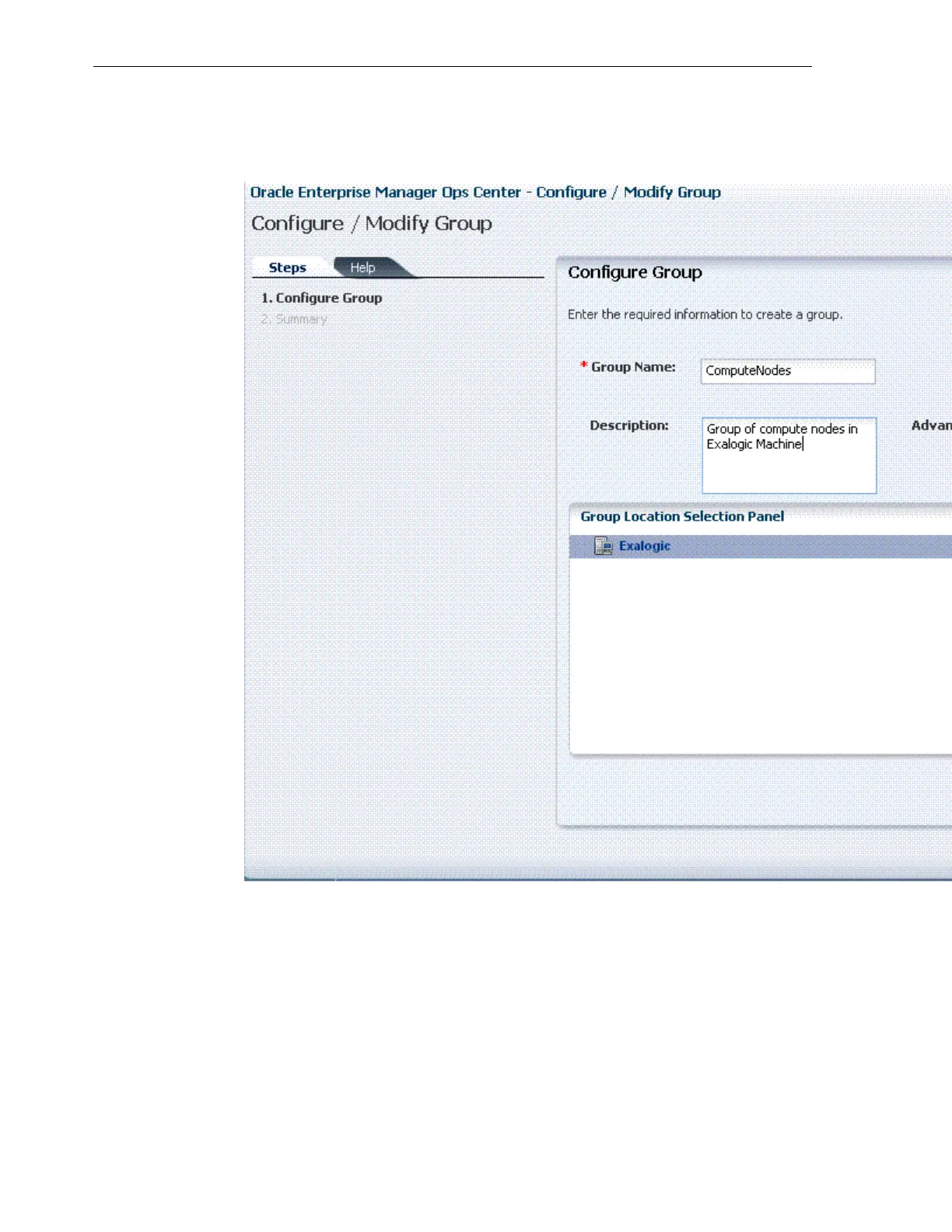you created in Creating the Exalogic Top-Level Group. The Configure Group
screen should be similar to Figure 17-6.
Figure 17-6 Configure Sub-Group for Compute Nodes
3.
After entering the sub-group information and selecting the group location, click
Next. The Summary screen is displayed.
4.
On the Summary screen, click Finish. The ComputeNodes sub-group is created
under the Exalogic group.
17.9.4 Creating a Sub-Group for the Storage Appliance
After creating a top-level group for the Exalogic machine, you can create a sub-group
for the storage appliance, which is included in the Exalogic machine.
You can create a sub-group for this storage appliance as follows:
Grouping Exalogic Machine Hardware Assets
17-12 Oracle Exalogic Elastic Cloud Machine Owner's Guide