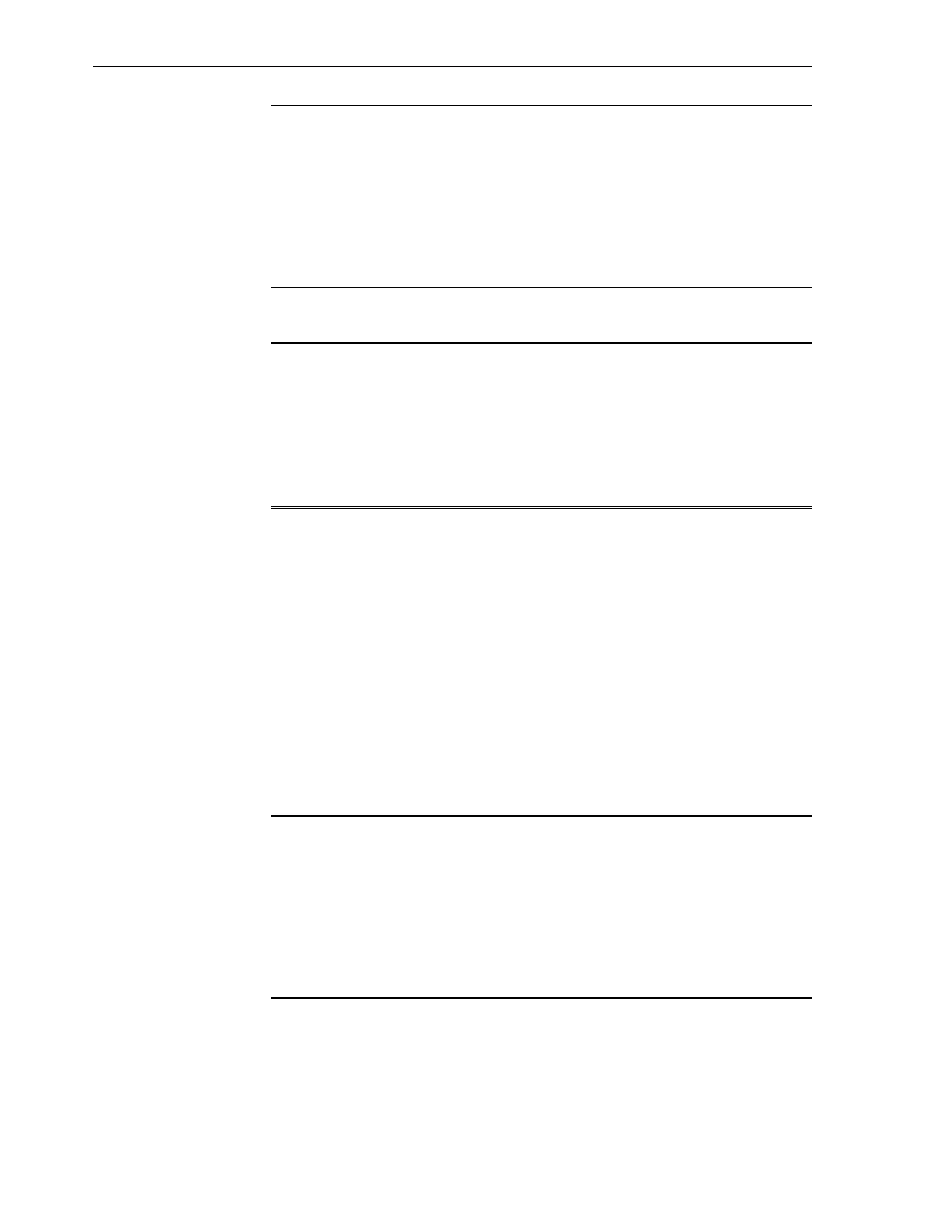Note:
The gateway switches are inside vented filler panels. If you are using an
Exalogic machine full rack, verify that power is supplied to the four gateway
switches included in the Exalogic machine. If you are using an Exalogic
machine half rack, verify that power is supplied to the two gateway switches
included in the Exalogic machine. If you are using an Exalogic machine
quarter rack, verify that power is supplied to the two gateway switches
included in the Exalogic machine.
12.
Optional: Verify that power is supplied to the Sun Datacenter InfiniBand Switch 36.
Note:
The Sun Datacenter InfiniBand Switch 36 is inside a vented filler panel in
Exalogic machine full rack and Exalogic machine half rack. This switch is not
included in Exalogic machine quarter rack. This spine switch is used in
multirack configuration scenarios (an Exalogic machine to another Exalogic
machine, and an Exalogic machine to an Oracle Exadata Database Machine)
only.
3.4 Connect a Laptop to the Exalogic Machine
You can connect a laptop to the Exalogic machine as follows:
1. Ensure that you have a laptop with functional USB and network ports.
2. Ensure that you have a Category 5E patch cable of maximum length 25 feet and a
serial cable of maximum length 15 feet.
3. Open the rear cabinet door of the rack.
4. Connect the network port of your laptop into an unused input port in the Cisco
Ethernet switch. This switch is inside a vented filler panel in Unit 25 of your
Exalogic machine rack. Note that you should not connect to any of the
management or console ports on the switch. The ports are labeled on the switch.
Note:
If you require serial connectivity, you can use a USB-to-Serial adapter to
connect from the USB port of your laptop to the Cisco switch.
A USB-to-Serial adapter is installed in the rack on all of the gateway switches
(Sun Network QDR InfiniBand Gateway Switches).
An extra adapter is included in the shipping kit in the Exalogic machine full
rack and half rack configurations.
5.
If you have not booted the operating system on your laptop, start the operating
system now.
• If you are using the Windows operating system on your laptop, do the
following:
Connect a Laptop to the Exalogic Machine
3-18 Oracle Exalogic Elastic Cloud Machine Owner's Guide