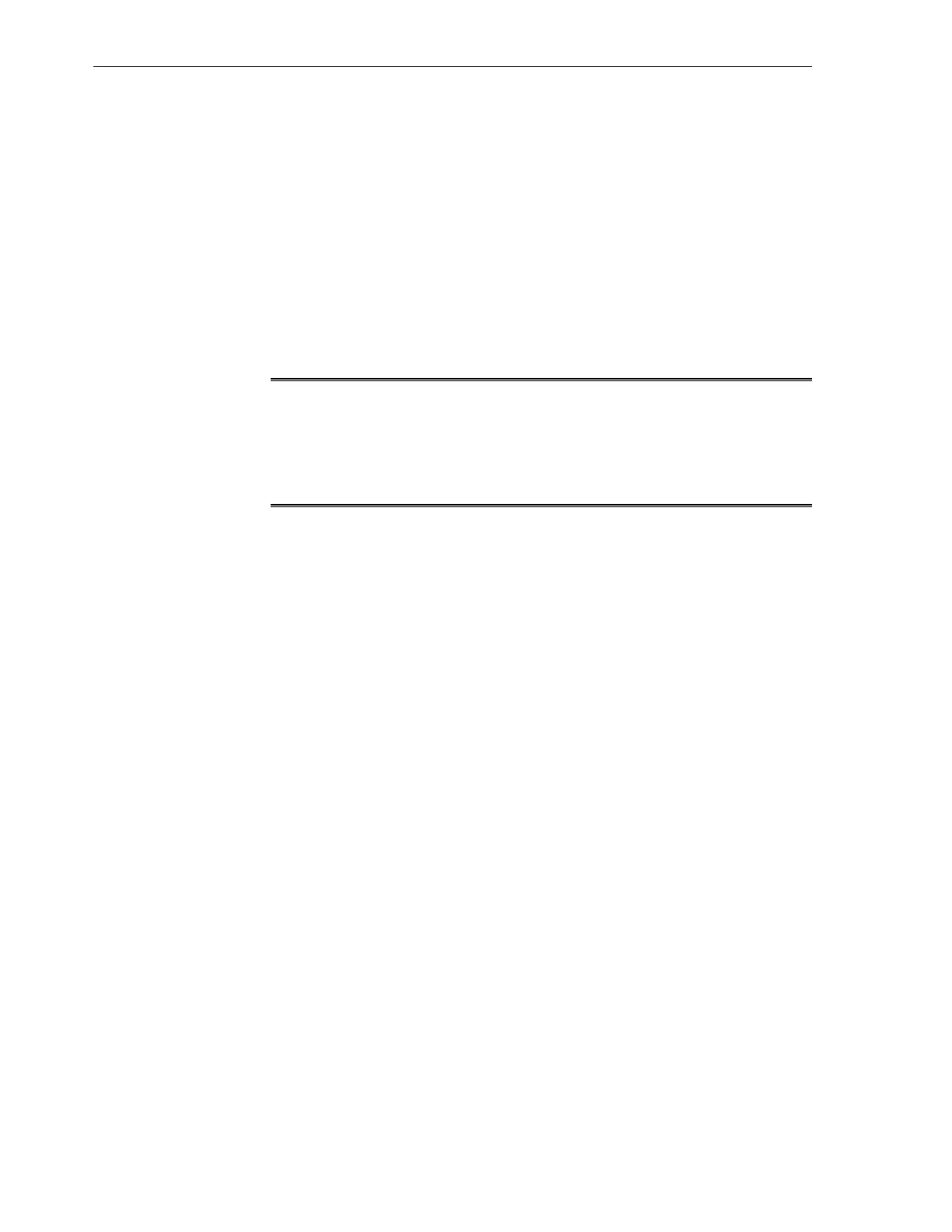17.17 Using Oracle Services in Oracle Enterprise Manager Ops Center
Oracle Services enable you to view contract or warranty information and service
requests for a specific asset. You can also view service requests that were filed as the
result of an alert or problem in Enterprise Manager Ops Center, view service request
details, and file a service request. By using Ops Center, you can display current
contract and warranty information for a specific asset, or you can view the
entitlements associated with your Oracle online account. An alert appears in the UI
when a contract or warranty is about to expire.
You can quickly and easily create new service requests in the Oracle Enterprise
Manager Ops Center UI. When you create a service request in the UI, you can view
your requests and the requests of others in the UI.
Note:
You cannot display service requests filed outside of Oracle Enterprise
Manager Ops Center. If you enter a service request outside of the UI, you
must go to the Service Requests Home page on My Oracle Support to view the
request and status.
This section discusses the following topics:
• Prerequisites for Using Oracle Services in Oracle Enterprise Manager Ops Center
• Viewing Service Requests
• Filing a Service Request
17.17.1 Prerequisites for Using Oracle Services in Oracle Enterprise Manager Ops
Center
The following are the prerequisites for using Oracle Services in Oracle Enterprise
Manager Ops Center:
• Register your assets with My Oracle Support
• Register your user as a My Oracle Support user in order to have access to the My
Oracle Support database
• Run Enterprise Manager Ops Center in Connected Mode
To access the database, your user must be registered as a My Oracle Support user. This
is the same account that is used to access My Oracle Support at http://
support.oracle.com.To register an Oracle.com account, go to https://
myprofile.oracle.com/EndUser/faces/profile/createUser.jspx?
tid=minimal&nextURL=https://support.oracle.com:443/CSP/ui/flash.html?login.
To determine if you are running in Connected Mode and have access to My Oracle
Support, view the following connection icons in the upper right corner of the UI:
• World icon indicates Internet connection
• Shield icon indicates connectivity to the Oracle Knowledge Base
• Phone icon indicates the connection status to My Oracle Support Services
Using Oracle Services in Oracle Enterprise Manager Ops Center
17-32 Oracle Exalogic Elastic Cloud Machine Owner's Guide