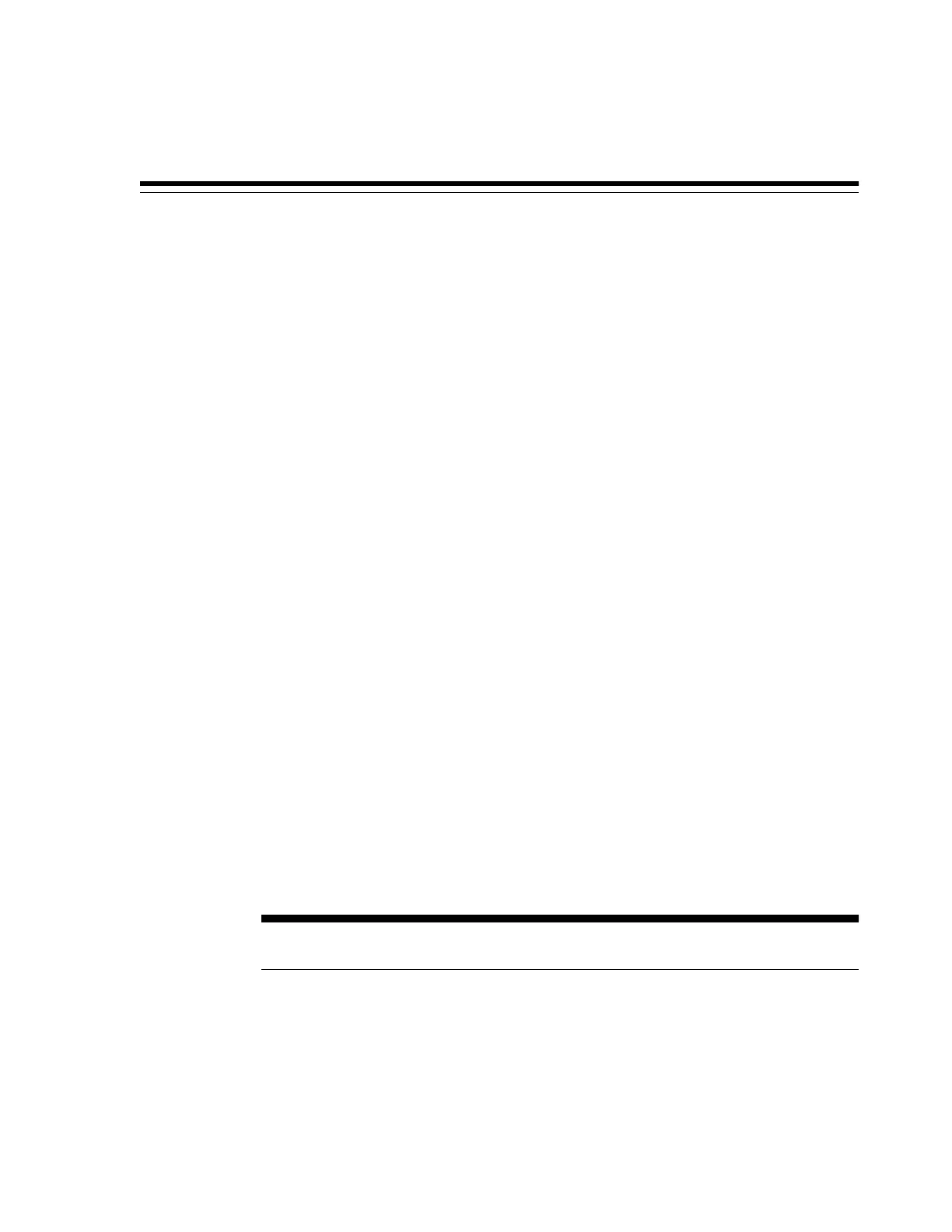6
Understand Network Requirements and
Configuration
This chapter describes the network requirements for the Exalogic machine.
It contains the following topics:
• Overview of Network Requirements
• Naming Conventions
• Important Notes for Oracle Solaris Users
• Network Connection and IP Address Requirements
• Default InfiniBand Bonded IP Addresses
• Introduction to Oracle Exalogic Network Configuration
• Prepare to Reconfigure the Networking of Exalogic Machine
• Subnet Manager Requirements for Connecting Exalogic to Exadata
• Network Configuration Worksheets
6.1 Overview of Network Requirements
An Exalogic machine includes compute nodes, storage appliance, and equipment to
connect the compute nodes to your network. The network connections allow the
servers to be administered remotely, enable clients to connect to the compute nodes,
and enable client access to the storage appliance.
The following table describes the network components and interfaces for each
compute node and the storage appliance:
Table 6-1 Available network components and interfaces on the compute nodes and
storage appliance
Compute Node Storage Appliance (two server
heads)
Gigabit Ethernet (GbE)
ports:
• Oracle Linux: NET0,
NET1, NET2, and
NET3
• Oracle Solaris: igb0,
igb1, igb2, and
igb3
4 (only NET0 or igb0 is
connected and used)
4 per server head (1 and 10 GbE ports
available for Exalogic X4 and newer
systems, 1 GbE for earlier systems)
Understand Network Requirements and Configuration 6-1