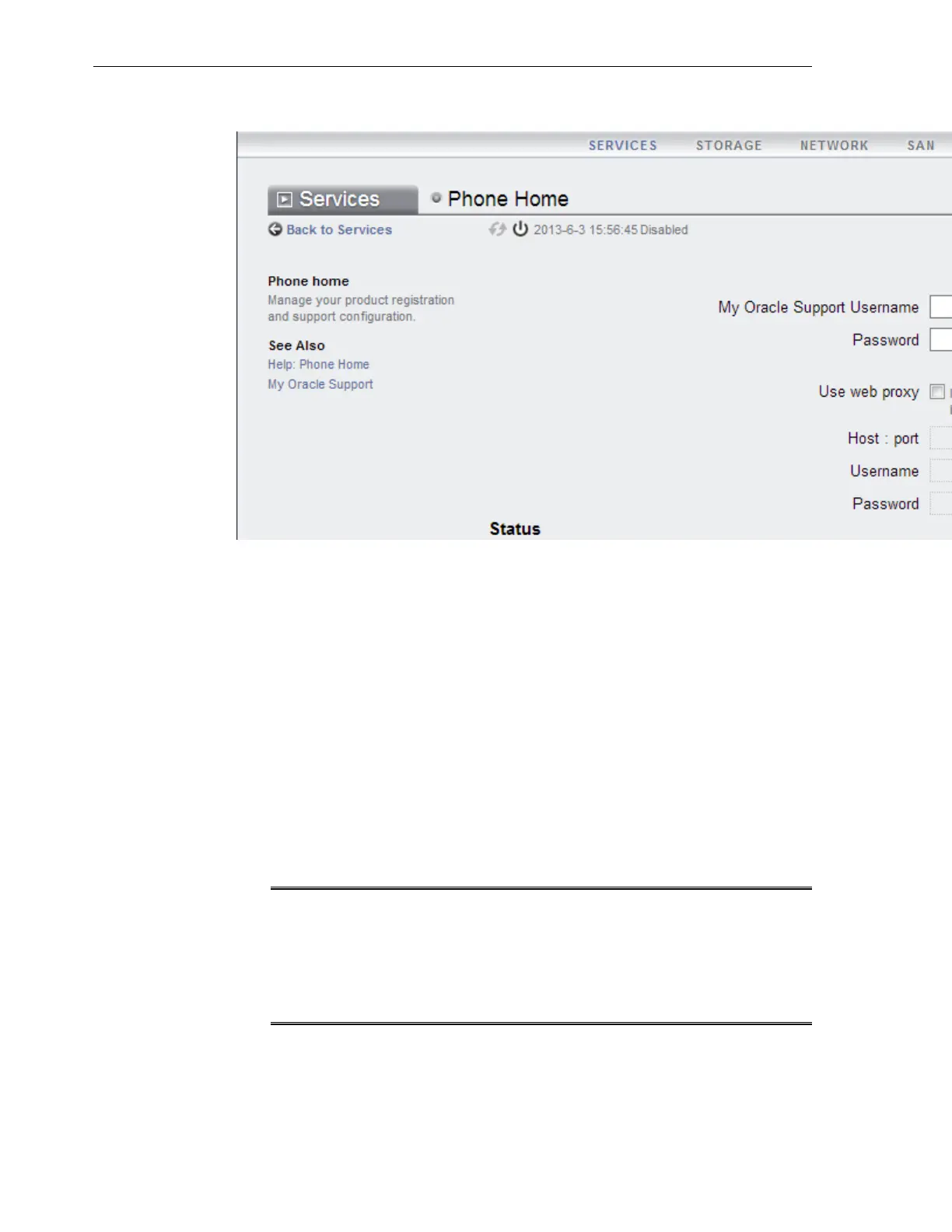Figure 18-2 Phone Home Settings Page
7.
In the My Oracle Support Username field, enter your username.
8.
In the Password field, enter the password for your My Oracle Support account.
9.
If you are using a web proxy to connect to the Internet from the storage appliance,
select the Use web proxy option, and enter the following information:
• In the Host: port field, enter the complete host name of your web proxy server
and the port.
• In the Username field, enter your user name for the accessing the web proxy
server.
• In the Password field, enter your password.
10.
Click the Apply button.
11.
When the Service Enable / Disable popup is presented, select the Enable option.
Note:
For information about network configuration for the storage appliance, see
Network Configuration Options.
ASR activation for the storage appliance covers ILOM on the storage server
heads.
18.9 Approve and Verify ASR Activation for Exalogic Machine Assets
This section contains the following topics:
• Approve Exalogic Machine Assets in My Oracle Support
Approve and Verify ASR Activation for Exalogic Machine Assets
18-6 Oracle Exalogic Elastic Cloud Machine Owner's Guide