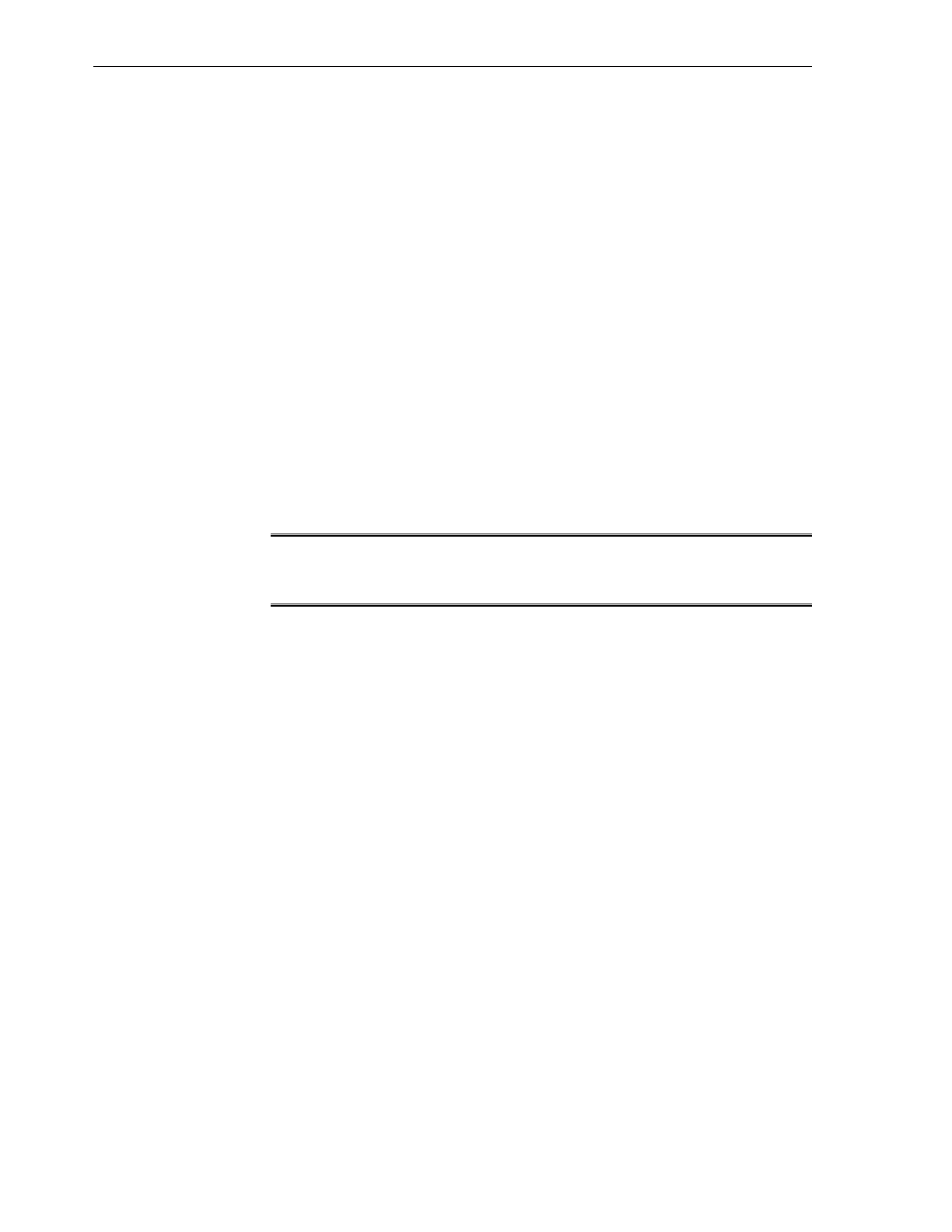G.2 Prepare the Compute Nodes for Yum Updates
1. On a host outside the Exalogic machine, set up a local yum repository as
described in the "Server Setup" section of the following document:
http://www.oracle.com/technetwork/articles/servers-storage-
admin/yum-repo-setup-1659167.html
While doing this, select only the ol5_x86_64_latest channel.
2. On each compute node on the Exalogic machine, do the following:
a.
Log in as the root user.
b.
Set up the compute node as a yum client of the repository you set up in step 1,
by performing the steps in the "Client Setup" section of the following
document:
http://www.oracle.com/technetwork/articles/servers-
storage-admin/yum-repo-setup-1659167.html
c.
To ensure that essential RPMs are not modified during yum updates, append
the following exclude directive, to the /etc/yum.conf file.
Note:
The entire directive must be on one line.
exclude=kernel* compat-dapl* dapl* ib-bonding* ibacm* ibutils* ibsim*
infiniband-diags* libibcm* libibmad* libibumad* libibverbs* libmlx4*
librdmacm* libsdp* mpi-selector* mpitests_openmpi_gcc* mstflint* mvapich*
ofa* ofed* openmpi_gcc* opensm* perftest* qperf* rds-tools* sdpnetstat*
srptools* exalogic* infinibus*
This exclusion list includes all of the RPMs listed in RPMs That Must Not Be
Modified or Removed.
G.3 Install, Update, and Remove RPMs Using Yum
1. Ensure that the compute node on which you want to perform yum updates has
been prepared, as described in Prepare the Compute Nodes for Yum Updates.
2. Install, update, or remove RPMs as follows:
• To install an RPM from the yum repository, run the following command:
# yum install rpm_name
• To update a specific RPM, run the following command:
# yum update rpm_name
• To update all the RPMs, run the following command:
# yum update
• To remove an RPM, run the following command:
Prepare the Compute Nodes for Yum Updates
G-2 Oracle Exalogic Elastic Cloud Machine Owner's Guide