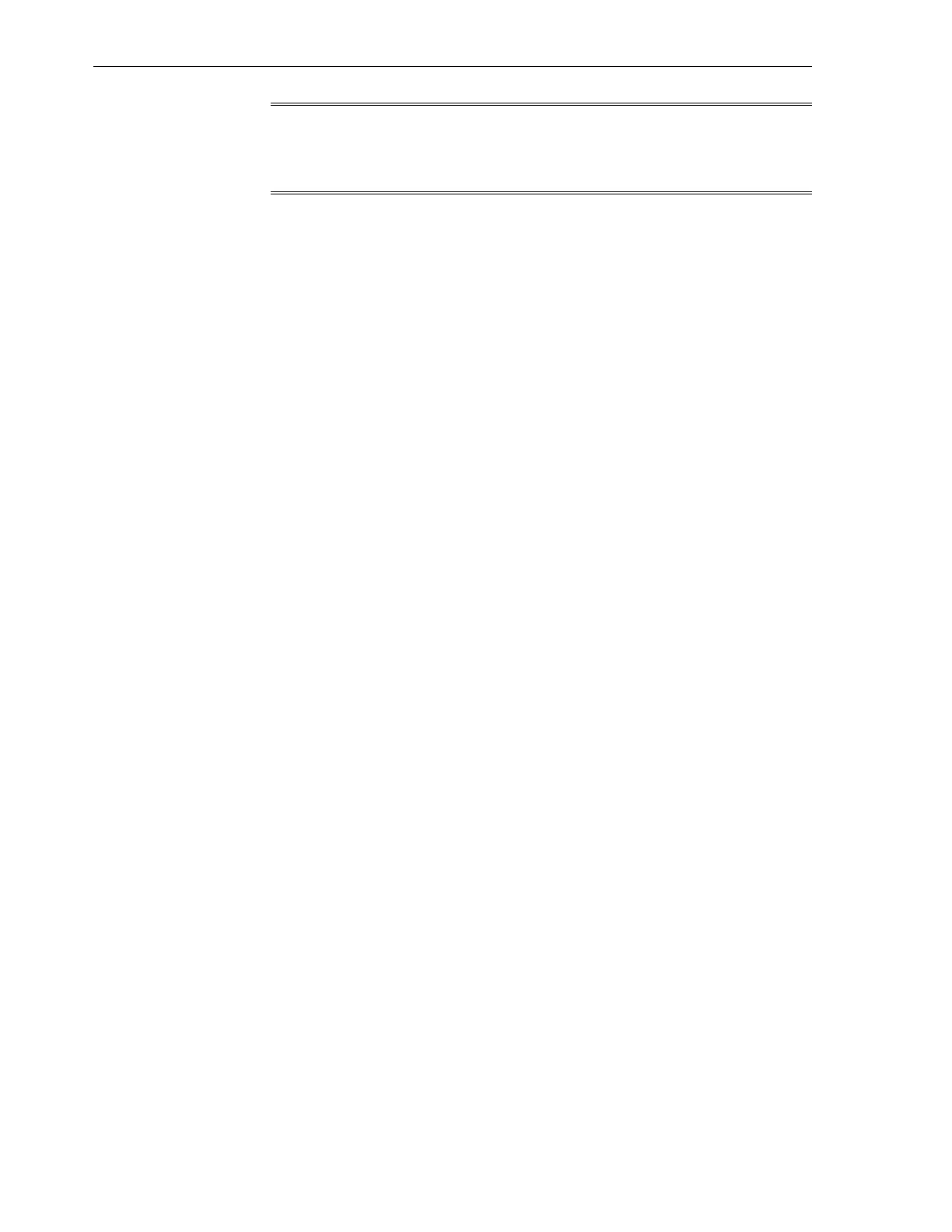Note:
Once the compute nodes are down, you can proceed to shut down the storage
appliance.
2. Storage server heads attached to the chassis of the storage device
3. Rack, including switches
1.4.2 Emergency Power-off Considerations
If there is an emergency, then power to the Exalogic machine should be halted
immediately. The following emergencies may require powering off the Exalogic
machine:
• Natural disasters such as earthquake, flood, hurricane, tornado or cyclone.
• Abnormal noise, smell or smoke coming from the machine.
• Threat to human safety.
1.4.2.1 Emergency Power-off Procedure
To perform an emergency power-off procedure for the Exalogic machine, turn off
power at the circuit breaker or pull the emergency power-off switch in the computer
room. After the emergency, contact Oracle Support Services to restore power to the
machine.
1.4.2.2 Emergency Power-off Switch
Emergency power-off (EPO) switches are required when computer equipment
contains batteries capable of supplying more than 750 volt-amperes for more than five
minutes. Systems that have these batteries include internal EPO hardware for
connection to a site EPO switch or relay. Use of the EPO switch will remove power
from the Exalogic machine.
1.4.3 Cautions and Warnings
The following cautions and warnings apply to Exalogic machines:
• Do not touch the parts of this product that use high-voltage power. Touching
them might result in serious injury.
• Do not power off Exalogic machines unless there is an emergency. In that case,
follow the Emergency Power-off Procedure.
• Keep the front and rear cabinet doors closed. Failure to do so might cause system
failure or result in damage to hardware components.
• Keep the top, front, and back of the cabinets clear to allow proper airflow and
prevent overheating of components.
• Use only the supplied hardware.
Operational Procedures for Exalogic Machines
1-6 Oracle Exalogic Elastic Cloud Machine Owner's Guide